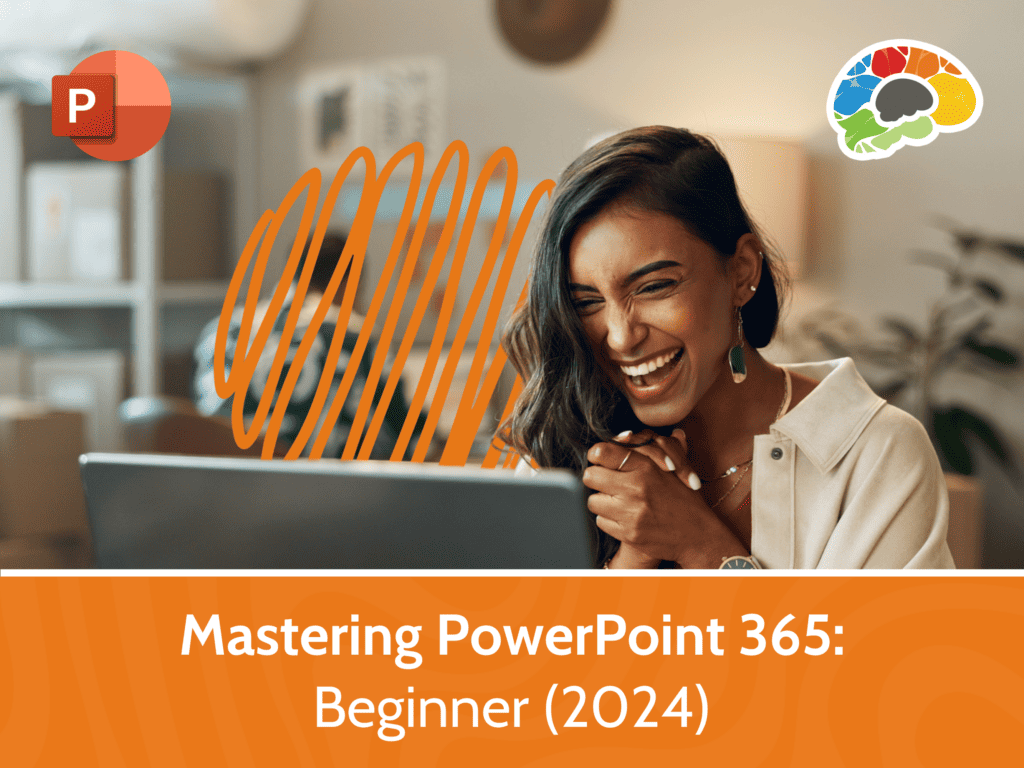
Don’t settle for lackluster presentations. Learn the basics of creating interesting presentations using the features in PowerPoint 365.
Microsoft PowerPoint is the most common tool used for presentations in the workplace, so using it effectively is a crucial skill for any business professional. Whether you’re designing a presentation for a meeting or creating a handout, you’ll learn the basics of organizing and effectively presenting the information you need to share. In this Bigger Brains course our PowerPoint guru, Kathy Snizaski, walks you through all the basic features of Microsoft PowerPoint so you can start creating your own presentations.
Topics covered include:
Over 30 minutes of high-quality HD content in the “Uniquely Engaging”TM Bigger Brains Teacher-Learner style!
| # | Lesson | Length |
| 1 | Introduction | 1:36 |
| 2 | Navigating the PowerPoint Interface | 5:32 |
| 3 | Using the Backstage Area | 2:26 |
| 4 | Creating a Presentation | 3:37 |
| 5 | Adding Text to a Slide | 5:33 |
| 6 | Copying and Pasting | 2:58 |
| 7 | Saving a PowerPoint File | 5:13 |
| 8 | Inserting a Picture | 3:30 |
| 9 | Adding Shapes | 3:20 |
| 10 | Inserting a Table | 3:51 |
This website uses cookies to improve your experience. Please select whether you would like to accept our decline tracking technologies and cookies. https://getbiggerbrains.com/privacy-policy/ Read More
Fill out the information below to receive a download link for our latest course catalog.
Looking for eLearning content or other training solutions for your company? Let us know how we can help!