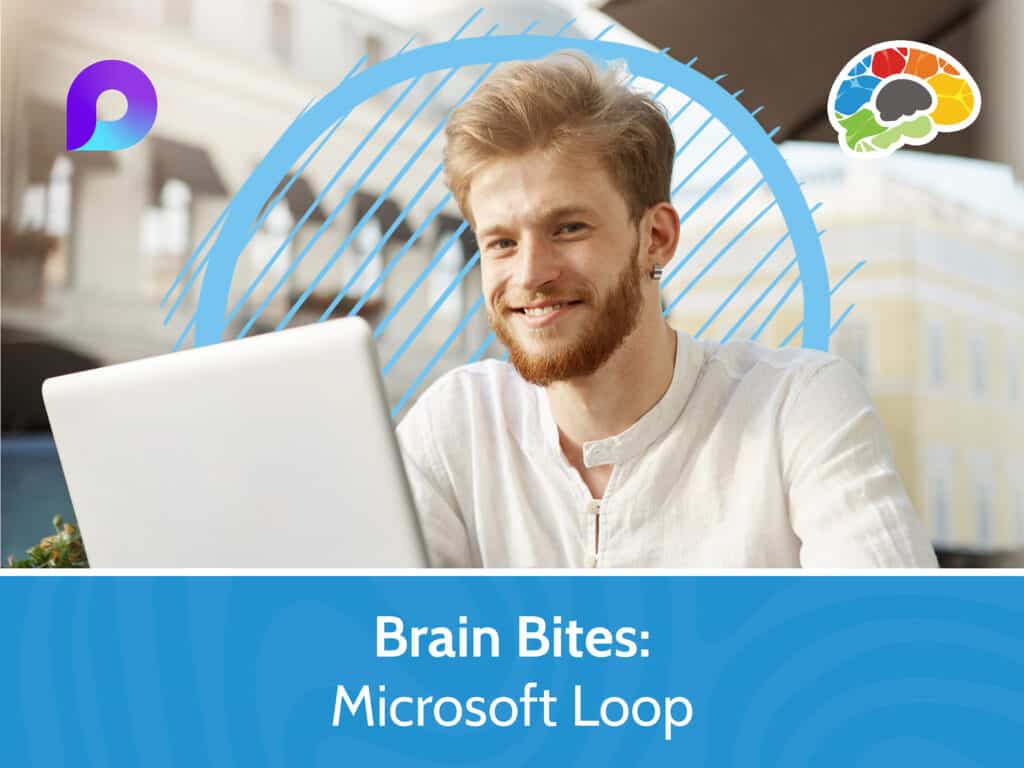Mastering Excel 2016 – Advanced

Course details
- No. of Lessons: 25
- Duration: 2:53:26
- Skill level: Advanced
- Captions: English, Spanish
- Also included: Handout, Practice Files, Knowledge Check, High-quality HD content in the “Uniquely Engaging™” Bigger Brains Teacher-Learner style!
The world is filled with two kinds of people: A handful of people who are masters of Excel, and the millions of others who wish they were
When you master Microsoft Excel 2016, you have one of the most practical and valuable skill sets in all of modern business. A spreadsheet expert can work wonders – from organizing lists to creating multi-layered, interactive reports. Spreadsheets can help businesses make decisions regarding critical issues involving accounting, budget allocations, expenditures, and inventory. This course builds on your existing knowledge of Excel and teaches you how to use links, lookup functions, macros, data tables, and more.
Excel is our most requested training course! Once you learn Excel, you will quickly see how useful it is in your life – from formatting your grocery list to calculating complex ROI values. If you are an experienced Excel user, let our Microsoft Certified Trainer Barbara Evers walk you through some advanced tools that will expand the usefulness of your Excel capabilities.
Topics covered include:
- Using Scenarios and Goal Seek
- Working with Macros
- Tracing precedent and dependent cells
- Comparing and merging workbooks
- Using 3D References
- Using data forms and form controls
Quickly search and find the skills you want to master– then just point, click, and learn.
Enjoy 3 hours of high-quality HD content in the “Uniquely Engaging”TM Bigger Brains Teacher-Learner style!
Note: When combined with the Basics and Intermediate versions of this course, you will cover all the objectives required in the Microsoft Office Specialist exam 77-727
Course Contents:
| # | Lesson | Length |
| 1 | External References | 10:16 |
| 2 | Using 3D References | 8:56 |
| 3 | Consolidating Data | 6:16 |
| 4 | Using Lookup Functions, part 1 | 12:01 |
| 5 | Using Lookup Functions, part 2 | 5:59 |
| 6 | Tracing Precedent and Department Cells | 6:24 |
| 7 | Watching and Evaluating Formulas | 5:30 |
| 8 | Comments and Track Changes | 8:23 |
| 9 | Comparing and Merging Workbooks | 4:48 |
| 10 | Accessibility Checker | 4:20 |
| 11 | Protecting Worksheets and Workbooks | 9:52 |
| 12 | Applying Data Validation | 9:32 |
| 13 | Search for Invalid Data | 6:42 |
| 14 | Working with Macros, part 1 | 11:27 |
| 15 | Working with Macros, part 2 | 7:21 |
| 16 | Creating Sparklines | 4:42 |
| 17 | 3D Maps | 6:32 |
| 18 | Data Tables | 6:33 |
| 19 | Using Scenarios | 4:55 |
| 20 | Goal Seek | 2:42 |
| 21 | Forecasting Data Trends | 3:00 |
| 22 | Changing Your Display | 4:16 |
| 23 | Importing Delimited Text Files | 3:41 |
| 24 | Data Forms and Form Controls | 14:22 |
| 25 | Calculated Fields and Cube Functions | 4:56 |
Course details
- No. of Lessons: 25
- Duration: 2:53:26
- Skill level: Advanced
- Captions: English, Spanish
- Also included: Handout, Practice Files, Knowledge Check, High-quality HD content in the “Uniquely Engaging™” Bigger Brains Teacher-Learner style!