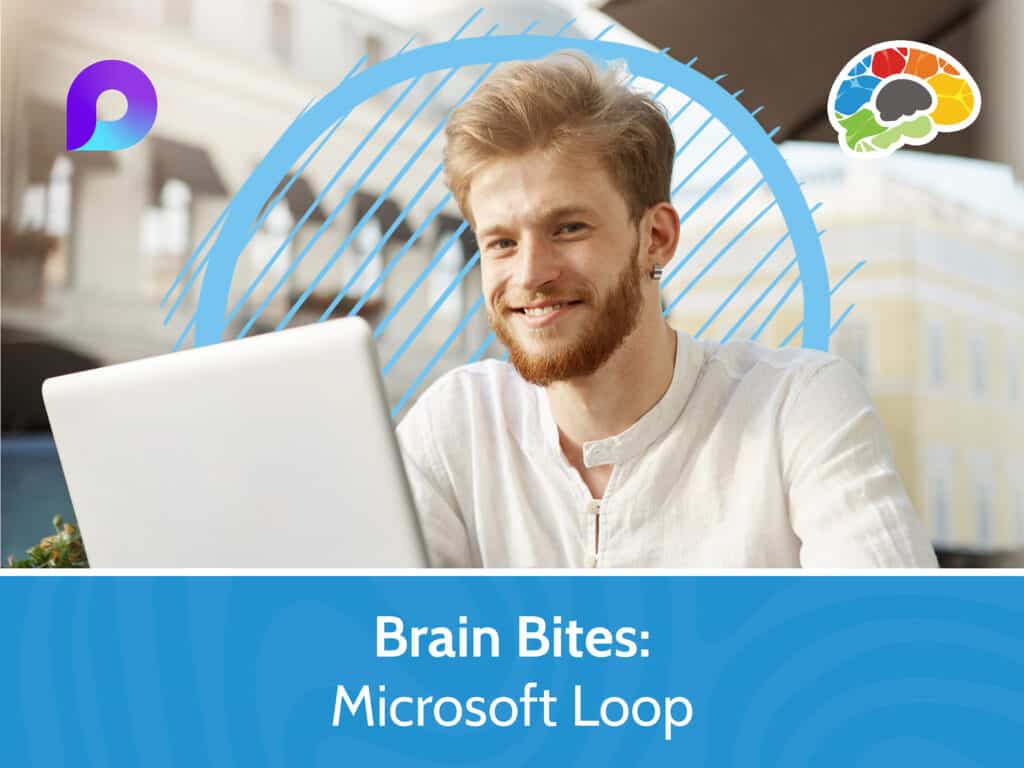What’s New in PowerPoint 2019?

Course details
- No. of Lessons: 11
- Duration: 1:10:05
- Skill level: Everyone
- Captions: Not Captioned
- Also included: Handout, High-quality HD content in the “Uniquely Engaging™” Bigger Brains Teacher-Learner style!
Impress your peers with the latest and greatest features of PowerPoint 2019
Microsoft’s latest release of PowerPoint 2019 packs quite a punch. With new graphics and drawing tools, your presentations can be more professional and visually pleasing than ever before.
With a sizeable collection of icons and 3D images at your fingertips, there are numerous ways to customize your visuals and create eye-catching presentations. You can now include Scalable Vector Graphics (SVG) onto your slides. Learn to easily rotate, move, resize, and change the color of these graphics without compromising the quality of the image. In addition, the inking and drawing tools will give you enhanced capabilities to visualize your content.
The new Morph transition and Zoom features will help you shift your slideshow from slow and tedious into a guided tour. Updates to the recording features make it easier to create and share recorded presentations. With added features for Translation, Dictation, and Accessibility, PowerPoint is now a tool for everyone.
Topics covered include:
- Using the Morph transition
- Inserting and modifying 3D models
- Discussing the impact of vector graphics and how to use them effectively
- Using the latest in digital ink
- Adding the Zoom feature to your presentations
- Using the latest in recording features
- Recording presentations for sharing
- Using the translate feature
- Using the dictate feature
- Updating presentations for Accessibility
Enjoy over seventy minutes of high-quality HD content in the “Uniquely Engaging”TM Bigger Brains Teacher-Learner style!
Course Contents:
| # | Lesson | Length |
| 1 | Morph Transition | 5:55 |
| 2 | 3D Models | 6:58 |
| 3 | Vector Graphics | 5:06 |
| 4 | Updated Inking Part I | 8:59 |
| 5 | Updated Inking Part II | 4:37 |
| 6 | Several Small Updates | 7:00 |
| 7 | Zoom | 8:17 |
| 8 | Recording Part I | 7:33 |
| 9 | Recording Part II | 7:19 |
| 10 | Translation and Dictation | 4:19 |
| 11 | Accessibility | 4:02 |
Course details
- No. of Lessons: 11
- Duration: 1:10:05
- Skill level: Everyone
- Captions: Not Captioned
- Also included: Handout, High-quality HD content in the “Uniquely Engaging™” Bigger Brains Teacher-Learner style!