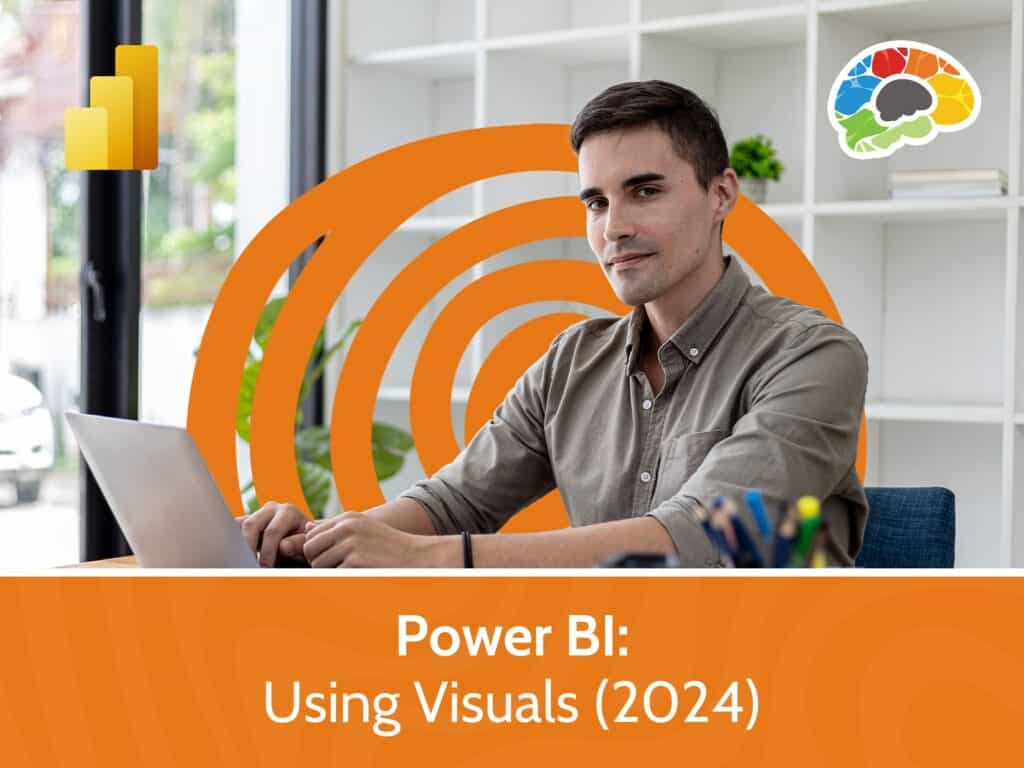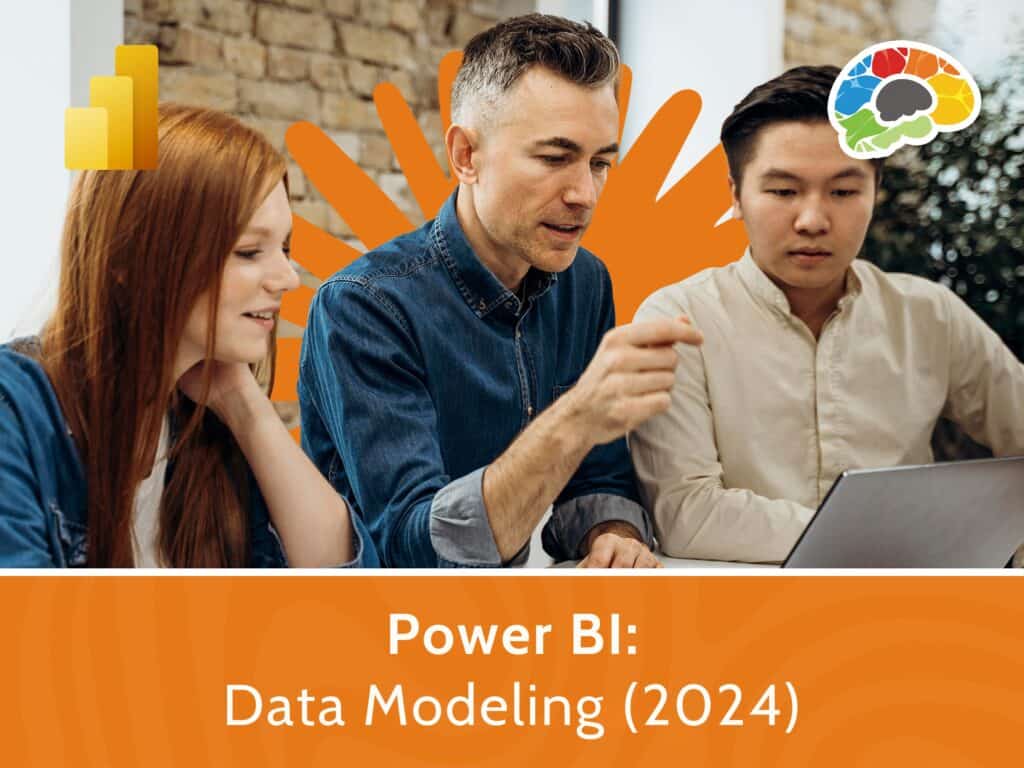Learning PowerPoint 2019 – Beginner (TOSA)
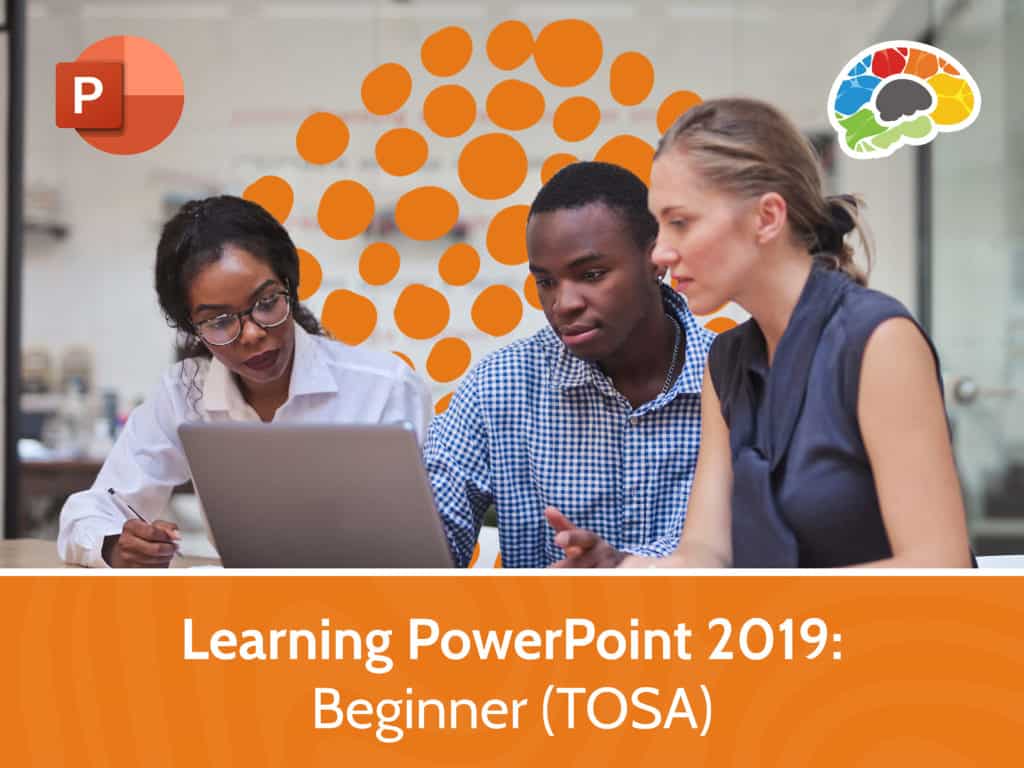
Course details
- No. of Lessons: 7
- Duration: 49:34
- Skill level: Beginner
- Captions: Not Captioned
- Also included: Handout, Knowledge Check, High-quality HD content in the “Uniquely Engaging™” Bigger Brains Teacher-Learner style!
When you learn PowerPoint, you have another communication tool at your disposal! Presentations don’t have to be boring! With all of the features PowerPoint offers, you can include charts, images, spreadsheets, and appealing layout options to create dynamic presentations.
Take this course and you’ll be one step closer to becoming a great communicator using PowerPoint. The material in this course is aligned with the Level 1 Beginner TOSA Certification.
Topics covered include:
- Opening PowerPoint
- Navigating PowerPoint’s interface including the ribbon, search functions, and QAT.
- Creating and saving presentations
- Working with text and WordArt
- Creating lists with customizable bullets or numbering
- Inserting tables and images including those from other programs
Enjoy almost an hour of high-quality HD content in the “Uniquely Engaging”TM Bigger Brains Teacher-Learner style!
Taught by top subject matter experts, Bigger Brains courses are professionally designed around key learning objectives, and include captions and transcripts in 29 languages, downloadable handouts, and optional LinkedIn digital badges on course completion.
Course Contents:
| # | Section | # | Lesson | Length |
| 1 | Getting Started | 1 | Opening PowerPoint | 7:15 |
| 2 | The PowerPoint Interface | 7:59 | ||
| 3 | Create and Save | 6:44 | ||
| 4 | Formatting Characters | 8:12 | ||
| 5 | Lists | 5:07 | ||
| 6 | Insert Images | 9:32 | ||
| 7 | Add a Table | 4:26 |
Course details
- No. of Lessons: 7
- Duration: 49:34
- Skill level: Beginner
- Captions: Not Captioned
- Also included: Handout, Knowledge Check, High-quality HD content in the “Uniquely Engaging™” Bigger Brains Teacher-Learner style!