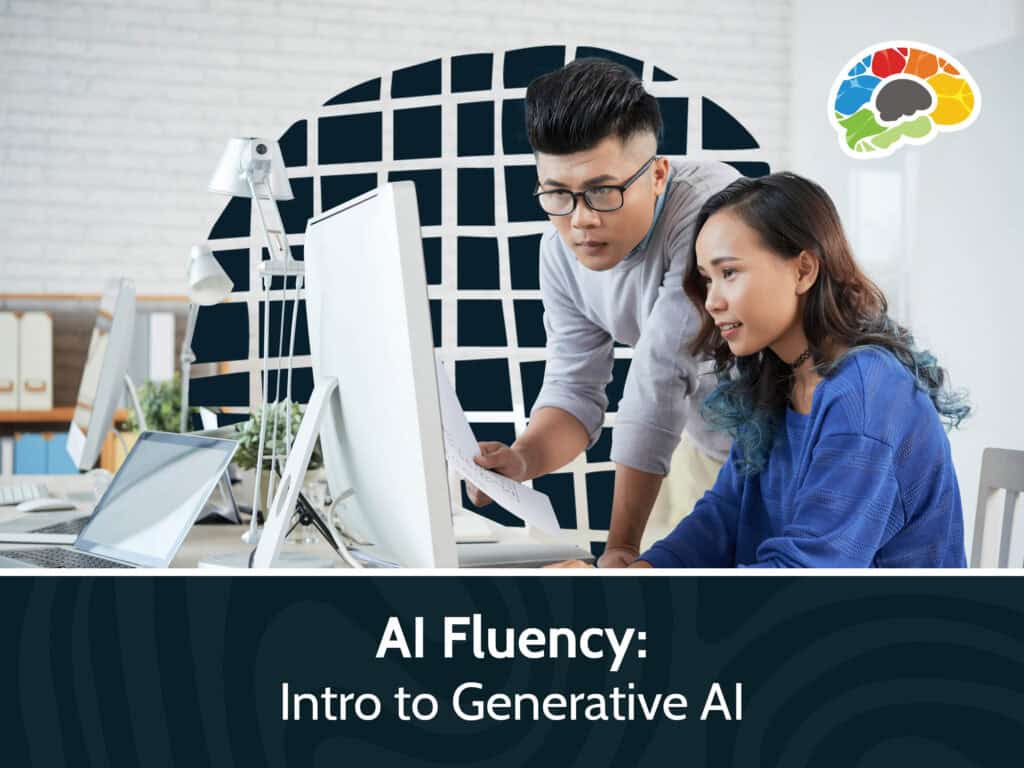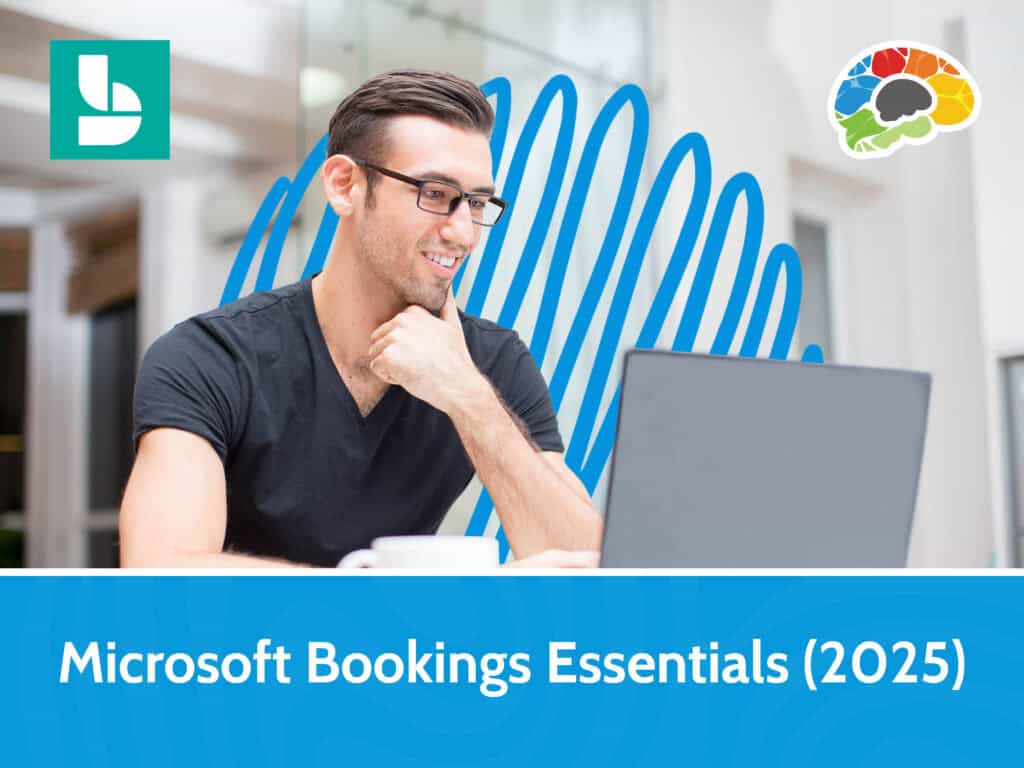Microsoft 365 for New Employees (2022)

Course details
- No. of Lessons: 36
- Duration: 5:08:03
- Skill level: Everyone
- Captions: English
- Also included: Handout, High-quality HD content in the “Uniquely Engaging™” Bigger Brains Teacher-Learner style!
Microsoft 365 is a powerful, business-class communication and collaboration platform, with lots of features to help you work more productively. In this course we’ll look at the most common tools you’ll want to use in your new job, including email, calendar, OneDrive, Teams, To Do, and the Office apps.
Beyond the basics, we’ll dive into all the features that make Microsoft 365 (Office 365) so powerful, including:
- Email folders, categories, and mentions
- Focused Inbox, email archive, automatic replies, and signatures
- OneDrive file sharing, sync, and co-authoring
- Tags and Notifications in Microsoft Teams
This course consists of selected lessons from our Mastering Microsoft 365 (2022) course, including topics best suited for people who want to be more productive with working with email and other collaboration tools in Microsoft 365.
Topics covered include:
- Email and Calendar basics
- Email folders, categories, and mentions
- Focused Inbox, email archive, automatic replies and signatures
- Microsoft To Do and MyDay
- OneDrive basics
- OneDrive file sharing, sync, and co-authoring
- Microsoft Teams basics
- Tags and Notifications in Microsoft Teams
High-quality HD content in the “Uniquely Engaging™” Bigger Brains Teacher-Learner style!
Taught by top subject matter experts, Bigger Brains courses are professionally designed around key learning objectives, and include captions and transcripts in 29 languages, downloadable handouts, and optional LinkedIn digital badges on course completion.
Course Contents:
| Intro to 365 | 6:24 |
| Home Screen | 12:03 |
| Navigation Bar | 11:20 |
| Microsoft Search | 12:23 |
| Accessing Help | 5:31 |
| Outlook Email Basics, Part 1 | 7:57 |
| Outlook Email Basics, Part 2 | 9:21 |
| Email Search and Filters | 10:08 |
| Email Folders | 10:23 |
| Categories and Mentions | 10:14 |
| Focused Inbox and Clutter | 8:25 |
| Email Archive | 5:42 |
| Email Signatures | 10:29 |
| Automatic Replies | 6:44 |
| To Do and Flagged Emails | 8:28 |
| To Do and MyDay | 4:43 |
| Outlook Calendar Basics | 8:14 |
| Adding Calendar Events, Part 1 | 8:27 |
| Adding Calendar Events, Part 2 | 8:58 |
| People (Contacts) | 9:55 |
| Intro to OneDrive | 7:59 |
| Using OneDrive Online, Part 1 | 10:07 |
| Using OneDrive Online, Part 2 | 7:32 |
| Using OneDrive Online, Part 3 | 6:17 |
| OneDrive and Office Apps | 7:03 |
| OneDrive Sync | 8:18 |
| OneDrive Files On-Demand | 6:20 |
| OneDrive Sharing | 10:55 |
| OneDrive Co-Authoring | 5:34 |
| OneDrive Versioning and Backup | 10:01 |
| OneDrive Recycle Bin | 10:54 |
| Teams and Channels | 10:03 |
| Tags and Notifications | 2:36 |
| Chat, Calls, and Meetings | 11:31 |
| Office Apps | 9:29 |
| Mobile Apps | 7:35 |
Course details
- No. of Lessons: 36
- Duration: 5:08:03
- Skill level: Everyone
- Captions: English
- Also included: Handout, High-quality HD content in the “Uniquely Engaging™” Bigger Brains Teacher-Learner style!