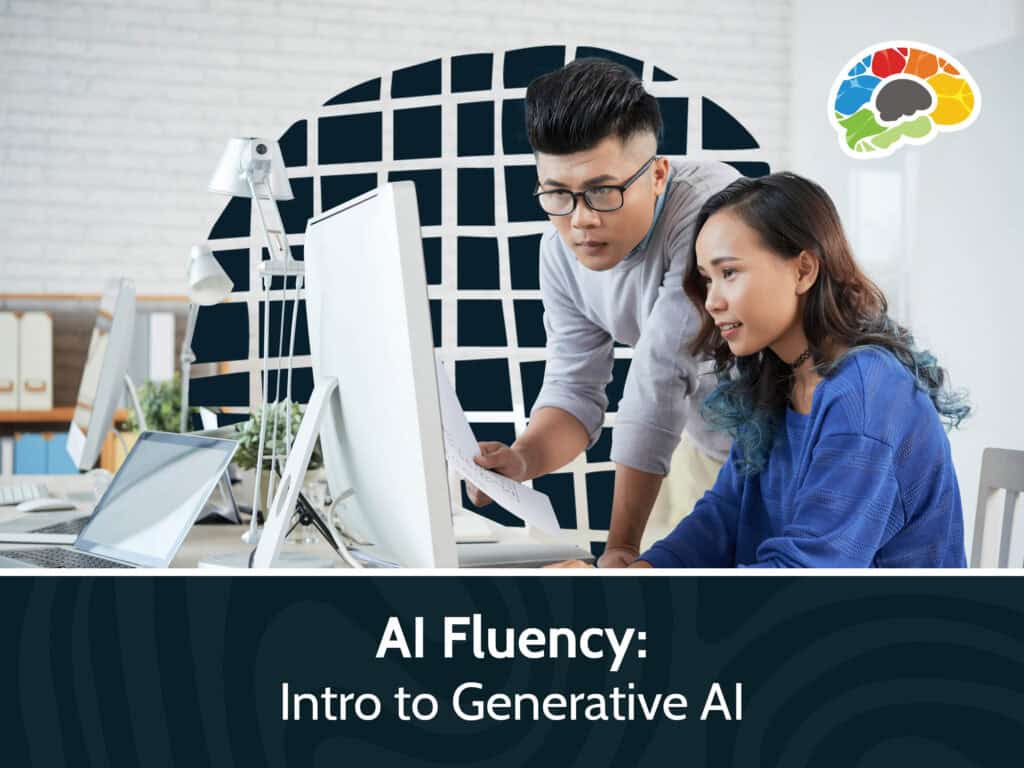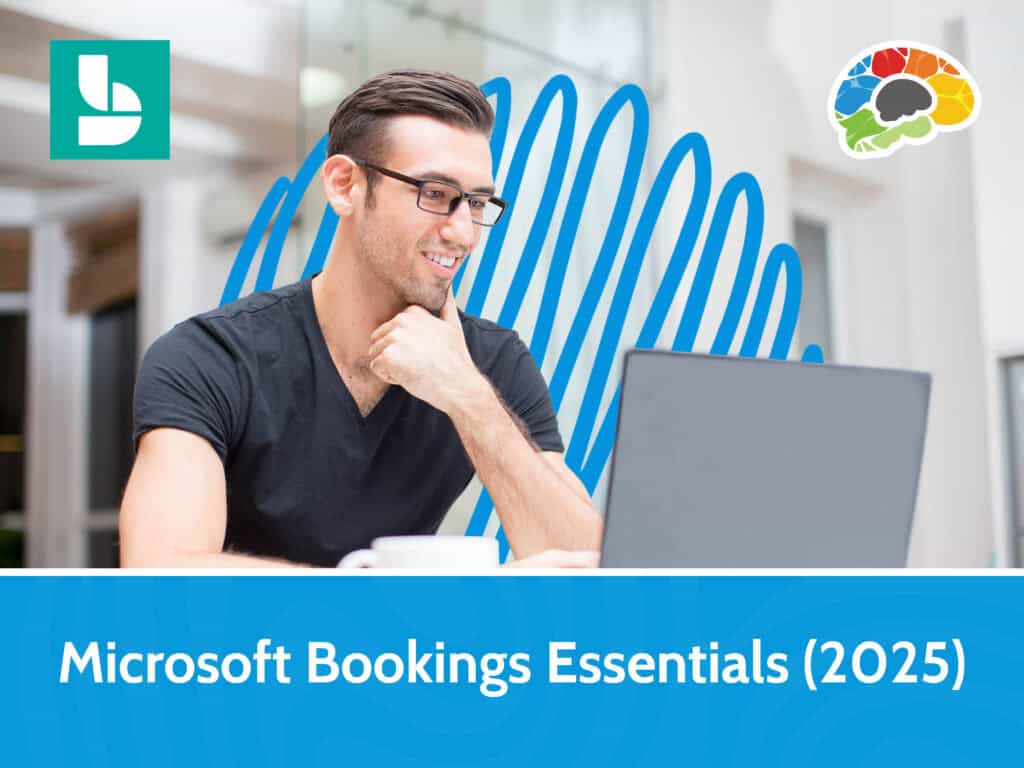Excel – Power Functions (2024)

Course details
- No. of Lessons: 8
- Duration: 47:07
- Skill level: Everyone
- Captions: Not Captioned
- Also included: Handout, Practice Files, Knowledge Check, High-quality HD content in the “Uniquely Engaging™” Bigger Brains Teacher-Learner style!
Ask any Excel expert to name their favorite Excel functions, and you’ll receive a variety of suggestions. But with over 500 Excel functions to choose from, it’s guaranteed you’re missing out on some powerhouse functions that can make your work easier. This course explores ten functions that can increase your productivity and simplify your spreadsheets.
While you probably know the basic functions, Excel expert and Microsoft trainer Barbara Evers will guide you through incorporating functions into your workbooks that will help you analyze your data and get better answers to your questions. Along the way, you’ll also learn some great tools such as using wildcards in functions, how and where to get help, and nesting functions. You’ll also learn the Evaluate Formula tool, which will help you explain or audit complex functions.
Once you explore these functions, your spreadsheets will never be the same.
Topics covered include:
- Explaining the basics of function syntax design
- Using wildcards in an Excel formula
- Nesting functions
- Creating formulas with nested functions
- Debugging and evaluating functions
- Describing the syntax and writing Excel formulas for top functions
High-quality HD content in the “Uniquely Engaging”TM Bigger Brains Teacher-Learner style!
Taught by top subject matter experts, Bigger Brains courses are professionally designed around key learning objectives, and include captions and transcripts in 29 languages, downloadable handouts, and optional LinkedIn digital badges on course completion.
Course Contents:
| # | Lesson | Length |
| 1 | Syntax, Criteria and Wildcards | 5:45 |
| 2 | DATEDIF | 4:33 |
| 3 | EDATE and EOMONTH | 7:21 |
| 4 | CONVERT | 4:32 |
| 5 | INDEX and MATCH | 7:06 |
| 6 | INDEX MATCH MATCH | 5:32 |
| 7 | OFFSET and COUNTA | 6:17 |
| 8 | SUMPRODUCT | 6:01 |
Course details
- No. of Lessons: 8
- Duration: 47:07
- Skill level: Everyone
- Captions: Not Captioned
- Also included: Handout, Practice Files, Knowledge Check, High-quality HD content in the “Uniquely Engaging™” Bigger Brains Teacher-Learner style!