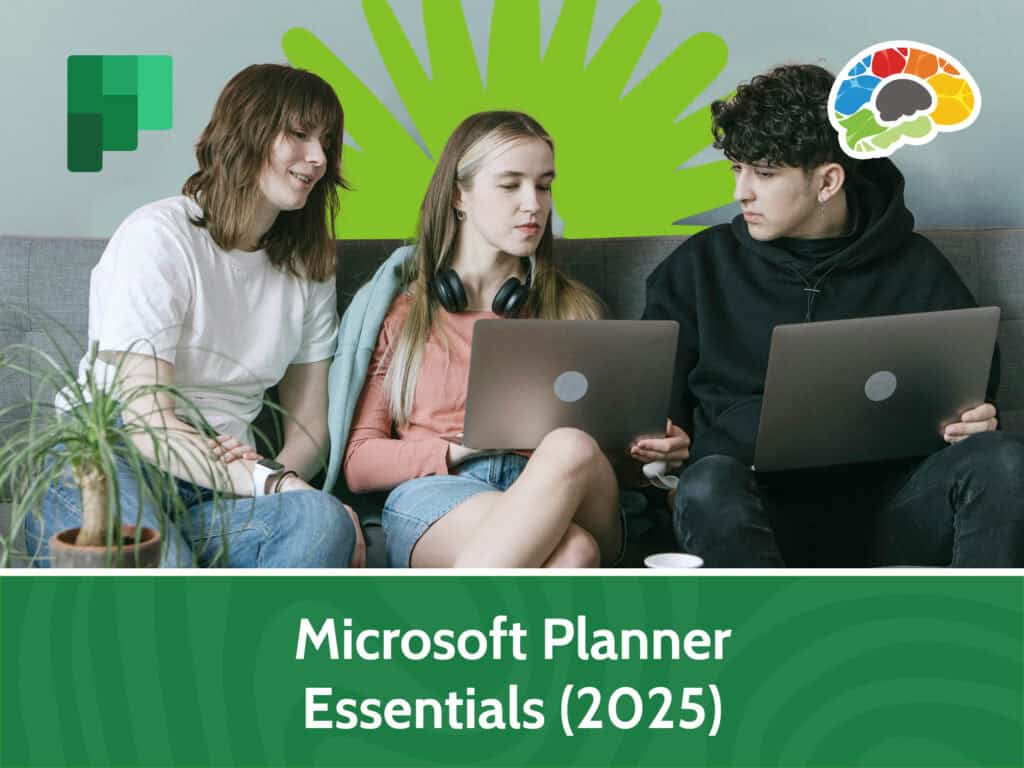This website uses cookies to improve your experience. Please select whether you would like to accept our decline tracking technologies and cookies. https://getbiggerbrains.com/privacy-policy/ Read More
Microsoft 365 Copilot Chat and Agents

Course details
- No. of Lessons: 10
- Duration: 58:42
- Skill level: Everyone
- Captions: Available in 30 Languages
- Also included: Handout, Knowledge Check, High-quality HD content in the “Uniquely Engaging™” Bigger Brains Teacher-Learner style!
With you as the pilot, Microsoft’s Copilot is your AI assistant. Since Microsoft uses the term Copilot to describe its family of AI tools, you’ll learn the differences among the various versions of Copilot. You’ll also learn definitions of key terms related to Generative AI, and practical ways to use Copilot Chat. You’ll take a tour of the Copilot interface and see how to use Copilot to research information, to create documents and emails in a wide variety of formats, styles, and situations, and analyze standard text files (DOCX, PDF, and TXT).
You’ll also learn how to use Copilot build, configure, and use agents and see some limitations and issues associated with AI tools. By the end of this course, you’ll have the information you need to get started using Copilot Chat to enhance your productivity.
Topics covered include:
- Identifying the three main purposes of Copilot Chat
- Accessing Copilot Chat from various locations
- Navigating the interface
- Using and saving prompts, including research-oriented prompts
- Identifying best practices for prompting
- Using Copilot to create text documents
- Generating images
- Analyzing text documents, spreadsheets, meeting transcripts, and photos
- Adding and using existing agents
- Building and configuring a custom agent
- Discussing concerns related to using AI in the workplace
- Discussing the future of AI
Enjoy award winning HD content in the “Uniquely Engaging”TM Bigger Brains Teacher-Learner style! Taught by top subject matter experts, Bigger Brains courses are professionally designed around key learning objectives and include captions and transcripts in 29 languages, downloadable handouts, and optional LinkedIn digital badges on course completion.
Course Contents:
| # | Lesson | Length |
| 1 | Introduction | 1:42 |
| 2 | What is Microsoft 365 Copilot Chat | 4:23 |
| 3 | Using Copilot Chat | 9:44 |
| 4 | Using Copilot Chat – Research | 3:55 |
| 5 | Using Copilot Chat – Create | 6:53 |
| 6 | Using Copilot Chat – Analyze | 5:54 |
| 7 | Edit in Pages | 7:35 |
| 8 | Agents | 9:44 |
| 9 | AI Concerns | 4:13 |
| 10 | Copilot for 365 and Final Thoughts | 4:42 |
Course details
- No. of Lessons: 10
- Duration: 58:42
- Skill level: Everyone
- Captions: Available in 30 Languages
- Also included: Handout, Knowledge Check, High-quality HD content in the “Uniquely Engaging™” Bigger Brains Teacher-Learner style!