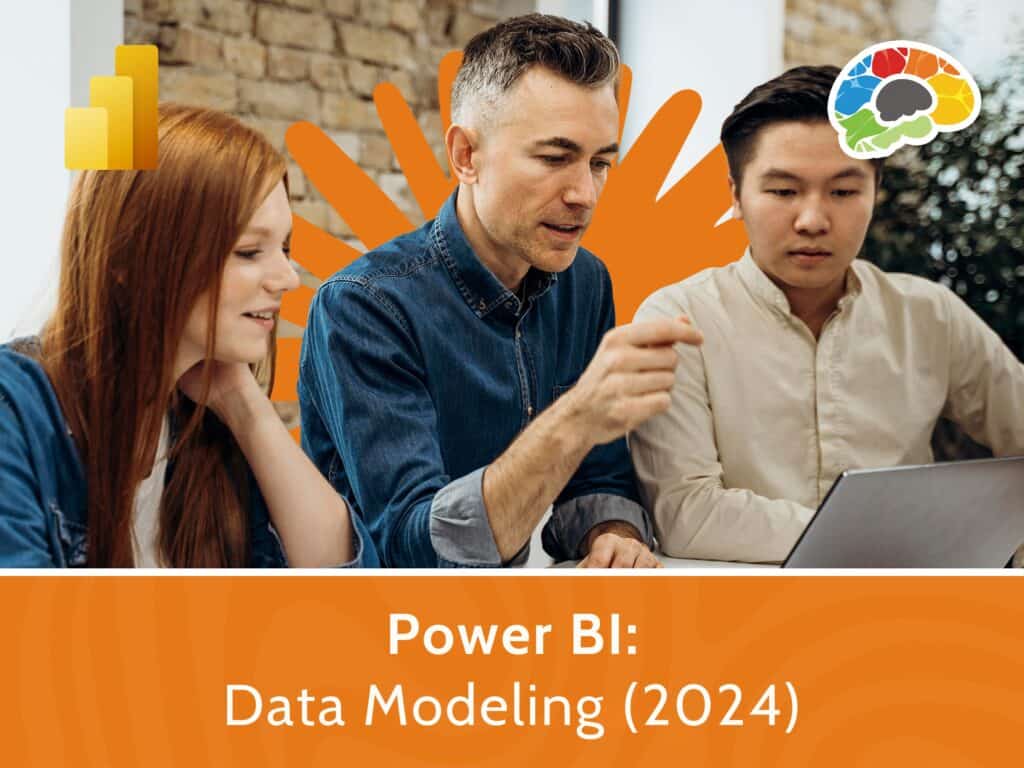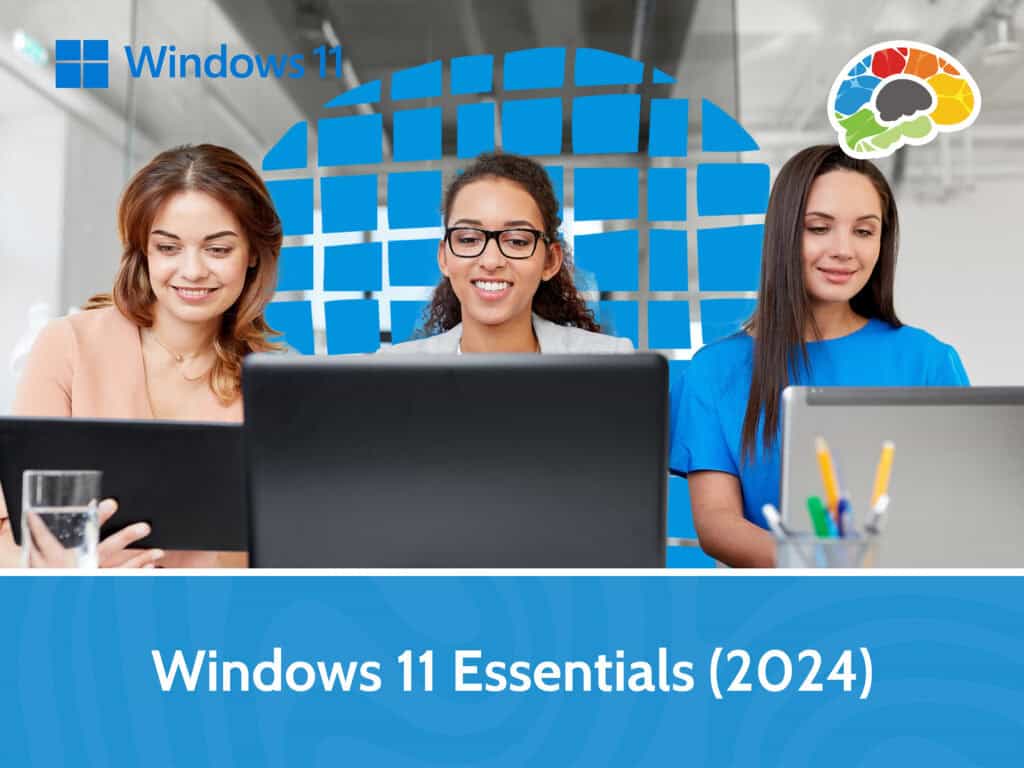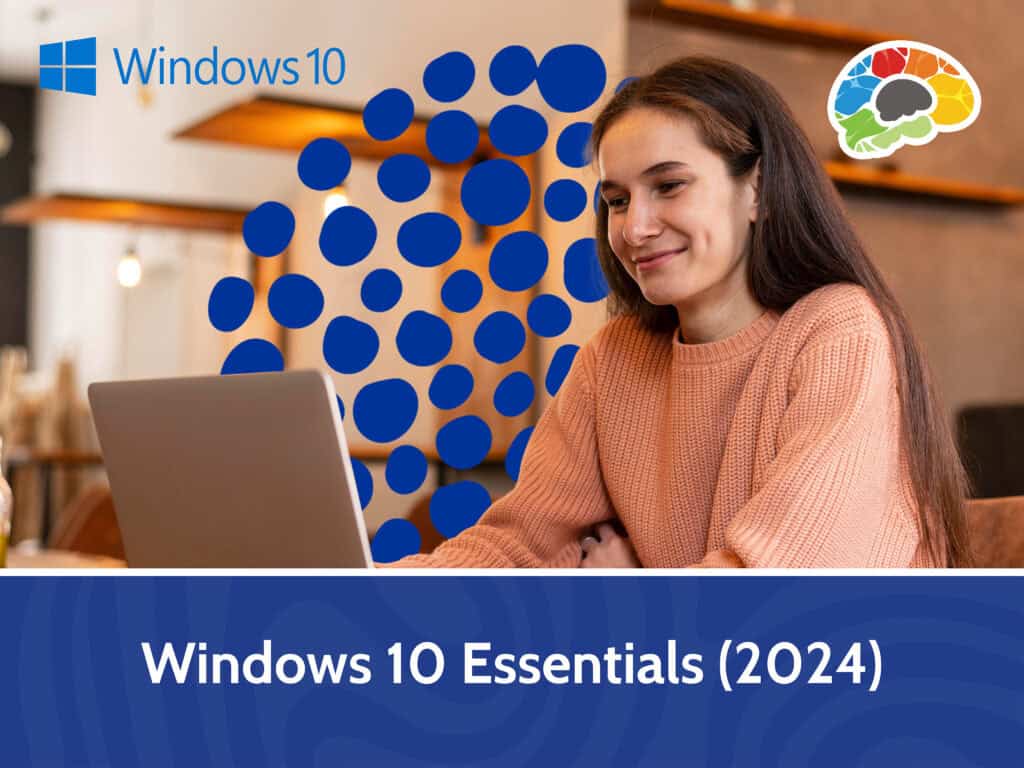Brain Bites – Microsoft Loop
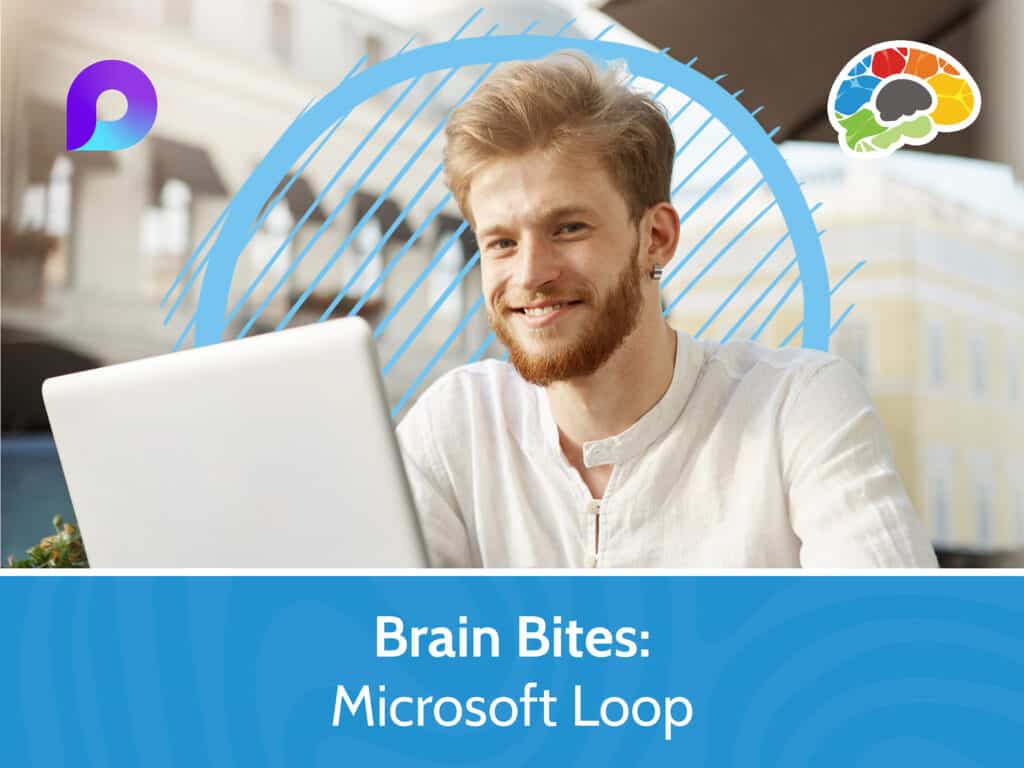
Course details
- No. of Lessons: 15
- Duration: 37:48
- Skill level: Everyone
- Captions: Not Captioned
- Also included: Handout, Knowledge Check, High-quality HD content in the “Uniquely Engaging™” Bigger Brains Teacher-Learner style!
Are you interested in learning a new way to collaborate? Loop gives you the ability to share small pieces of content in a new format that is portable and easy to use. We’ll show you how to navigate the Loop app, create sharable components, build and format pages, and develop and manage the workspaces your team needs for the organization of ideas, tasks, and specific projects.
You’ll learn how to access ready Loop components such as task lists and voting tables as well as page templates available for team decision making, brainstorming, meeting notes, and other uses that facilitate collaboration.
You’ll also learn how you can use Loop components in Teams, Outlook, Word for the Web, and in Whiteboard, enabling your team’s work to be synchronized across multiple apps in real time.
Topics covered include:
- Navigating the Loop app
- Accessing and using available Loop components
- Creating and sharing components
- Adding pages to workspaces
- Formatting and moving content on pages
- Utilizing page templates
- Creating and managing workspaces
- Using Loop components in Teams, Outlook, and Word online
- Adding a Loop component to a whiteboard
- Using Loop on your mobile device
Enjoy high-quality HD content in the “Uniquely Engaging”™ Bigger Brains style with Brain Bites!
Brain Bites micro-learning courses are information-rich and convey important topics with an engaging mix of video and graphics. With short video lessons, Brain Bites provide the perfect tool to educate today’s busy workforce. Taught by top subject matter experts, Bigger Brains courses are professionally designed around key learning objectives, and include captions and transcripts in 29 languages, downloadable handouts, and optional LinkedIn digital badges on course completion.
Course Contents:
| Lesson | Length |
| Microsoft Loop | 5:19 |
| Loop Components | 4:41 |
| Loop Pages | 7:47 |
| Loop Workspaces | 5:46 |
| Using Loop components in Other Apps | 8:08 |
| Working with Microsoft Loop | 6:07 |
Course details
- No. of Lessons: 15
- Duration: 37:48
- Skill level: Everyone
- Captions: Not Captioned
- Also included: Handout, Knowledge Check, High-quality HD content in the “Uniquely Engaging™” Bigger Brains Teacher-Learner style!