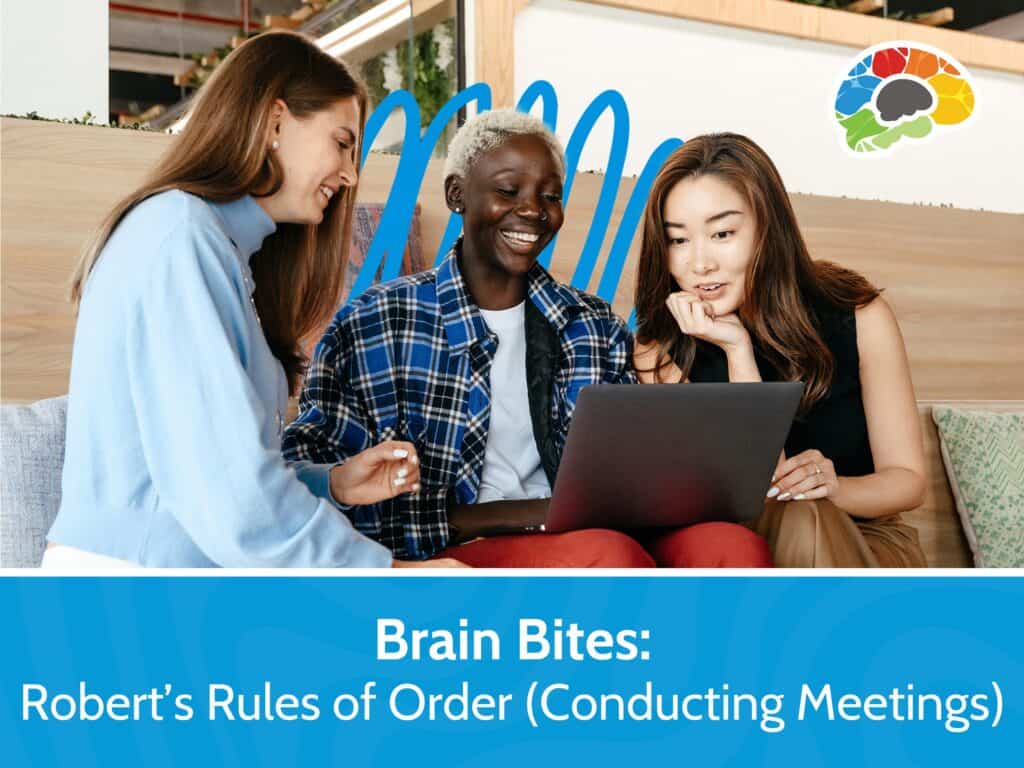Brain Bites – Microsoft Teams Meetings (2025)

Course details
- No. of Lessons: 6
- Duration: 31:30
- Skill level: Everyone
- Captions: Not Captioned
- Also included: Handout, Knowledge Check, High-quality HD content in the “Uniquely Engaging™” Bigger Brains Teacher-Learner style!
If someone said you’d learn in less than 30 minutes how to easily meet virtually and collaborate using Teams, would you believe them? Believe it! Bigger Brains can teach you how to join a Teams meeting, use the controls available and present flawlessly.
Thanks to its features and ease of use, Microsoft Teams is quickly becoming the dominant meeting platform for businesses of all sizes. Don’t be left behind! We’ll take a look at the major features of Teams meetings, including its deep integration with Microsoft Outlook and collaboration tools like Microsoft Whiteboard and PowerPoint.
We’ll take a look at the major features of Teams meetings, including:
- Joining a meeting from a channel, calendar, or email invitation
- Starting a call or meeting
- Customizing your audio and camera choices
- Managing background video and audio distractions
- Using in-meeting controls to manage your meeting and attendees
- Sharing screens, app windows, PowerPoint presentations, and whiteboards
By the end of this course, you will be able to identify multiple ways to initiate a Teams Meeting, and describe how to share documents, presentations, whiteboards, and more.
Enjoy award winning HD content in the “Uniquely Engaging”TM Bigger Brains style with Brain Bites! Brain Bites micro-learning courses are information-rich and convey important topics with an engaging mix of video and graphics. With short microlearning video lessons, Brain Bites provide the perfect tool to educate today’s busy workforce. All courses include captions and transcripts in 29 languages, downloadable handouts, and optional LinkedIn digital badges on course completion.
High-quality HD content in the “Uniquely Engaging™” Bigger Brains Teacher-Learner style!
Course Contents:
| # | Lesson | Length |
| 1 | Joining a Meeting | 4:58 |
| 2 | Nine Ways to Start a Meeting, Part 1 | 2:39 |
| 3 | Nine Ways to Start a Meeting, Part 2 | 6:52 |
| 4 | Participating in a Meeting | 6:29 |
| 5 | Sharing in a Meeting | 8:24 |
| 6 | Teams Meetings Best Practices | 1:54 |
Course details
- No. of Lessons: 6
- Duration: 31:30
- Skill level: Everyone
- Captions: Not Captioned
- Also included: Handout, Knowledge Check, High-quality HD content in the “Uniquely Engaging™” Bigger Brains Teacher-Learner style!