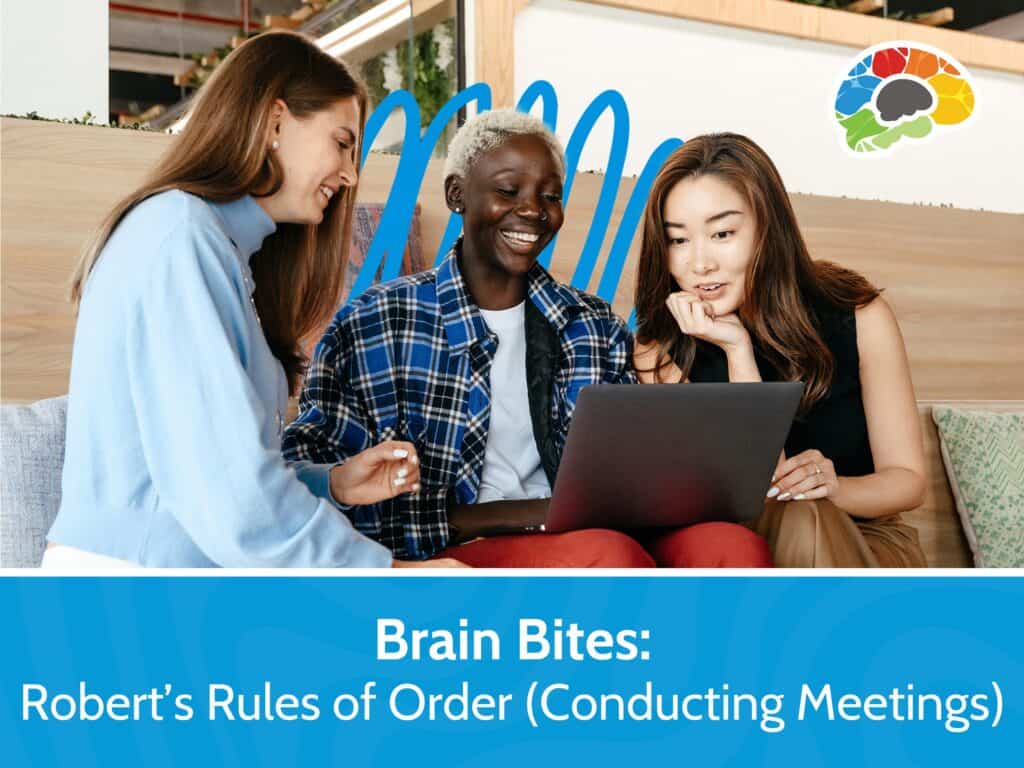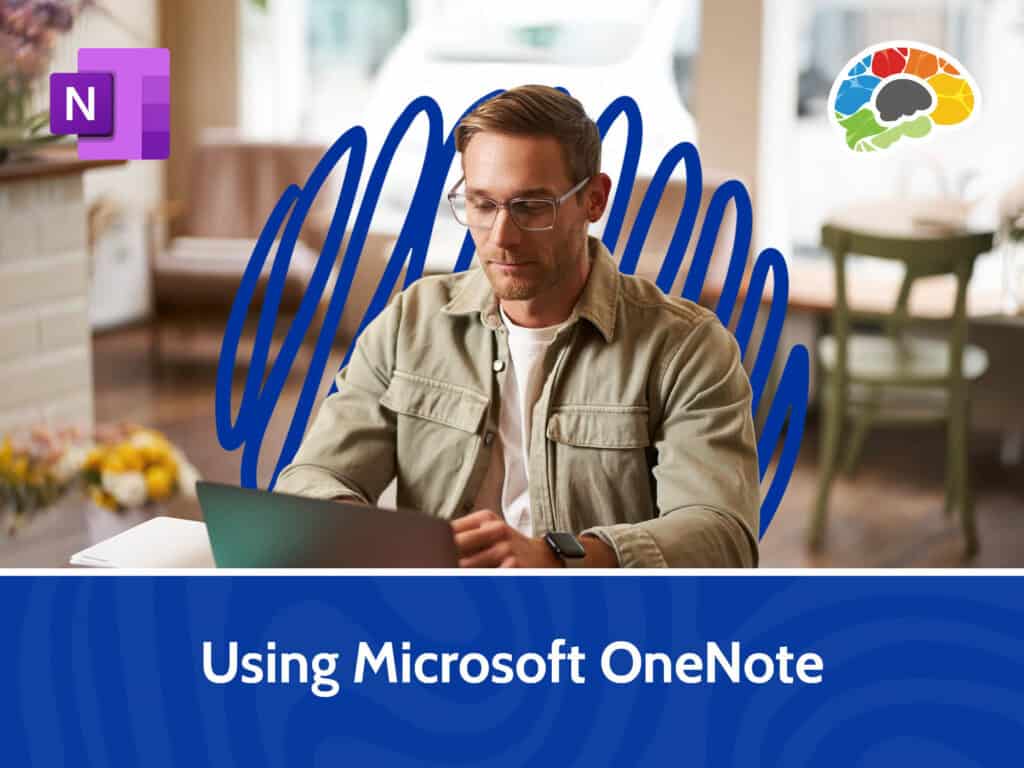Brain Bites – Secrets of Chats and Conversations in Teams
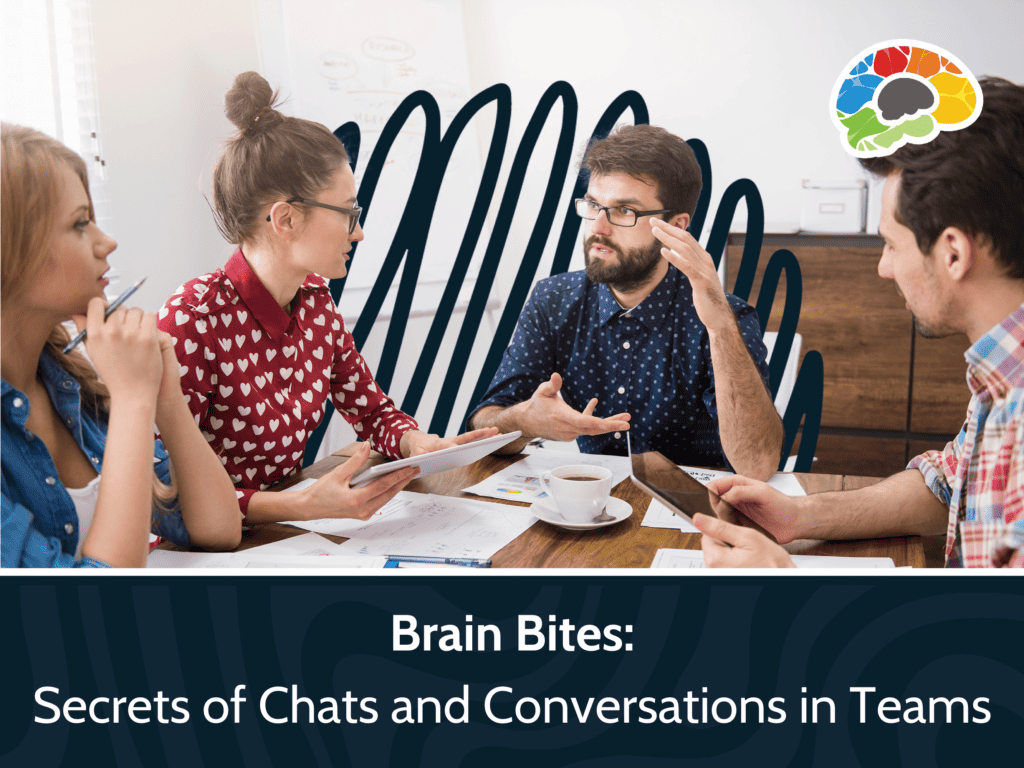
Course details
- No. of Lessons: 4
- Duration: 24:29
- Skill level: Everyone
- Captions: English, Spanish
- Also included: High-quality HD content in the “Uniquely Engaging™” Bigger Brains Teacher-Learner style!
Are you ready to increase the effectiveness of your communication using chats and conversations in Teams? Our experts will show you all the basics and many of the advanced features available, plus share with you their top 10 secret tips that many people aren’t aware of.
Teams is fast becoming one of the most popular communication tools in business today, and knowing how to efficiently use the features available sets you apart. You’ll learn how to manage both one-on-one and group chats, and all the tools that are built into them. If you no longer want to see chats, you’ll learn how to hide, mute, delete, or just turn off notifications. You’ll also learn the unique features available in channel conversations, and how to include apps in your conversations. Searching for something? Learn multiple ways to search through chats and conversations to find what you’re looking for.
Whether you are new to Teams or looking to increase your skills, you’ll be an expert at chats and conversations once you learn all of our secret tips and tricks!
Topics covered include:
- Initiating a new chat in MS Teams with internal or guest users
- Viewing the File, Organization, and Activity tabs
- Marking a message as important or urgent
- Viewing read receipts
- Initiating and managing a group chat
- Initiating and formatting conversations and announcements in a channel
- Mentioning individuals, teams, and channels
- Attaching and locating files in any conversation or chat
- Managing notifications, muting, and hiding chats
- Adding Emojis, GIFs, and stickers to messages
- Editing, deleting, or translating a message
- Using Polls, Praise, Stream, or Loop in a message
- Saving a message and finding saved messages
- Searching throughout Teams or inside a chat or conversation
Enjoy high-quality HD content in the “Uniquely Engaging”TM Bigger Brains style with Brain Bites!
Brain Bites micro-learning courses are information-rich and convey important topics with an engaging mix of video and graphics. With short video lessons, Brain Bites provide the perfect tool to educate today’s busy workforce. Taught by top subject matter experts, Bigger Brains courses are professionally designed around key learning objectives, and include captions and transcripts in 29 languages, downloadable handouts, and optional LinkedIn digital badges on course completion.
Course Contents:
| # | Lesson | Length |
| 1 | One-on-One Chats | 5:10 |
| 2 | Group Chats | 4:48 |
| 3 | Conversations in Teams Channels | 5:41 |
| 4 | Additional features in Chats and Conversations | 8:50 |
Course details
- No. of Lessons: 4
- Duration: 24:29
- Skill level: Everyone
- Captions: English, Spanish
- Also included: High-quality HD content in the “Uniquely Engaging™” Bigger Brains Teacher-Learner style!