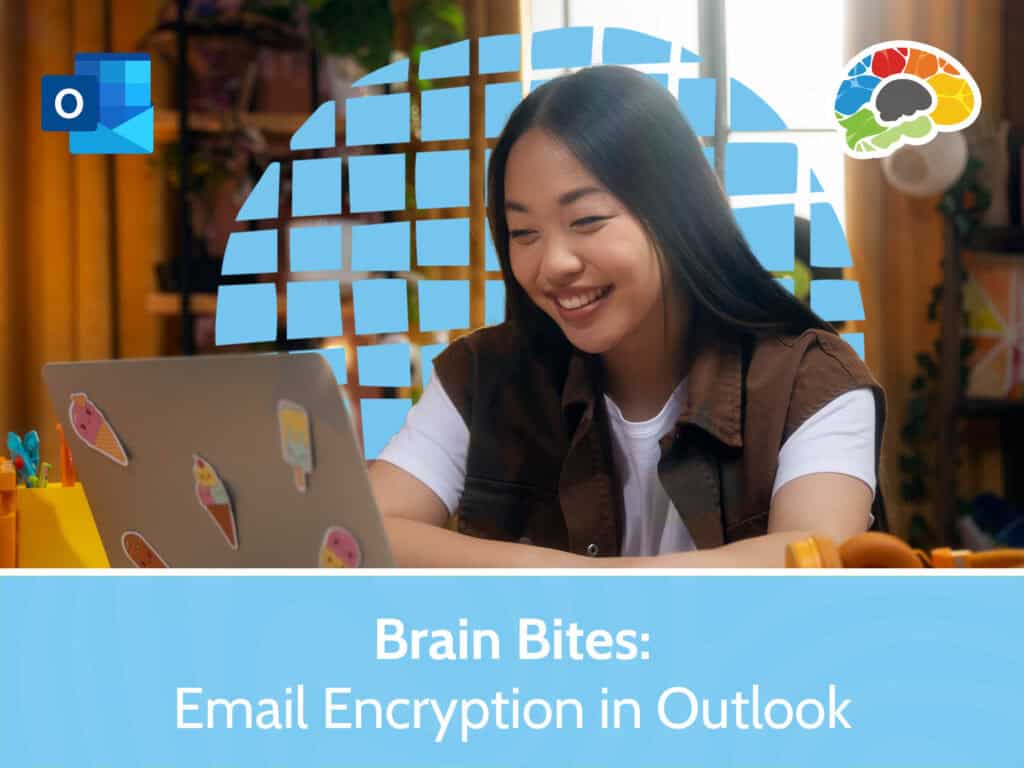Brain Bites – What is Copilot?

Course details
- No. of Lessons: 5
- Duration: 14:46
- Skill level: Everyone
- Captions: Not Captioned
- Also included: Handout, Knowledge Check, High-quality HD content in the “Uniquely Engaging™” Bigger Brains Teacher-Learner style!
This Bigger Brains course empowers business professionals to harness the power of Microsoft Copilot across various platforms. You’ll learn to distinguish between the three main versions of Copilot and how to access and navigate each. You’ll also learn practical applications such as conducting advanced research, crafting prompts, and creating content within Microsoft 365 apps.
In addition to content creation, you’ll explore Copilot’s powerful analytical capabilities. You’ll see how to summarize data through copy-paste and file uploads, and how to analyze datasets directly in Excel. By the end of the course, you’ll be equipped with the information necessary for integrating Copilot into daily workflows and a list of best practices to follow when doing so.
Topics covered include:
- Distinguish between the three main versions of Copilot
- Identify ways to use Copilot for research
- Add the Researcher Agent for more powerful searches
- Identify effective prompts for creating with Copilot
- Create content inside Microsoft 365 apps
- Identify the analysis capabilities of Copilot
- Copy and paste data to summarize
- Upload documents to summarize
- Use Copilot in Excel to analyze data
- Define Copilot Agents and their uses
- Describe the purpose of autonomous agents
- Identify specialized Copilot versions
Enjoy award winning HD content in the “Uniquely Engaging”TM Bigger Brains style with Brain Bites! Brain Bites micro-learning courses are information-rich and convey important topics with an engaging mix of video and graphics. With short microlearning video lessons, Brain Bites provide the perfect tool to educate today’s busy workforce. All courses include captions and transcripts in 29 languages, downloadable handouts, and optional LinkedIn digital badges on course completion.
Course Contents:
| # | Lesson | Length |
| 1 | Intro to Copilot | 2:46 |
| 2 | Researching with Copilot | 2:52 |
| 3 | Creating with Copilot | 3:07 |
| 4 | Analyzing with Copilot | 2:47 |
| 5 | Other Copilots and Agents | 3:14 |
Course details
- No. of Lessons: 5
- Duration: 14:46
- Skill level: Everyone
- Captions: Not Captioned
- Also included: Handout, Knowledge Check, High-quality HD content in the “Uniquely Engaging™” Bigger Brains Teacher-Learner style!