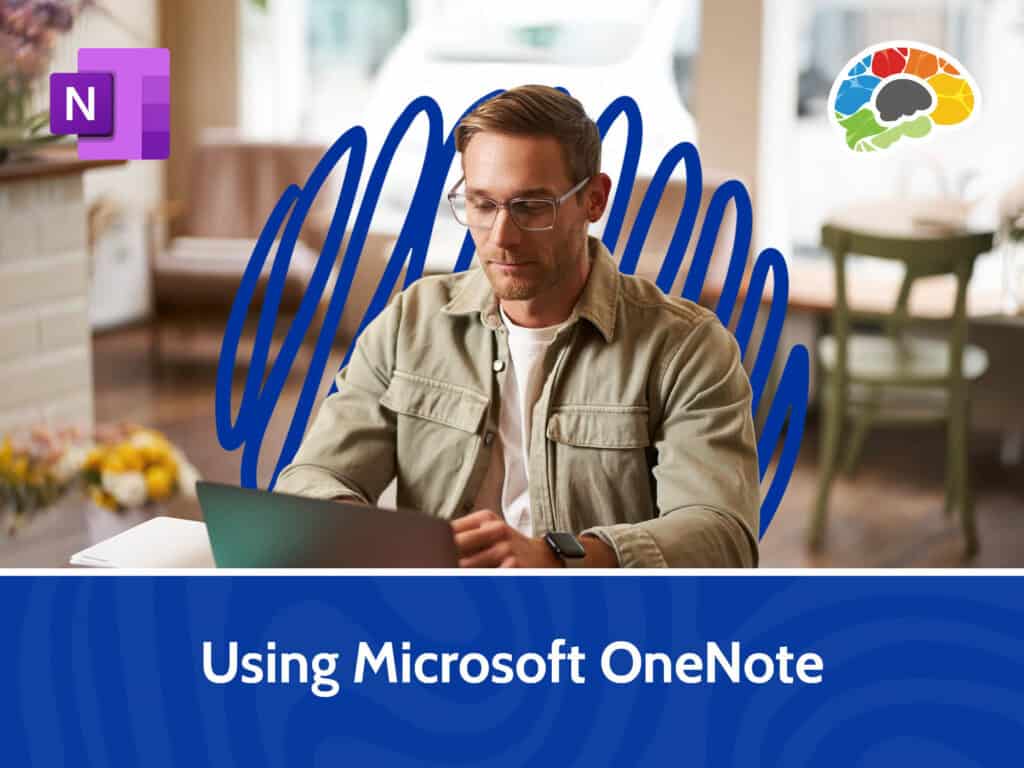Engaging Teams Meetings

Course details
- No. of Lessons: 8
- Duration: 45:49
- Skill level: Everyone
- Captions: Not Captioned
- Also included: High-quality HD content in the “Uniquely Engaging™” Bigger Brains Teacher-Learner style!
Learn how to increase engagement in your virtual meetings by leveraging a variety of tools in the Microsoft 365 Platform. In this training, Jennifer Bucholz, a Microsoft certified trainer, will demonstrate a variety of options you can use to hold more engaging meetings. For example, by using Microsoft Polls and Forms you can get feedback from your audience in real time. With Microsoft Whiteboard, you can gain group participation in a visual manner. Teams Breakout rooms can be used for small group discussions. As a result of this training, you can design more interaction into your meetings and engage attendees.
Jennifer will demonstrate effective methods of communicating to participants your expectations for engagement. You’ll learn how to ask questions that can invite (or require) participation and how to access add-ins that will provide you with additional tools for adding interest and encouraging engagement. Virtual meetings may now be standard operating procedure, but that doesn’t mean they need to all be the same old boring meetings!
Topics covered include:
- Defining real engagement in meetings
- Facilitating engagement in Teams meetings
- Identifying tools for interaction and engagement
- Creating and deploying polls and forms
- Setting up and using whiteboards
- Setting up and using breakout rooms
- Utilizing add-ins to engage participants
By utilizing the tools and strategies discussed in this lesson, you’ll be able to conduct meetings that are interesting, interactive, and productive. Your team will thank you!
Enjoy high-quality HD content in the “Uniquely Engaging”TM Bigger Brains Teacher-Learner style!
Taught by top subject matter experts, Bigger Brains courses are professionally designed around key learning objectives, and include captions and transcripts in 29 languages, downloadable handouts, and optional LinkedIn digital badges on course completion.
Course Contents:
| # | Lesson | Length |
| 1 | Introduction | 1:40 |
| 2 | Real Engagement | 6:49 |
| 3 | Facilitating Engagement | 7:16 |
| 4 | Tools of Engagement | 5:08 |
| 5 | Polls and Forms | 6:45 |
| 6 | Using Microsoft Whiteboard | 6:09 |
| 7 | Using Breakout Rooms | 6:45 |
| 8 | Add-Ins | 5:17 |
Course details
- No. of Lessons: 8
- Duration: 45:49
- Skill level: Everyone
- Captions: Not Captioned
- Also included: High-quality HD content in the “Uniquely Engaging™” Bigger Brains Teacher-Learner style!