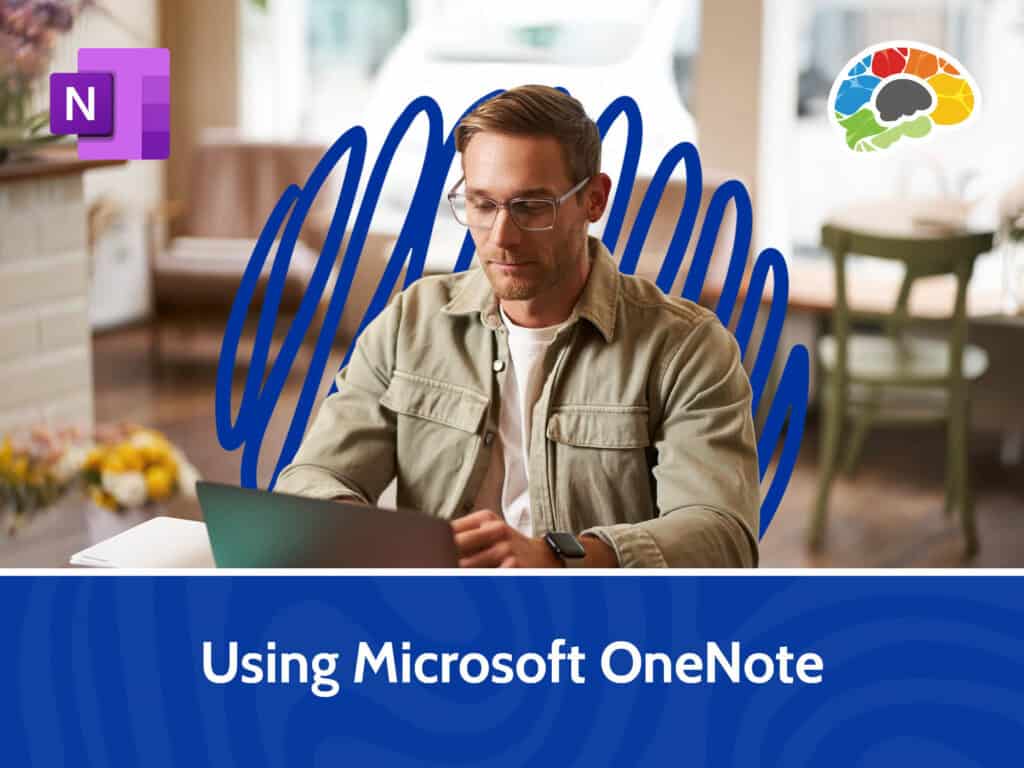Learning Excel 2019 – Advanced (TOSA)

Course details
- No. of Lessons: 55
- Duration: 5:34:58
- Skill level: Advanced
- Captions: Not Captioned
- Also included: Handout, Practice Files, Knowledge Check, High-quality HD content in the “Uniquely Engaging™” Bigger Brains Teacher-Learner style!
When you master Excel, you have one of the most practical and valuable skillsets in modern business. A spreadsheet expert can work wonders—from organizing lists to creating multi-layered interactive reports; from answering critical business questions to managing budget allocations and tracking expenses.
Take this course and you’ll be one step closer to becoming an expert at using Excel 2019. Material in these modules is aligned with the Level 4 – Advanced User TOSA Certification. You’ll work with more complex features and functions of Excel and acquire a skillset to handle large tables and databases. Learn to use customized sorting and filters to extract data, so you can review and manage your data with ease.
Topics covered include:
- Using Autofill and Named Ranges
- Working with advanced functions (Date, Time, Conditional, Database, Lookup)
- Applying advanced filtering
- Using advanced chart features
- Inserting and modifying graphics
- Creating PivotTables with advanced PivotTable features
- Creating internal and external links
- Consolidating data
- Co-authoring and using Compare and Merge
- Adding Digital Signatures
- Protecting workbooks and worksheets
- Customizing Data Validation
- Running and editing Macros
- Inserting symbols and characters
- Working with Forms
Enjoy over five hours of high-quality HD content in the “Uniquely Engaging”TM Bigger Brains Teacher-Learner style!
Taught by top subject matter experts, Bigger Brains courses are professionally designed around key learning objectives, and include captions and transcripts in 29 languages, downloadable handouts, and optional LinkedIn digital badges on course completion.
Course Contents:
| # | Section | # | Lesson | Length |
| 1 | Working with Functions | 1 | Using AutoFill | 7:36 |
| 2 | Copying Formulas and Functions | 7:09 | ||
| 3 | Using Named Ranges, Part 1 | 5:00 | ||
| 4 | Using Named Ranges, Part 2 | 5:25 | ||
| 5 | Using Named Ranges, Part 3 | 5:08 | ||
| 6 | Working with Date Functions, Part 1 | 8:55 | ||
| 7 | Working with Date Functions, Part 2 | 4:17 | ||
| 8 | Working with Date Functions, Part 3 | 3:37 | ||
| 9 | Working with Time Functions | 5:29 | ||
| 10 | Working with Conditional Functions | 7:33 | ||
| 11 | Multiple Criteria Functions | 5:03 | ||
| 2 | Working with Lists | 12 | Filtering Data, Part 1 | 7:11 |
| 13 | Filtering Data, Part 2 | 7:55 | ||
| 14 | Querying with Database Functions | 6:55 | ||
| 15 | Using the Subtotal Function | 4:28 | ||
| 16 | Using the Subtotal Feature | 6:12 | ||
| 3 | Visualizing Data with Charts | 17 | Using Advanced Chart Features | 4:29 |
| 18 | Applying Trendlines | 4:35 | ||
| 19 | Creating a Chart Template | 3:27 | ||
| 4 | Inserting Graphics | 20 | Inserting Graphics | 8:41 |
| 21 | Modifying Graphics, Part 1 | 5:40 | ||
| 22 | Modifying Graphics, Part 2 | 6:12 | ||
| 5 | Using PivotTables and Slicers | 23 | Creating a PivotTable | 11:31 |
| 24 | Summarizing Data in a PivotTable | 8:00 | ||
| 25 | Grouping Data in a PivotTable | 6:15 | ||
| 26 | Formatting a PivotTable | 6:56 | ||
| 27 | Selecting and Moving PivotTables | 3:15 | ||
| 28 | Changing PivotTable Options | 8:07 | ||
| 29 | Adding Calculated Fields | 2:03 | ||
| 30 | Using Slicers | 7:26 | ||
| 31 | Using Timeline Slicers | 1:44 | ||
| 6 | Linking and Consolidating | 32 | Creating Internal Links | 4:08 |
| 33 | Creating External Links | 9:00 | ||
| 34 | Using Paste Special | 5:50 | ||
| 35 | Consolidating Data | 6:56 | ||
| 7 | Sharing and Protecting | 36 | Co-Authoring, Part 1 | 6:12 |
| 37 | Co-Authoring, Part 2 | 4:44 | ||
| 38 | Using Compare and Merge | 3:04 | ||
| 39 | Adding Digital Signatures | 5:55 | ||
| 40 | Protecting Worksheets | 10:33 | ||
| 41 | Protecting Workbook Structure | 3:01 | ||
| 42 | Protecting a Workbook File | 7:08 | ||
| 8 | Automating | 43 | Applying Data Validation | 7:18 |
| 44 | Adding a Dropdown List | 4:56 | ||
| 45 | Customizing Data Validation | 5:18 | ||
| 46 | Recording a Macro | 8:08 | ||
| 47 | Running a Macro | 5:32 | ||
| 48 | Editing a Macro | 8:27 | ||
| 9 | Using Lookup Functions | 49 | Using VLOOKUP, Part 1 | 5:40 |
| 50 | Using VLOOKUP, Part 2 | 5:14 | ||
| 51 | More Lookup Functions | 9:44 | ||
| 52 | Using Array Formulas | 6:00 | ||
| 10 | Other | 53 | Using Goal Seek | 3:30 |
| 54 | Inserting Symbols and Characters | 2:32 | ||
| 55 | Working with Forms | 9:54 |
Course details
- No. of Lessons: 55
- Duration: 5:34:58
- Skill level: Advanced
- Captions: Not Captioned
- Also included: Handout, Practice Files, Knowledge Check, High-quality HD content in the “Uniquely Engaging™” Bigger Brains Teacher-Learner style!