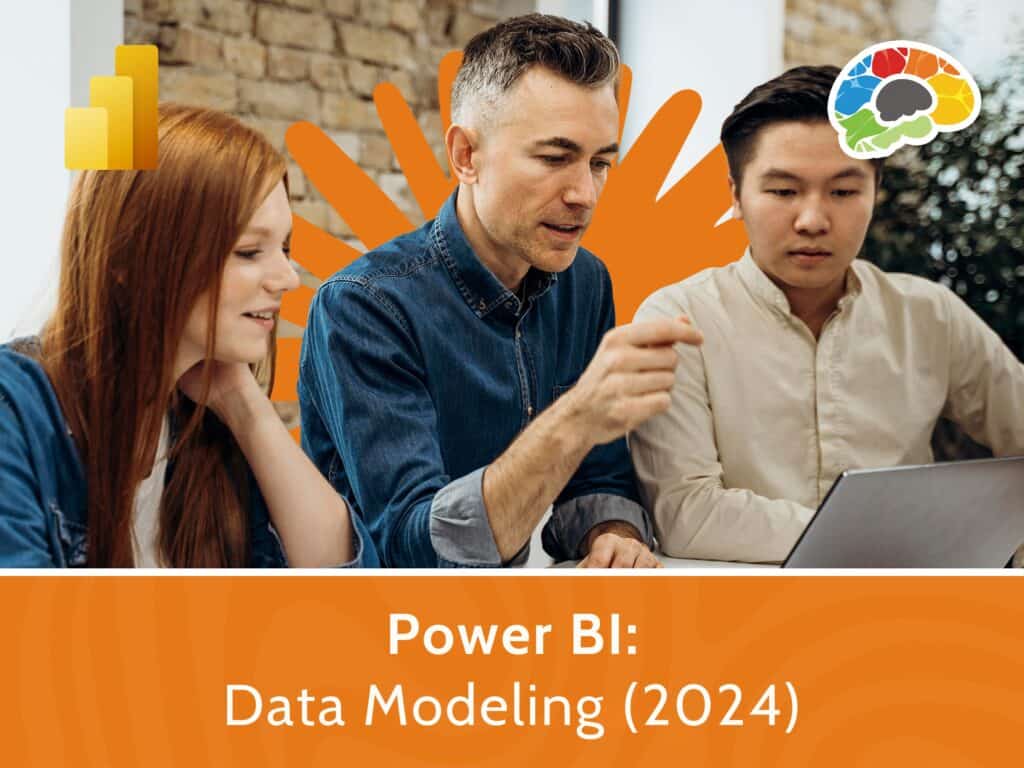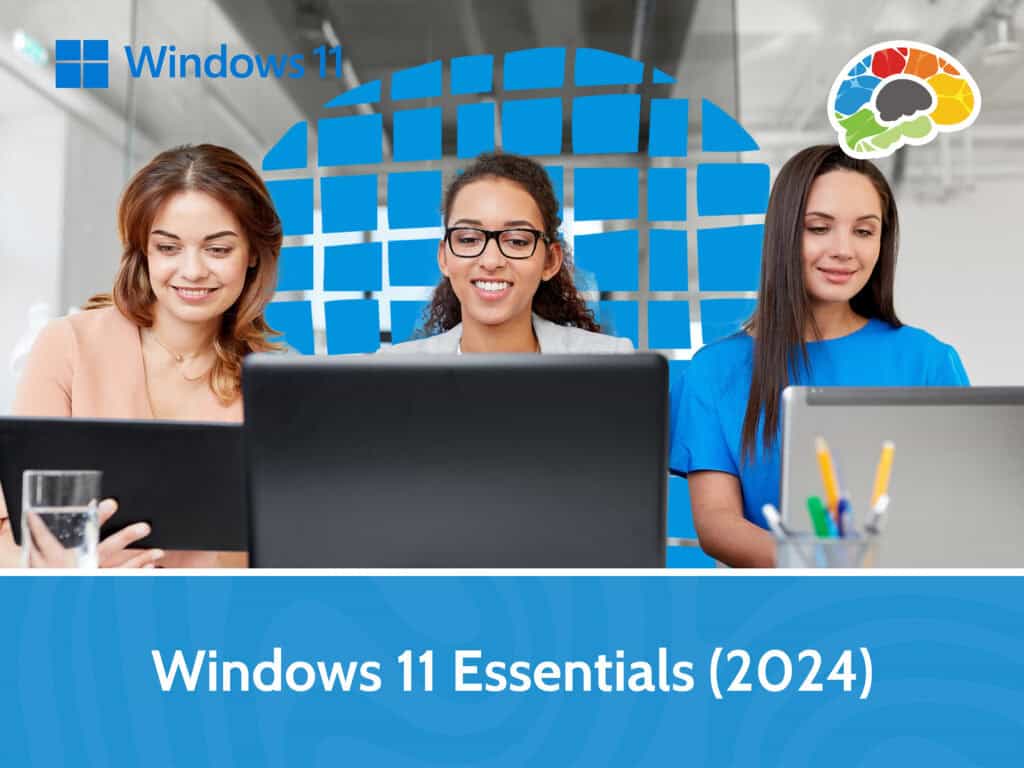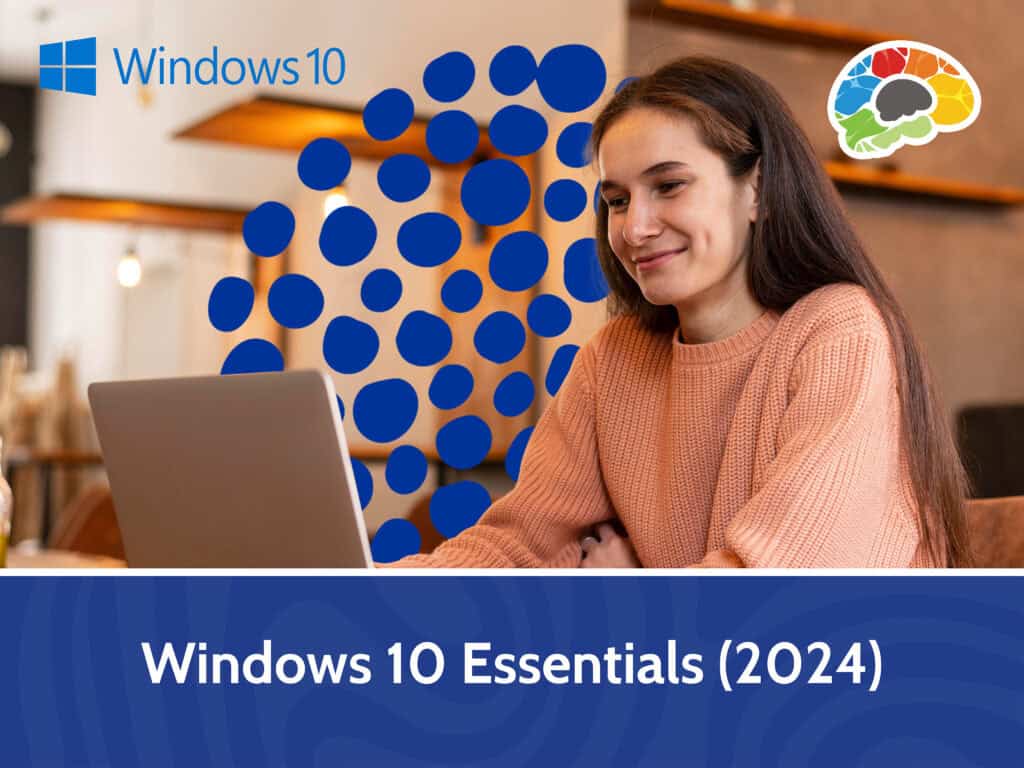Mastering Access 2016 – Intermediate
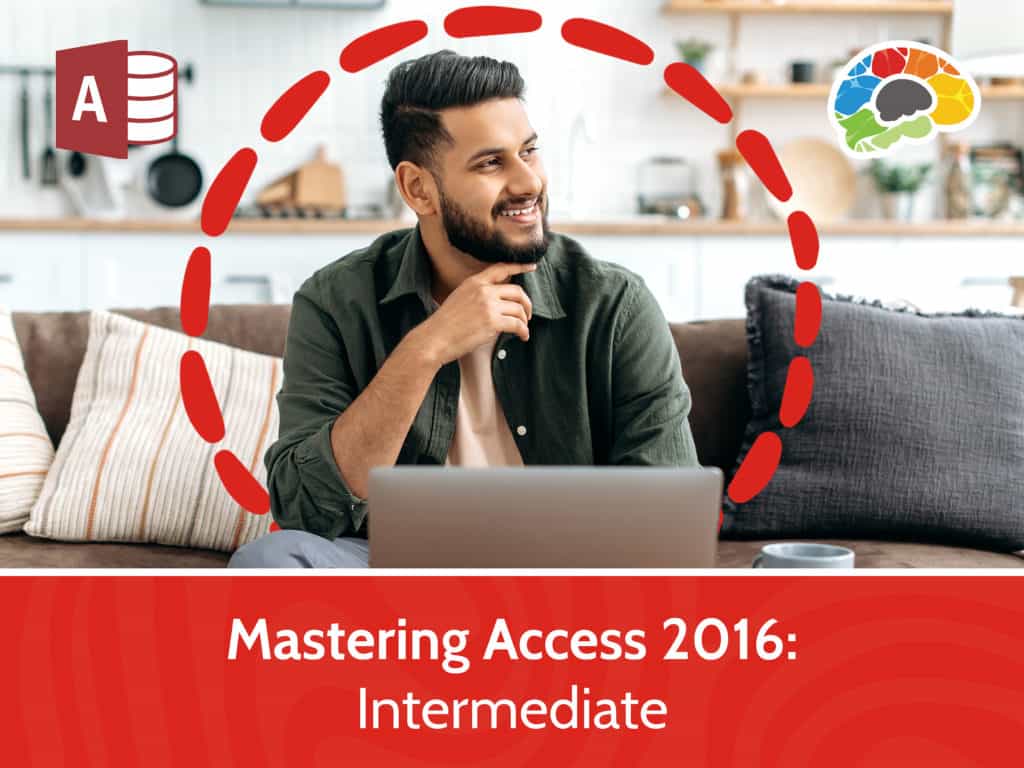
Course details
- No. of Lessons: 20
- Duration: 2:43:59
- Skill level: Intermediate
- Captions: Not Captioned
- Also included: Practice Files, Knowledge Check, High-quality HD content in the “Uniquely Engaging™” Bigger Brains Teacher-Learner style!
Microsoft Access lets ordinary users develop powerful databases customized for their business needs.
Building a simple database is one thing, but designing it for optimum performance and data integrity is much more difficult. In this course, experienced Microsoft Access trainer Kathy Jones will build upon the fundamentals of tables, queries, forms, and reports covered in the Basics course. Starting with the essentials of relational database design, this course will expand your knowledge of Microsoft Access by covering topics such as table relationships, query joins, sub datasheets, field validation, parameter queries, and more. You’ll also learn to customize your reports to retrieve exactly the data you need in the format you need it.
Topics covered include:
- Designing a relational database
- Joining tables to retrieve data from unrelated tables
- Managing table relationships
- Validating data entered into a database to maintain data integrity
- Using advanced queries to manipulate data
- Organizing a database for efficiency and performance
- Customizing reports to organize displayed information
- Adding calculated fields to a report
Quickly search for and find the skills you want to master– then just point, click, and learn.
Over two hours of high-quality HD content in the “Uniquely Engaging”TM Bigger Brains Teacher-Learner style!
Taught by top subject matter experts, Bigger Brains courses are professionally designed around key learning objectives, and include captions and transcripts in 29 languages, downloadable handouts, and optional LinkedIn digital badges on course completion.
Course Contents:
| # | Lesson | Length |
| 1 | Relational Database Design | 15:46 |
| 2 | Creating a Table | 9:16 |
| 3 | Creating Table Relationships | 7:55 |
| 4 | Creating Query Joins | 9:58 |
| 5 | Relating Data within a Table | 5:21 |
| 6 | Working with Subdata Sheets | 3:36 |
| 7 | Using Field Validation, Part 1 | 7:37 |
| 8 | Using Field Validation, Part 2 | 10:30 |
| 9 | Using Forms and Record Validation | 5:11 |
| 10 | Creating Parameter Queries | 14:25 |
| 11 | Summarizing Data | 3:59 |
| 12 | Creating Subqueries | 7:31 |
| 13 | Creating Action Queries | 11:09 |
| 14 | Creating Unmatched and Duplicate Queries | 5:35 |
| 15 | Data Normalization | 8:18 |
| 16 | Creating a Junction Table | 4:33 |
| 17 | Creating a Table Structure | 8:13 |
| 18 | Including Control Formatting in a Report | 4:34 |
| 19 | Adding Calculated Fields to a Report | 7:05 |
| 20 | Adding a Sub-report to an Existing Report | 13:27 |
Course details
- No. of Lessons: 20
- Duration: 2:43:59
- Skill level: Intermediate
- Captions: Not Captioned
- Also included: Practice Files, Knowledge Check, High-quality HD content in the “Uniquely Engaging™” Bigger Brains Teacher-Learner style!