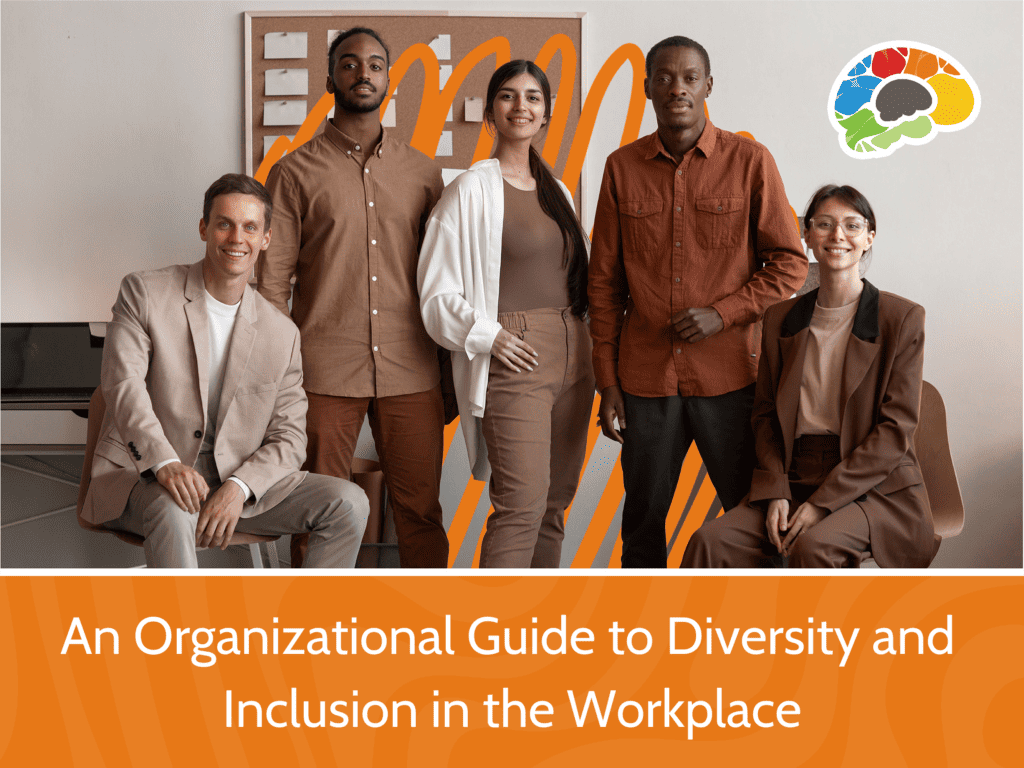Mastering Google Drive (2020)

Course details
- No. of Lessons: 17
- Duration: 1:09:53
- Skill level: Everyone
- Captions: English
- Also included: Handout, Knowledge Check, High-quality HD content in the “Uniquely Engaging™” Bigger Brains Teacher-Learner style!
Learn to access, store, and share files any time from any device
It’s time to leave attachments behind. Google Drive is an accessible, secure, and free tool for collaborating, sharing, editing, and storing your files in the cloud. If you have a Google account, you already have Google Drive! In this course, Google expert Laurie Sherrod shows you how to make the most of your Google Drive. She’ll share a variety of tips and tricks that will make it easy to get started. Google Drive is integrated with other Google apps making it simple to access Gmail, Google Docs, Google Sheets, and more. By the end of this course, you will have a handle on numerous Google Drive features, and you’ll be more than ready to use the application to store, edit, and share files and folders wherever you are.
Topics covered include:
- Accessing Google Drive
- Navigating the interface
- Storing and sharing Google and non-Google files
- Creating and managing files and folders
- Opening and editing Word documents using Google Docs
- Working offline
- Sharing files and folders with others
- Syncing Drive folders to your computer
- Accessing Google apps on your mobile device
Enjoy over an hour of high-quality HD content in the “Uniquely Engaging”TM Bigger Brains Teacher-Learner style!
Course Contents:
| # | Section | # | Lesson | Length |
| 1 | Getting Started | 1 | Introduction | 1:41 |
| 2 | Overview and Benefits | 2:22 | ||
| 3 | Accessing Google Drive | 4:17 | ||
| 4 | Navigating the Interface, Part 1 | 6:51 | ||
| 5 | Navigating the Interface, Part 2 | 6:38 | ||
| 2 | Files and Folders | 6 | Working with Folders | 5:29 |
| 7 | Working with Files | 3:47 | ||
| 8 | Working Offline | 4:06 | ||
| 9 | Viewing File Versions | 2:35 | ||
| 3 | Sharing and Syncing | 10 | Sharing Files, Part 1 | 3:46 |
| 11 | Sharing Files, Part 2 | 4:52 | ||
| 12 | Sharing Files with Gmail | 4:15 | ||
| 13 | Syncing Files | 5:29 | ||
| 4 | Extras and Wrap-Up | 14 | Using Mobile Apps | 3:47 |
| 15 | Scanning to Android Phone | 2:48 | ||
| 16 | Getting More Out of Drive | 6:24 | ||
| 17 | Wrap-Up | 0:46 |
Course details
- No. of Lessons: 17
- Duration: 1:09:53
- Skill level: Everyone
- Captions: English
- Also included: Handout, Knowledge Check, High-quality HD content in the “Uniquely Engaging™” Bigger Brains Teacher-Learner style!