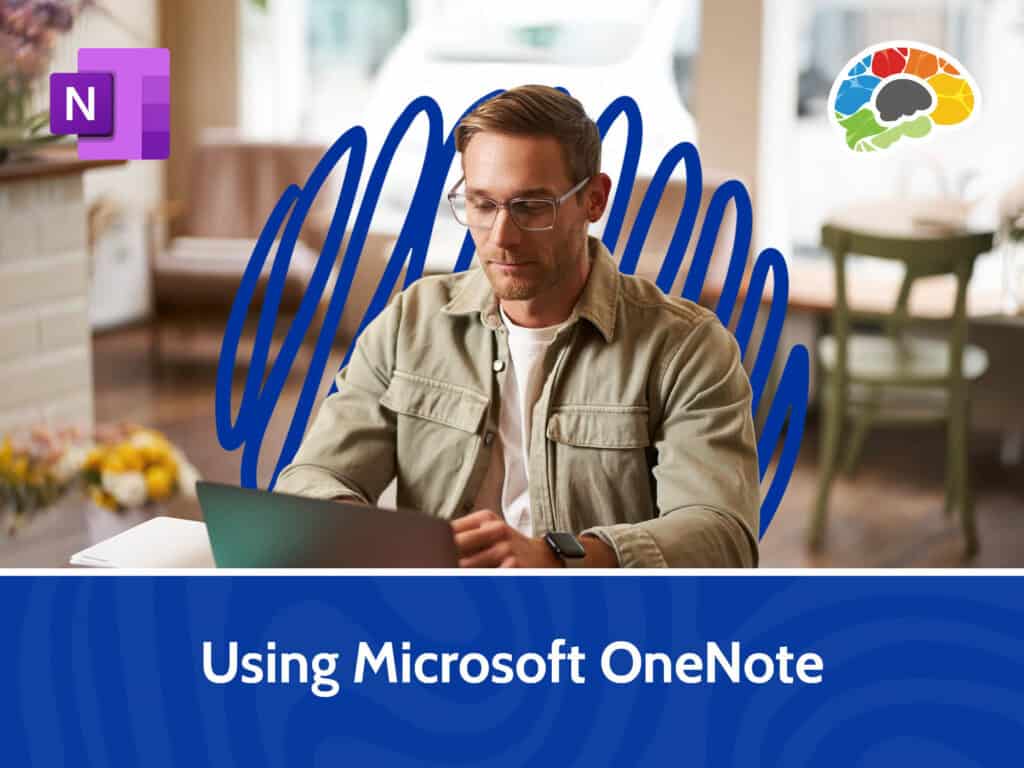Mastering Microsoft Teams – Basics (2024)

Course details
- No. of Lessons: 16
- Duration: 1:45:50
- Skill level: Basic
- Captions: English
- Also included: Handout, Knowledge Check, High-quality HD content in the “Uniquely Engaging™” Bigger Brains Teacher-Learner style!
The ability for teams to work together productively is perhaps the most important function in any business, and it’s the central focus of the Microsoft Teams application. From file sharing to video calls, persistent chat, and more, learn how Microsoft Teams gives you the tools to stay in touch and get work done with your colleagues and partners. While it’s simple to use, Teams has a tremendous set of features to offer any team, and in this course, we’ll cover all of the basics—from getting started to working with Teams and Channels to hosting online meetings.
Topics covered include:
- Describing the role and function of Microsoft Teams
- Creating and managing Teams and Channels
- Starting and managing scheduled or ad-hoc Meetings
- Working with files including uploading, editing, and sharing
- Adding custom tabs to Channels and Chats including files and Apps
- Managing your notifications and activity feed
- Searching for anything inside Teams
Quickly search for and find the skills you want to master—then point, click, and learn.
Almost two hours of high-quality HD content in the “Uniquely Engaging”TM Bigger Brains Teacher-Learner style!
Taught by top subject matter experts, Bigger Brains courses are professionally designed around key learning objectives, and include captions and transcripts in 29 languages, downloadable handouts, and optional LinkedIn digital badges on course completion.
Course Contents:
| Lesson # | Lesson Name | Length |
| 1 | Introduction | 1:35 |
| 2 | Overview and Navigation | 5:40 |
| 3 | Chats | 8:53 |
| 4 | Status | 6:55 |
| 5 | Call Basics | 4:55 |
| 6 | Teams and Channels | 4:18 |
| 7 | Channel Posts and Conversation | 6:05 |
| 8 | Formatting a Post | 7:46 |
| 9 | Joining or Creating a Team | 8:11 |
| 10 | Organizing Teams and Channels | 9:15 |
| 11 | Teams Meetings | 8:44 |
| 12 | Meeting Functions | 5:39 |
| 13 | Files Basics | 9:48 |
| 14 | Managing Multiple Teams Environments | 5:31 |
| 15 | Activity Feed and Notifications | 8:08 |
| 16 | Search and Find | 4:27 |
Course details
- No. of Lessons: 16
- Duration: 1:45:50
- Skill level: Basic
- Captions: English
- Also included: Handout, Knowledge Check, High-quality HD content in the “Uniquely Engaging™” Bigger Brains Teacher-Learner style!