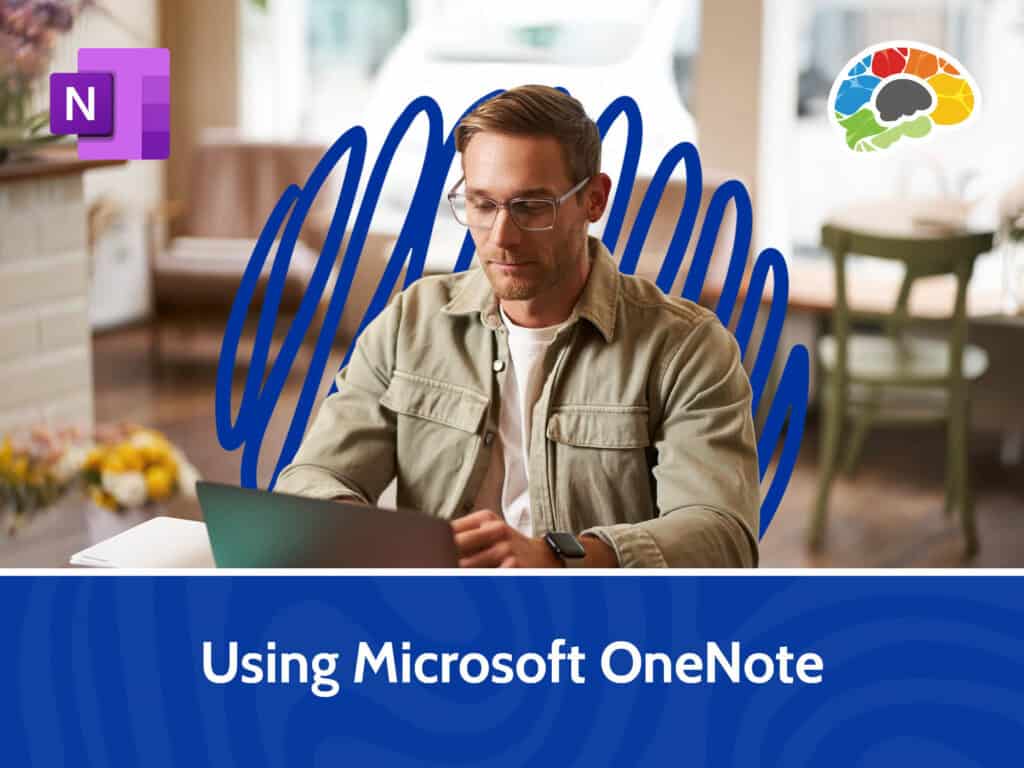Mastering Outlook 365 – Basics (2024)
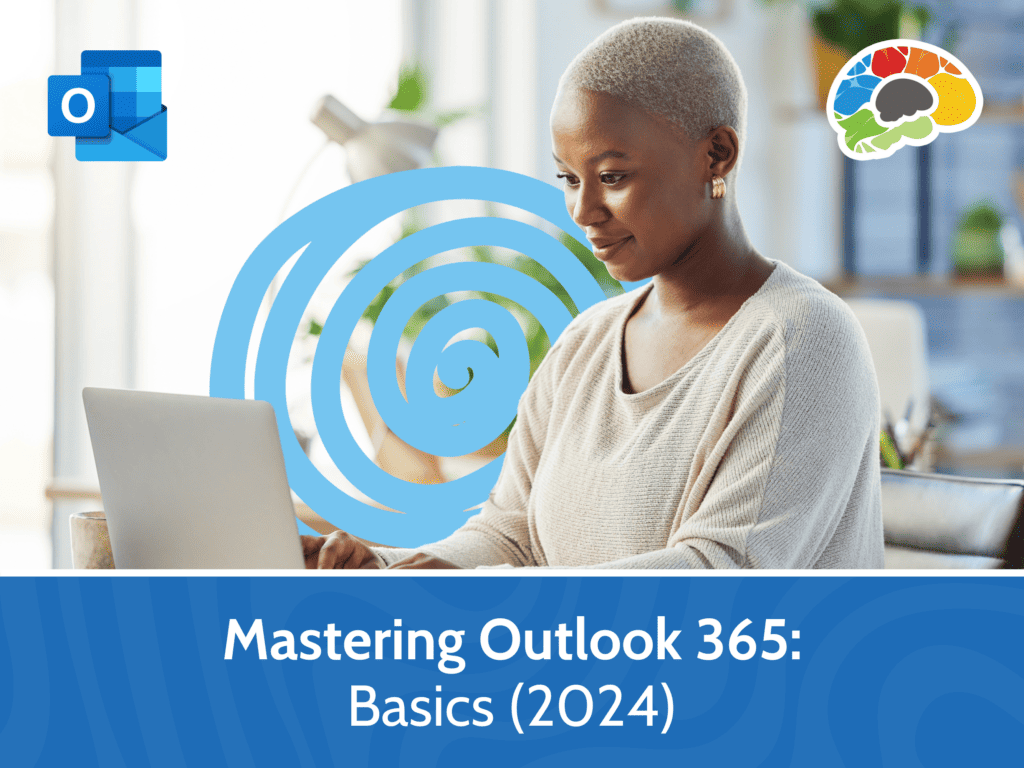
Course details
- No. of Lessons: 13
- Duration: 1:37:09
- Skill level: Basic
- Captions: Not Captioned
- Also included: Handout, Knowledge Check, High-quality HD content in the “Uniquely Engaging™” Bigger Brains Teacher-Learner style!
Few things have a greater impact on your productivity than how you use Outlook. Too many people waste time on unnecessary tasks when they could be taking advantage of the many features embedded in Outlook.
In this course, Microsoft expert Chip Reaves will show you how to customize Outlook to fit how you work, as well as shortcuts to streamline how you create and manage messages. You’ll also learn tricks to help you schedule meetings and track responses, as well as how to use your contacts effectively. Brush up on your Outlook skills, so you can become more efficient using many of the tools Outlook has to offer.
Topics covered include:
- Navigating and customizing the Ribbon and QAT
- Customizing a view
- Adding and formatting message text
- Setting delivery options
- Attaching a file to an email or other Outlook items using multiple methods
- Handling incoming attachments
- Sorting, filtering, and searching for messages
- Creating, modifying, and using folders
- Adding new appointments and meetings and modifying settings
- Using the Scheduling Assistant
- Creating and editing recurring meetings
- Adding, editing, and using contacts
- Creating and using a new contact group
This course is the second in the Mastering Outlook series. Once you complete this course, you’ll want to continue learning about advanced settings, customization, automation, and collaboration in our Mastering Outlook 365 courses.
Enjoy over 60 minutes of high-quality HD content in the “Uniquely Engaging”TM Bigger Brains Teacher-Learner style!
Taught by top subject matter experts, Bigger Brains courses are professionally designed around key learning objectives, and include captions and transcripts in 29 languages, downloadable handouts, and optional LinkedIn digital badges on course completion.
Course Contents:
| # | Lesson | Length |
| 1 | Introduction | 1:31 |
| 2 | Navigate Outlook | 8:49 |
| 3 | Customize the Mail Window | 7:23 |
| 4 | Create New Emails | 9:42 |
| 5 | Receive and Respond to Emails | 9:05 |
| 6 | Attach Documents | 7:54 |
| 7 | Manage Messages | 6:40 |
| 8 | Organize with Folders | 8:48 |
| 9 | Create Appointments and Events | 7:30 |
| 10 | Schedule Meetings | 5:48 |
| 11 | Manage Meetings | 9:01 |
| 12 | Manage Contacts | 7:40 |
| 13 | Create Contact Groups/Lists | 7:18 |
Course details
- No. of Lessons: 13
- Duration: 1:37:09
- Skill level: Basic
- Captions: Not Captioned
- Also included: Handout, Knowledge Check, High-quality HD content in the “Uniquely Engaging™” Bigger Brains Teacher-Learner style!