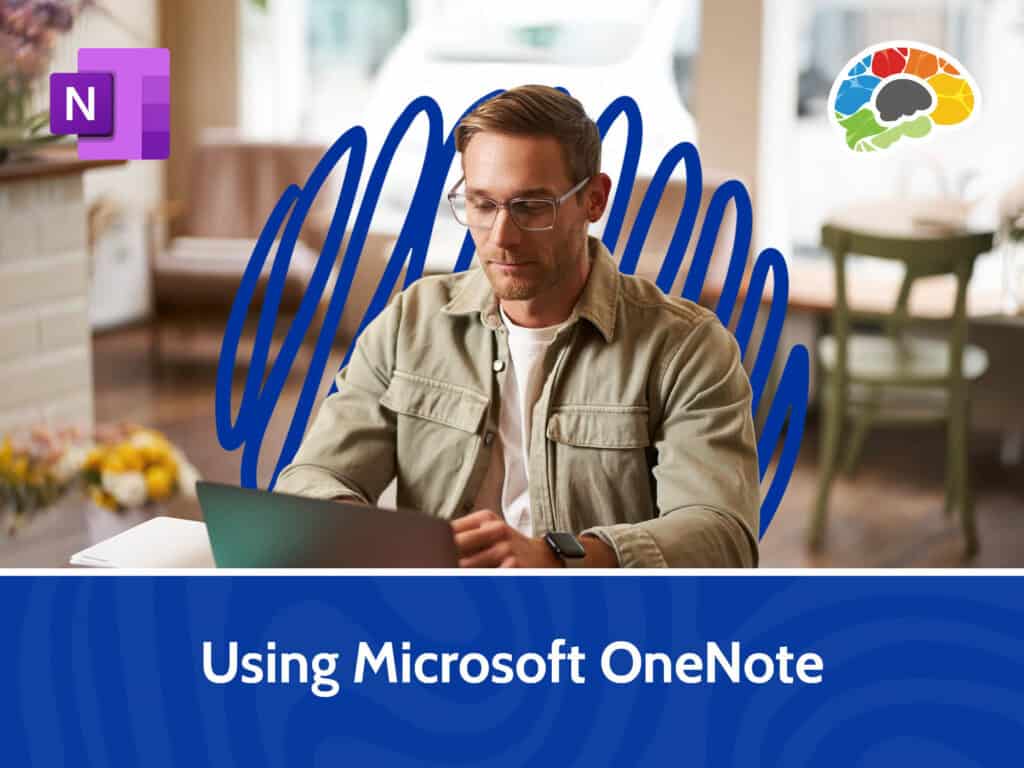Mastering PowerPoint 365 – Basics (2024)
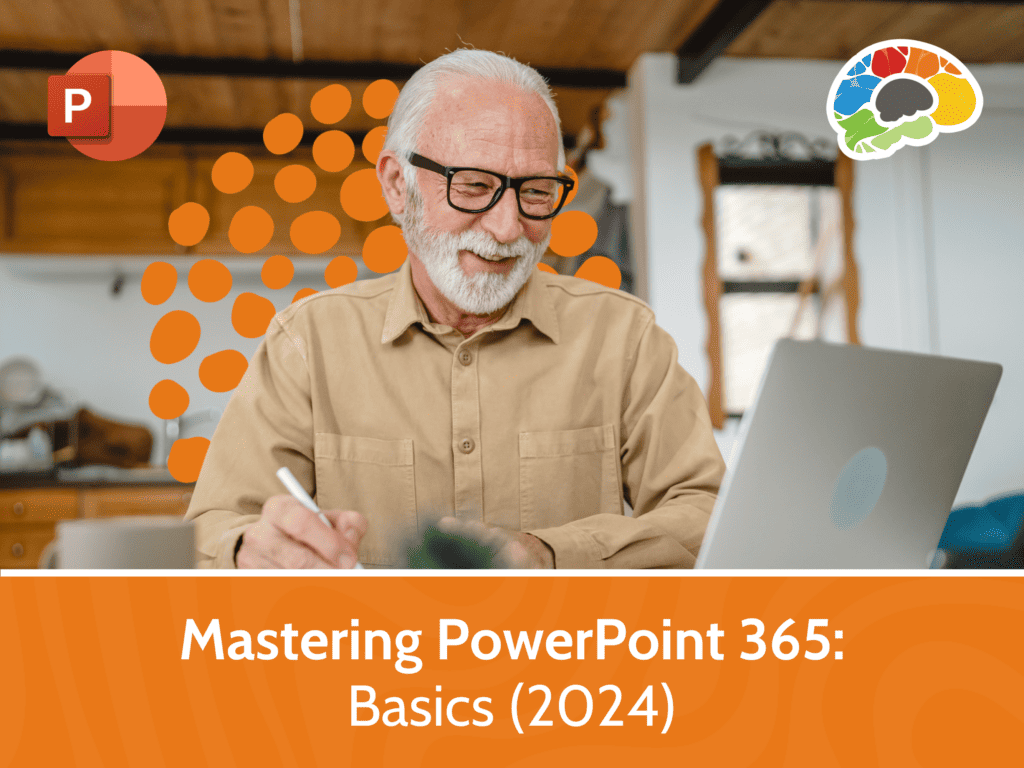
Course details
- No. of Lessons: 13
- Duration: 59:52
- Skill level: Basic
- Captions: Not Captioned
- Also included: Handout, Practice Files, Knowledge Check, High-quality HD content in the “Uniquely Engaging™” Bigger Brains Teacher-Learner style!
We’ve all suffered through poorly constructed presentations and boring slide shows. It seems like everyone uses the same designs and the same graphics over and over. But it doesn’t have to be that way. You can liven up your presentations by incorporating just a few basic tools.
Since Microsoft PowerPoint is the most popular tool for creating presentations in the workplace, using it effectively is a crucial skill for any business professional. In this course you’ll learn to modify your bulleted and numbered lists, add tables for to make your text more readable, and add interesting animation to keep viewers engaged. Don’t want to start with a blank presentation? You’ll learn how to start from a template design. Want your text boxes to have a specific look? You can customize them yourself. Need dynamic pictures? You’ll learn how to search for and modify graphics. Join our PowerPoint expert Kathy Snizaski as she shows you how to create and customize interesting presentations and present them flawlessly.
Topics covered include:
- Creating a new presentation from a template
- Modifying slide design
- Formatting text, text boxes, and lists
- Inserting and modifying pictures and shapes
- Inserting and formatting a table
- Adding transitions and animation
- Presenting a slide show
One hour of high-quality HD content in the “Uniquely Engaging”TM Bigger Brains Teacher-Learner style!
Taught by top subject matter experts, Bigger Brains courses are professionally designed around key learning objectives, and include captions and transcripts in 29 languages, downloadable handouts, and optional LinkedIn digital badges on course completion.
Course Contents:
| # | Lesson | Length |
| 1 | Introduction | 1:54 |
| 2 | Creating and Printing a New Presentation | 5:54 |
| 3 | Opening and Saving a Presentation | 5:52 |
| 4 | Modifying a Presentation’s Design | 4:32 |
| 5 | Formatting Text | 5:40 |
| 6 | Formatting Textbox Placeholders | 3:21 |
| 7 | Customizing Bulleted Lists | 5:24 |
| 8 | Customizing Numbered Lists | 3:54 |
| 9 | Using the Spell Checker | 2:27 |
| 10 | Customizing Pictures | 5:09 |
| 11 | Modifying Tables | 5:55 |
| 12 | Adding Transitions and Animation | 4:42 |
| 13 | Presenting a Presentation | 5:08 |
Course details
- No. of Lessons: 13
- Duration: 59:52
- Skill level: Basic
- Captions: Not Captioned
- Also included: Handout, Practice Files, Knowledge Check, High-quality HD content in the “Uniquely Engaging™” Bigger Brains Teacher-Learner style!