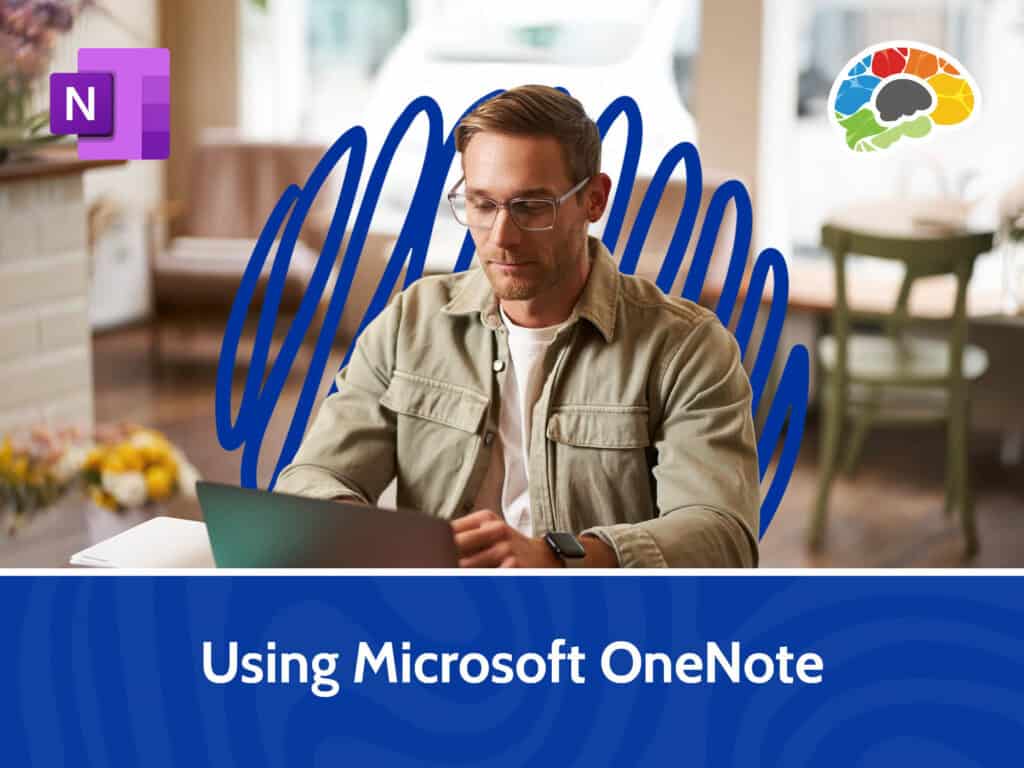Mastering Word 365 – Intermediate (2023)

Course details
- No. of Lessons: 19
- Duration: 1:50:13
- Skill level: Intermediate
- Captions: Not Captioned
- Also included: Knowledge Check, High-quality HD content in the “Uniquely Engaging™” Bigger Brains Teacher-Learner style!
Microsoft Word is a powerful word processing and document creation software used by business professionals worldwide. This intermediate course is taught by Microsoft trainer Christina Tankersley, who will show you how to skillfully use key functions and features. You’ll also learn how to manage your documents and how to improve them using editing and collaboration tools.
Christina will demonstrate how to use navigational tools to manage and work with multiple open documents. You’ll learn how to use formatting and editing features to give your documents a professional look that clearly communicates your content. And you’ll also learn how you can use tables to organize information in an easy-to-read format and how using text effects can give your documents an artistic flair!
Topics covered include:
- Arranging, viewing, and managing multiple windows
- Using advanced Find and Replace options and Paste Special options
- Customizing AutoCorrect
- Creating lists from existing text and modifying multi-level lists
- Adding, modifying, and deleting tabs
- Applying text effects, adding borders and shading to text, and changing page borders
- Changing margins and customizing line breaks and paragraph options
- Inserting page numbers, headers, and footers and applying them to specific pages
- Inserting and modifying footnotes and endnotes
- Applying and modifying table styles
- Adding calculations to a table and formatting, splitting, and merging table cells
- Collaborating using tracking and comments
- Creating Word Art and inserting SmartArt and 3D models
- Creating tables of tables, tables of figures, and tables of contents
Quickly search and find the skills you want to master from our list of lessons – then just point, click, and learn.
Enjoy high-quality HD content in the “Uniquely Engaging”TM Bigger Brains Teacher-Learner style!
Taught by top subject matter experts, Bigger Brains courses are professionally designed around key learning objectives, and include captions and transcripts in 29 languages, downloadable handouts, and optional LinkedIn digital badges on course completion.
Course Contents:
| # | Lesson | Length |
| 1 | Introduction | 2:29 |
| 2 | Layouts and Navigation Pane | 6:59 |
| 3 | Managing Multiple Documents | 4:04 |
| 4 | Find and Replace | 5:39 |
| 5 | Paste Special | 8:40 |
| 6 | Lists | 4:36 |
| 7 | Indents and Tabs | 7:36 |
| 8 | Text Effects, Borders, and Shading | 6:47 |
| 9 | Margins, Columns, and Orientation | 3:03 |
| 10 | Line and Paragraph Options | 4:34 |
| 11 | Page and Section Breaks | 6:32 |
| 12 | Page Numbers, Headers, and Footers | 5:27 |
| 13 | Footnotes and Endnotes, Page Borders, Colors | 6:10 |
| 14 | Use Tables | 5:40 |
| 15 | Cell Formatting and Draw Tables | 6:36 |
| 16 | Track Changes | 7:02 |
| 17 | Comments and Co-Authoring | 6:08 |
| 18 | Insert Graphics | 7:26 |
| 19 | Insert Captions and Table of Contents | 4:45 |
Course details
- No. of Lessons: 19
- Duration: 1:50:13
- Skill level: Intermediate
- Captions: Not Captioned
- Also included: Knowledge Check, High-quality HD content in the “Uniquely Engaging™” Bigger Brains Teacher-Learner style!