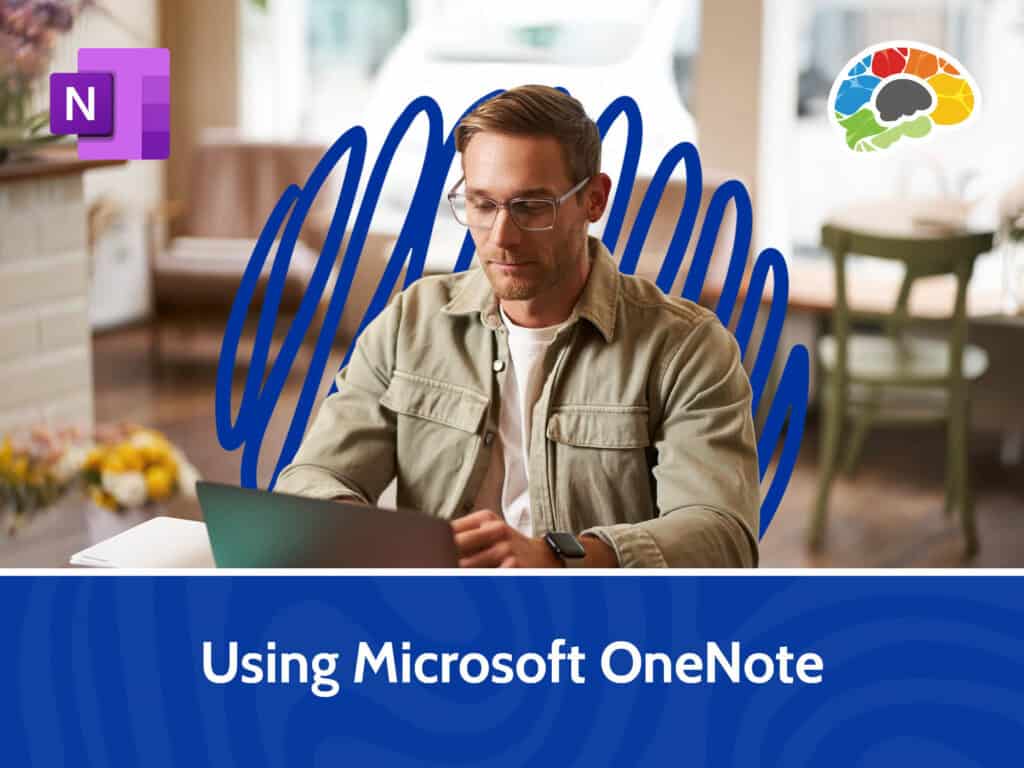Microsoft 365 To Do, Calendar, and People Essentials (2022)
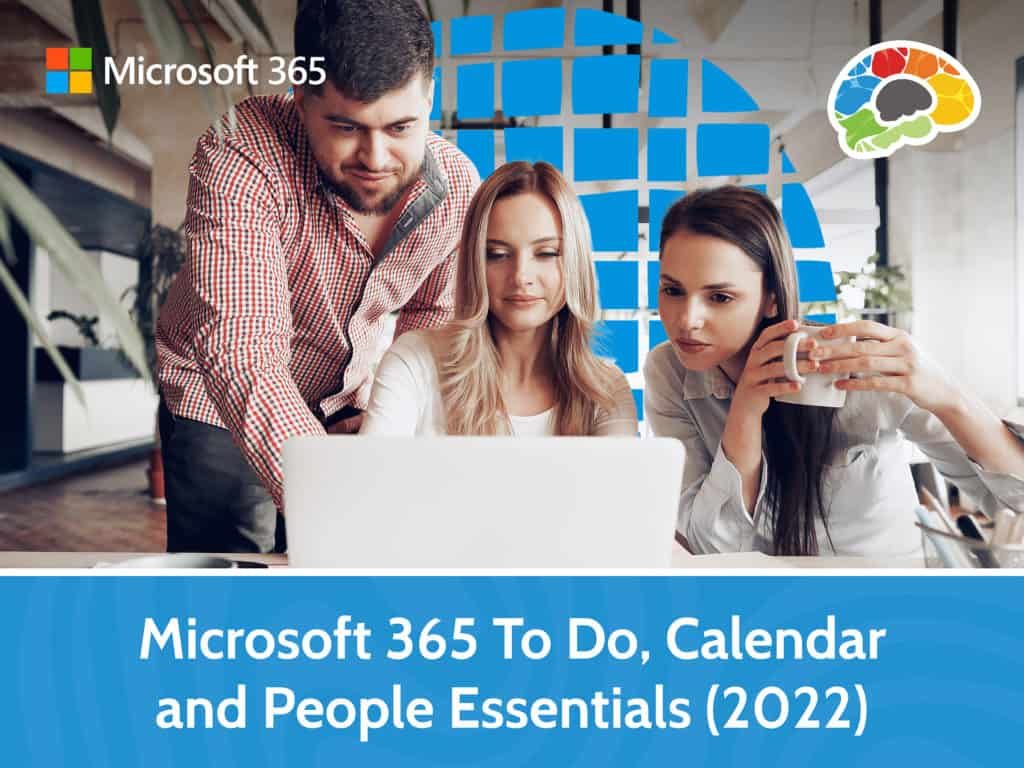
Course details
- No. of Lessons: 11
- Duration: 1:22:06
- Skill level: Everyone
- Captions: Not Captioned
- Also included: Handout, Knowledge Check, High-quality HD content in the “Uniquely Engaging™” Bigger Brains Teacher-Learner style!
In addition to email, Outlook on the Web includes powerful tools to keep track of your calendars, your contacts, and your tasks (now called To Do). This course continues the lessons started in Microsoft 365 Email Essentials, with a focus on the non-email features in Outlook online. This course is a must-have for anyone who wants to be more productive using Outlook in Microsoft 365!
Topics covered include:
- Using basic functions of Calendar, To Do, and People inside Outlook online
- Changing Calendar views, customizing, and sharing.
- Creating, editing, and responding to meetings and events.
- Searching and printing calendars.
- Creating and viewing tasks in Outlook and To Do
- Creating and formatting notes using the Sticky Notes Windows app and the Notes feature in Outlook
- Navigating, managing, and customizing Outlook Board views.
- Using address books and contact lists.
High-quality HD content in the “Uniquely Engaging™” Bigger Brains Teacher-Learner style!
Taught by top subject matter experts, Bigger Brains courses are professionally designed around key learning objectives, and include captions and transcripts in 29 languages, downloadable handouts, and optional LinkedIn digital badges on course completion.
Course Contents:
| # | Lesson | Length |
| 1 | To-Do and Flagged Emails | 8:29 |
| 2 | To Do and My Day | 4:43 |
| 3 | Calendar Basics | 8:14 |
| 4 | Adding Calendar Events, Part 1 | 8:27 |
| 5 | Adding Calendar Events, Part 2 | 8:59 |
| 6 | Calendar Search and Print | 4:01 |
| 7 | Sticky Notes | 5:26 |
| 8 | Calendar Board View, Pt 1 | 6:40 |
| 9 | Calendar Board View, Pt 2 | 8:37 |
| 10 | People (Contacts) | 9:55 |
| 11 | Contact Lists and Address Books | 8:35 |
Course details
- No. of Lessons: 11
- Duration: 1:22:06
- Skill level: Everyone
- Captions: Not Captioned
- Also included: Handout, Knowledge Check, High-quality HD content in the “Uniquely Engaging™” Bigger Brains Teacher-Learner style!