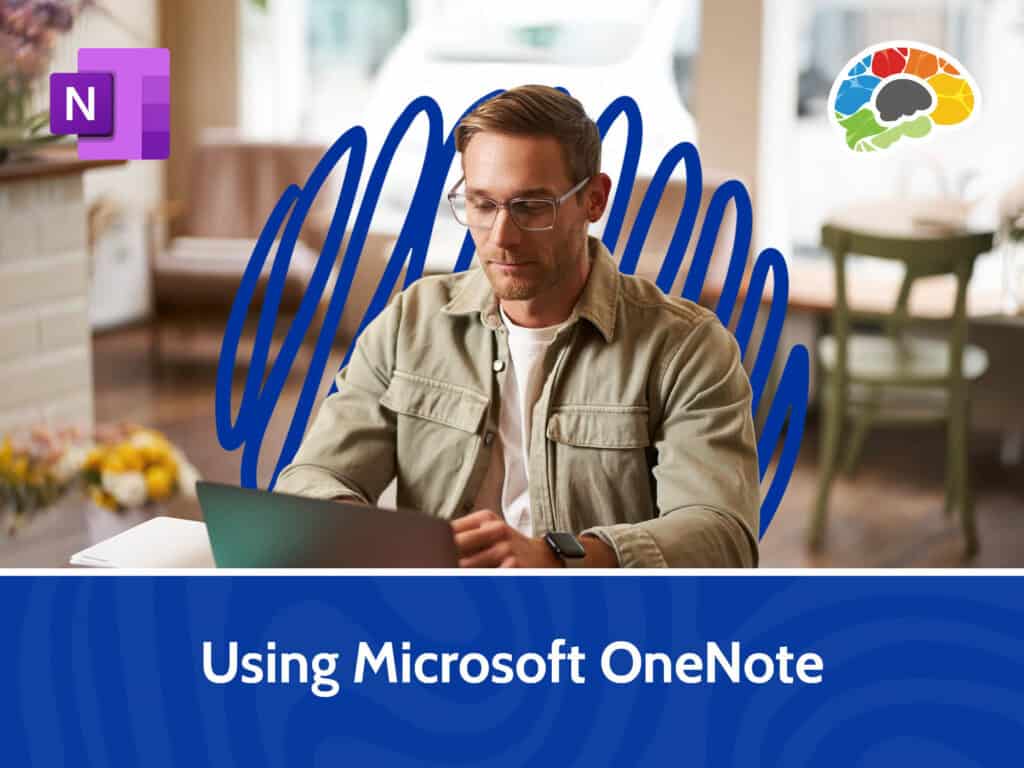Microsoft 365 Sharing Calendars and Email (2022)

Course details
- No. of Lessons: 6
- Duration: 49:05
- Skill level: Everyone
- Captions: English, Spanish
- Also included: Handout, Knowledge Check, High-quality HD content in the “Uniquely Engaging™” Bigger Brains Teacher-Learner style!
There are lots of reasons why you might want to share a calendar, an email account, or just an email folder with someone else. Maybe you just want them to see your availability from your personal calendar. Or maybe you would like your assistant to manage your own calendar and accept meeting invites on your behalf. You might need your team to access a shared mailbox that customers can send messages to, or you might want to share the receipts folder in your Outlook with your bookkeeper so they can get the information they need without asking you for it every time.
Microsoft 365 (Office 365) gives you the power to do all of this and more, and in this course we’ll explore and demonstrate many different ways you can share calendars and email from inside your Microsoft 365 account.
Topics covered include:
- Sharing personal and additional calendars with others
- Using Office 365 groups or Shared Mailboxes to share calendars and email
- Publishing Calendars to the internet
- Delegating access to your calendars or email folders to a coworker
Enjoy award winning HD content in the “Uniquely Engaging”TM Bigger Brains style!
Taught by top subject matter experts, Bigger Brains courses are professionally designed around key learning objectives, and include captions and transcripts in 29 languages, downloadable handouts, and optional LinkedIn digital badges on course completion.
Course Contents:
| Lesson Name | Duration |
| Sharing Calendars, Part 1 | 7:26 |
| Sharing Calendars, Part 2 | 6:42 |
| Group Calendars and Shared Mailboxes
|
9:21 |
| Publish and Export Calendars | 10:34 |
| Delegate Access | 6:28 |
| Share Email Folders | 8:30 |
Course details
- No. of Lessons: 6
- Duration: 49:05
- Skill level: Everyone
- Captions: English, Spanish
- Also included: Handout, Knowledge Check, High-quality HD content in the “Uniquely Engaging™” Bigger Brains Teacher-Learner style!