This website uses cookies to improve your experience. Please select whether you would like to accept our decline tracking technologies and cookies. https://getbiggerbrains.com/privacy-policy/ Read More
Microsoft Planner Essentials (2025)
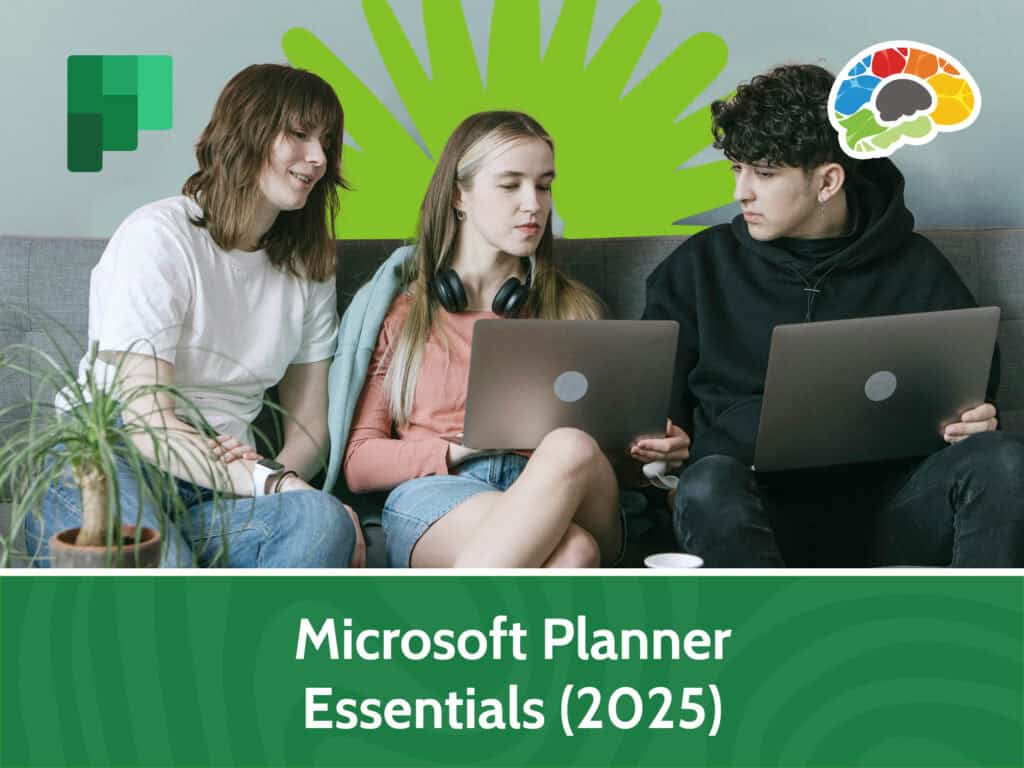
Course details
- No. of Lessons: 7
- Duration: 37:49
- Skill level: Everyone
- Captions: Available in 30 Languages
- Also included: Handout, Knowledge Check, High-quality HD content in the “Uniquely Engaging™” Bigger Brains Teacher-Learner style!
The Planner tool in Microsoft 365 is a powerful task management app. This app offers features similar to standalone project management apps but without the high price tag since Planner is free with most Microsoft 365 Business plans.
What does Planner do and how can teams use it effectively to delegate and manage tasks? Microsoft trainer Vicki Drewa will show you not only how to create a new plan and attach it to a team or group, but also how to use your plan effectively. You’ll learn how to set up buckets for process management, add tasks, assign team members, and track the tasks effectively. You’ll also learn how to filter your plan to see just what you need and view dynamic charts to track everything. Engage in this course to learn the ins and outs of Planner and impress all your colleagues with your advanced task management skillset.
Topics covered include:
- Describing the purpose of Planner and exploring its components
- Creating a new plan from a template and a blank plan
- Working with cards to create task cards, add information, and assign the tasks
- Adding attachments to a card and setting progress and priority for tasks
- Modifying cards by reassigning tasks, adding comments, and customizing labels
- Copying, moving, modifying, and deleting cards
- Adding new buckets, renaming, reordering, and deleting them
- Managing the plan by changing the Group By options, filtering and finding tasks, and changing the views
- Marking tasks as complete, modifying plan settings, and sharing a plan
- Leaving and deleting plans
- Integrating Planner with Microsoft 365 apps
- Exporting a plan to Excel, adding it to an Outlook calendar, and integrating with SharePoint and Teams
- Viewing your tasks in the To Do app
Enjoy over thirty minutes of high-quality HD content in the “Uniquely Engaging”TM Bigger Brains Teacher-Learner style!
Enjoy award winning HD content in the “Uniquely Engaging”TM Bigger Brains Teacher-Learner style! Taught by top subject matter experts, Bigger Brains courses are professionally designed around key learning objectives and include captions and transcripts in 30 languages, downloadable handouts, and optional LinkedIn digital badges on course completion.
Course Contents:
| # | Lesson | Length |
| 1 | Introduction | 1.54 |
| 2 | Intro to Planner | 4:56 |
| 3 | Working with Cards Part 1 | 5:21 |
| 4 | Working with Cards Part 2 | 7:49 |
| 5 | Buckets | 3:01 |
| 6 | Managing My Plans | 8:56 |
| 7 | Integration with Microsoft 365 Apps | 5:55 |
Course details
- No. of Lessons: 7
- Duration: 37:49
- Skill level: Everyone
- Captions: Available in 30 Languages
- Also included: Handout, Knowledge Check, High-quality HD content in the “Uniquely Engaging™” Bigger Brains Teacher-Learner style!



