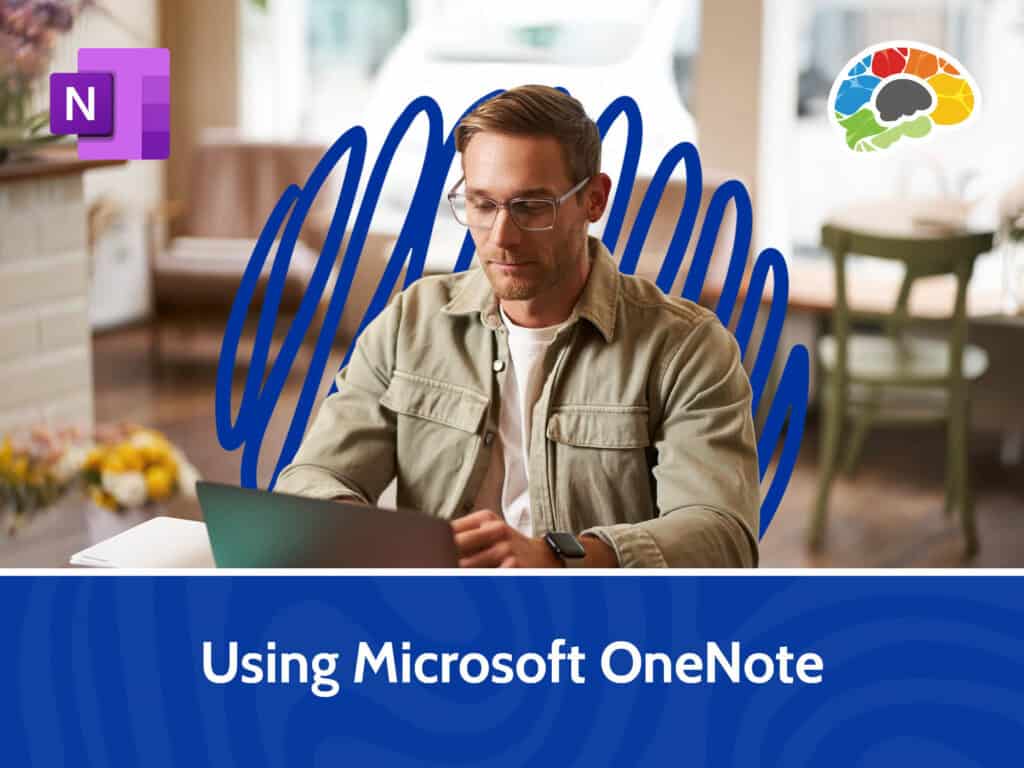Microsoft Power Automate – Basics (2024)
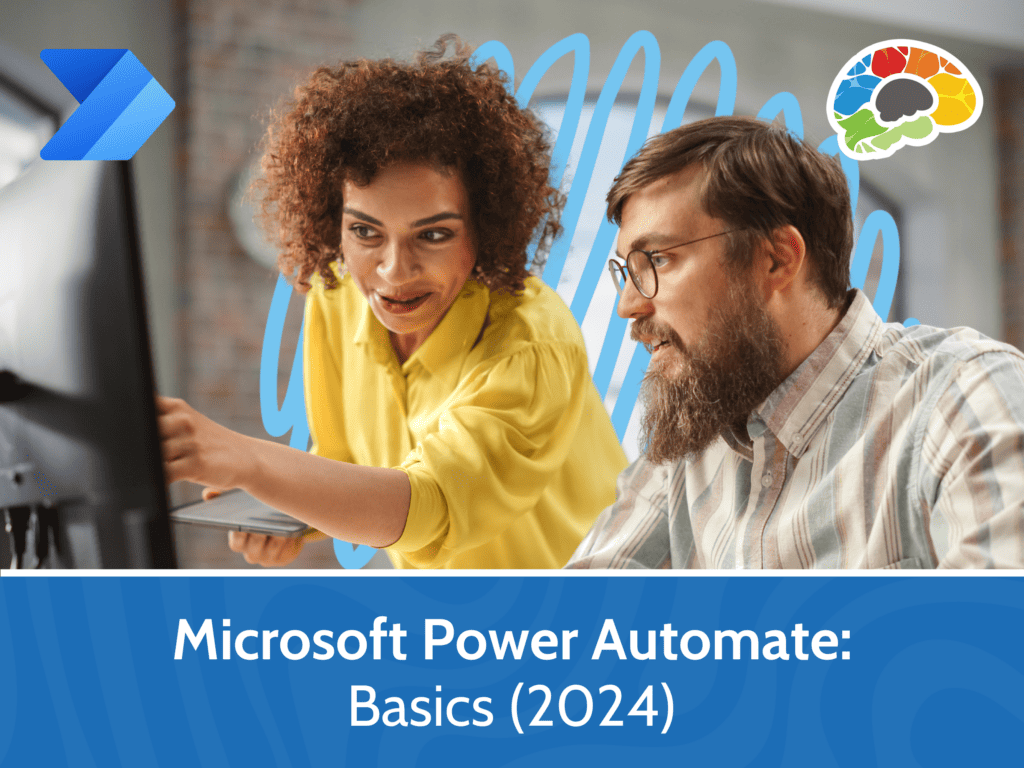
Course details
- No. of Lessons: 8
- Duration: 43:22
- Skill level: Everyone
- Captions: Not Captioned
- Also included: Handout, Knowledge Check, High-quality HD content in the “Uniquely Engaging™” Bigger Brains Teacher-Learner style!
Would you like to increase efficiency by automating repetitive tasks? Power Automate can help you do that! In this course, Power Apps expert Vicki Drewa will show you how to use the features of Microsoft Power Automate to make your workflow more efficient. After an overview of Power Automate and its purpose, you’ll explore home page options and different types of flows. You’ll learn how to create flows from a template and how to create automated, scheduled, and instant cloud flows. And you’ll learn how to use the mobile app to trigger and create instant flows when you need them.
In addition to creating flows, it’s important to know how to handle errors using the flow checker and how to share a flow with others. You’ll also learn how to manage your flows, to edit, rename, and delete flows, and how to view flow analytics. By the end of this course, you will have the necessary knowledge to begin building workflows that will automate your repetitive tasks and increase efficiency!
Topics covered include:
- Navigating the Power Automate app
- Exploring home page options
- Identifying types of flows
- Creating a flow from a template
- Creating automated cloud flows
- Editing and renaming flows
- Setting up scheduled cloud flows
- Creating instant cloud flows
- Using the mobile app to trigger and create instant flows
- Finding and correcting flow errors
- Sharing flows
- Managing flows
Enjoy high-quality HD content in the “Uniquely Engaging”TM Bigger Brains Teacher-Learner style!
Taught by top subject matter experts, Bigger Brains courses are professionally designed around key learning objectives, and include captions and transcripts in 29 languages, downloadable handouts, and optional LinkedIn digital badges on course completion.
Course Contents:
| # | Lesson | Length |
| 1 | Introduction | 1:26 |
| 2 | Power Automate Overview | 4:12 |
| 3 | Templates and Flows | 6:04 |
| 4 | Automated Cloud Flows | 7:42 |
| 5 | Scheduled Cloud Flows | 7:36 |
| 6 | Instant Cloud Flows | 5:51 |
| 7 | Error Handling | 6:10 |
| 8 | Flow Management | 4:21 |
Course details
- No. of Lessons: 8
- Duration: 43:22
- Skill level: Everyone
- Captions: Not Captioned
- Also included: Handout, Knowledge Check, High-quality HD content in the “Uniquely Engaging™” Bigger Brains Teacher-Learner style!