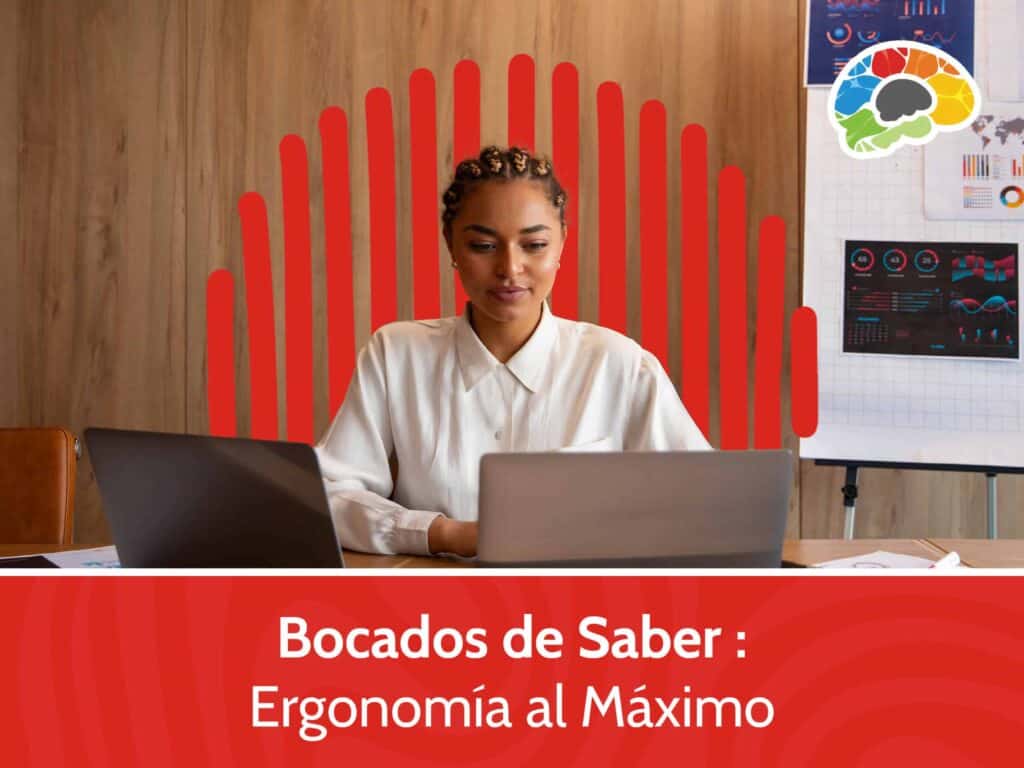Viva Connections Essentials

Course details
- No. of Lessons: 8
- Duration: 42:06
- Skill level: Everyone
- Captions: Not Captioned
- Also included: Handout, Knowledge Check, High-quality HD content in the “Uniquely Engaging™” Bigger Brains Teacher-Learner style!
In Viva Connections Essentials, Microsoft certified trainer Tim Blake demonstrates how to use the Viva Connections app to foster communication and engagement within your organization. He explains how the three main components of Viva Connections operate and shows how to create cards for the Dashboard, display Resources, and add Resource links. As Tim walks you through the steps, you’ll learn how to access and navigate Viva Connections and how to plan for and configure your site. Next, you’ll learn how to build a Dashboard and ways to influence the Feed. Finally, you’ll learn useful strategies for preparing to launch, including practices that can help your team adapt to using the app.
Join us to learn how your organization can benefit from utilizing Viva Connections!
Topics covered include:
- Accessing Viva Connections from Teams
- Describing the three main components and their functions
- Planning content based on a needs assessment
- Reviewing requirements and prerequisites for set up
- Configuring the Viva Connections experience
- Creating and modifying cards on the Dashboard
- Setting up Resource links
- Building Feed content
- Developing a launch strategy
- Monitoring site usage metrics
Enjoy high-quality HD content in the “Uniquely Engaging”TM Bigger Brains Teacher-Learner style!
Taught by top subject matter experts, Bigger Brains courses are professionally designed around key learning objectives, and include captions and transcripts in 29 languages, downloadable handouts, and optional LinkedIn digital badges on course completion.
Course Contents:
| # | Lesson | Length |
| 1 | Introduction | 1:52 |
| 2 | What is Viva Connections? | 3:52 |
| 3 | Components | 8:15 |
| 4 | Planning Your Site Components | 7:21 |
| 5 | Creating a Viva Connections Experience | 7:40 |
| 6 | Building the Dashboard | 5:36 |
| 7 | Building the Resources and Feed | 3:08 |
| 8 | Launching Viva Connections | 4:22 |
Course details
- No. of Lessons: 8
- Duration: 42:06
- Skill level: Everyone
- Captions: Not Captioned
- Also included: Handout, Knowledge Check, High-quality HD content in the “Uniquely Engaging™” Bigger Brains Teacher-Learner style!