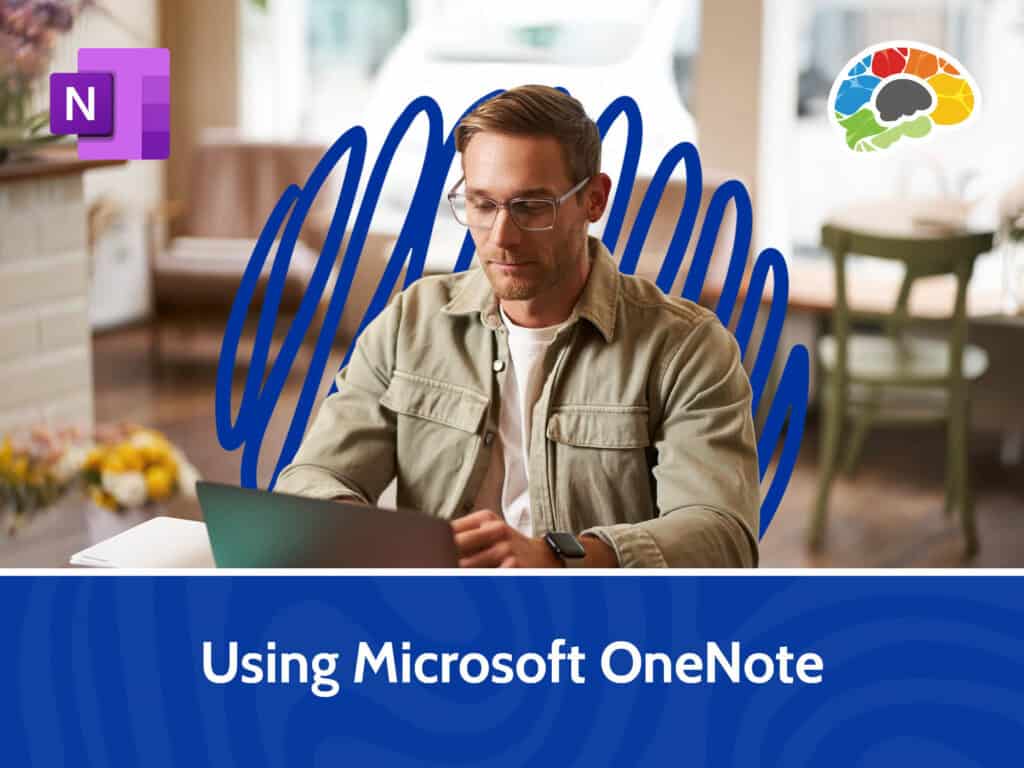What’s New in Word 2019?
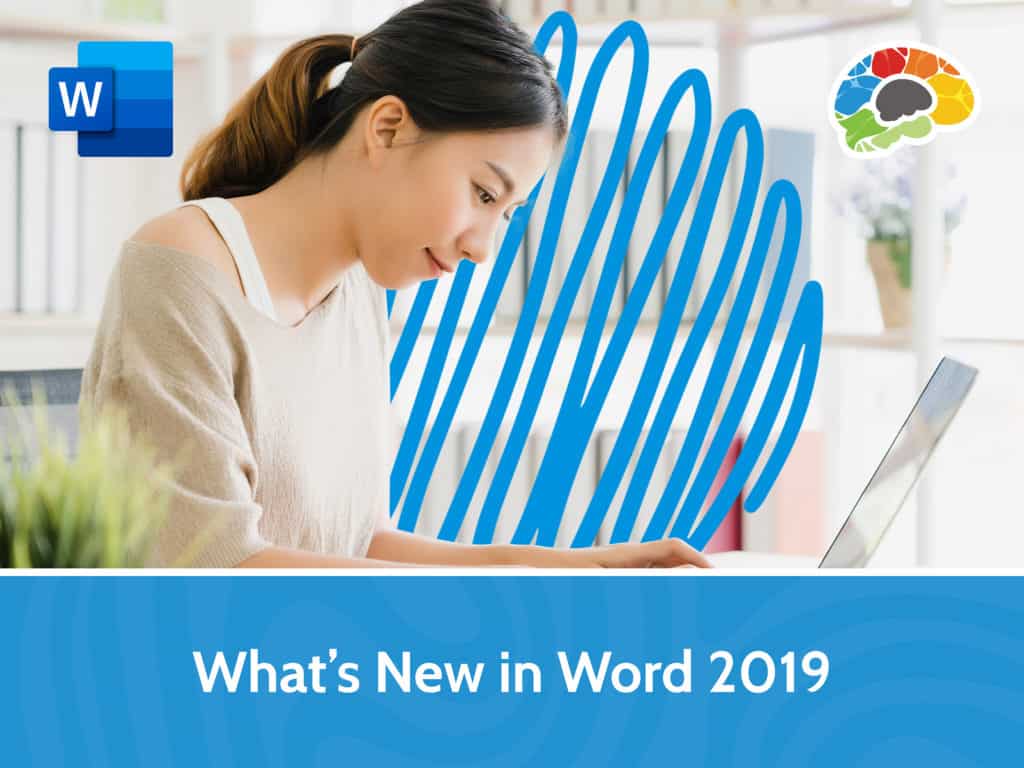
Course details
- No. of Lessons: 13
- Duration: 1:21:36
- Skill level: Everyone
- Captions: English
- Also included: Handout, High-quality HD content in the “Uniquely Engaging™” Bigger Brains Teacher-Learner style!
Word 2019 includes a variety of new tools and capabilities that can help regular users and new users alike. This improved version of Word offers better ways to work with documents. Master the new and improved features of Word, so you can type, edit, format, review and print documents like a pro. There are many enhancements available in Word 2019. These include digital pen capabilities, image tools, better dictation and translation features, additional sharing options, and so much more. Work with Christina Tankersley and Barbara Evers to broaden your Word skillset and heighten your ability to communicate through writing.
With a sizeable collection of icons and 3D images at your fingertips, there are numerous ways to customize your visuals and create eye-catching documents. You can now include Scalable Vector Graphics (SVG) into your Word document. Learn to easily rotate, move, resize, and change the color of these graphics without compromising the quality of the image. Through this course, you’ll learn to use Smart Lookup and Researcher which will make researching and writing academic papers easy and straightforward. You will also be introduced to the Accessibility Checker, which will ensure your material is easy to read by people of all different abilities.
Topics covered include:
- Learning new editor and researcher tools
- Using improved sharing features
- Navigating updated ink and drawing tools
- Using new dictation and translation features
- Using enhanced image tools to include scalable graphics and 3D images
- Learning about tap, a new way to re-use content from other Office documents
This course includes thirteen easy-to-understand lessons that show you how to use all the new features in Word 2019. When you’re done with these lessons, you will be able to create documents with confidence at home or on the job.
Eighty minutes of high-quality HD content in the “Uniquely Engaging”TM Bigger Brains Teacher-Learner style!
Taught by top subject matter experts, Bigger Brains courses are professionally designed around key learning objectives, and include captions and transcripts in 29 languages, downloadable handouts, and optional LinkedIn digital badges on course completion.
Course Contents:
| # | Lesson | Length |
| 1 | SVG Images and Icons | 6:29 |
| 2 | 3D Models | 5:54 |
| 3 | Online Images | 5:18 |
| 4 | Sharing and Co-Authoring | 7:09 |
| 5 | Dictate and Translate | 3:09 |
| 6 | LinkedIn Integration | 3:10 |
| 7 | Ink and Drawing | 9:04 |
| 8 | Using SharePoint Properties | 8:52 |
| 9 | Tap | 4:32 |
| 10 | Accessibility Enhancements | 5:25 |
| 11 | Editor | 6:07 |
| 12 | Researcher and Smart Lookup | 8:20 |
| 13 | Other Improvements | 8:07 |
Course details
- No. of Lessons: 13
- Duration: 1:21:36
- Skill level: Everyone
- Captions: English
- Also included: Handout, High-quality HD content in the “Uniquely Engaging™” Bigger Brains Teacher-Learner style!