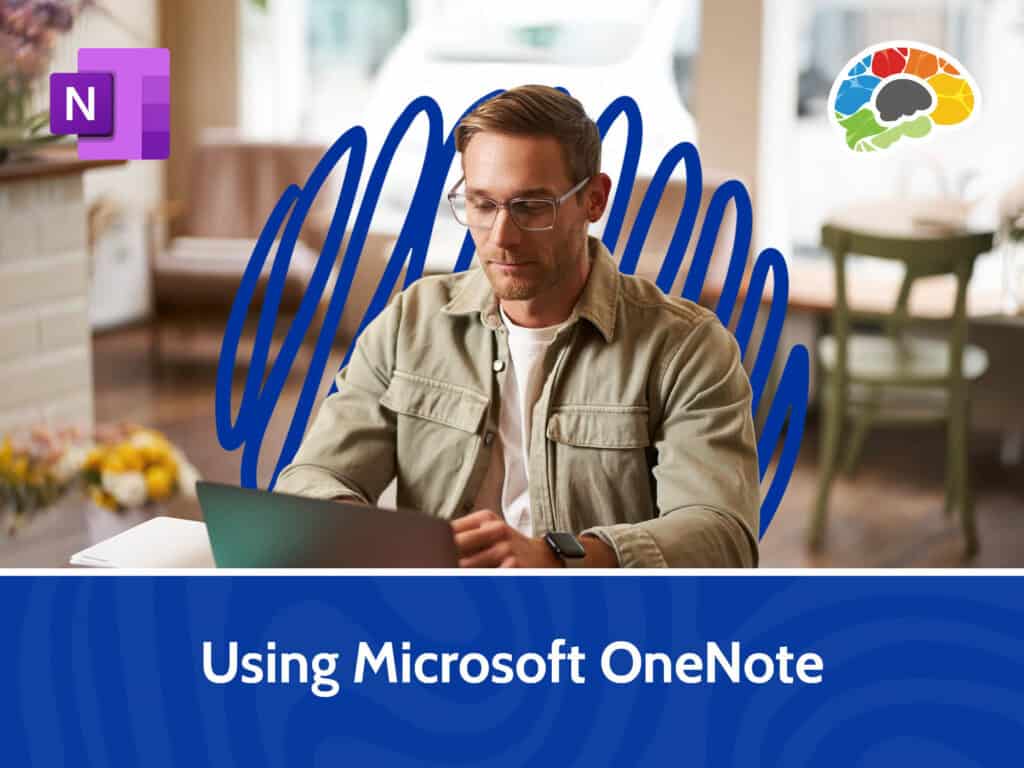Word in 30 Minutes: Preparing to Publish (Basics 7 of 7)
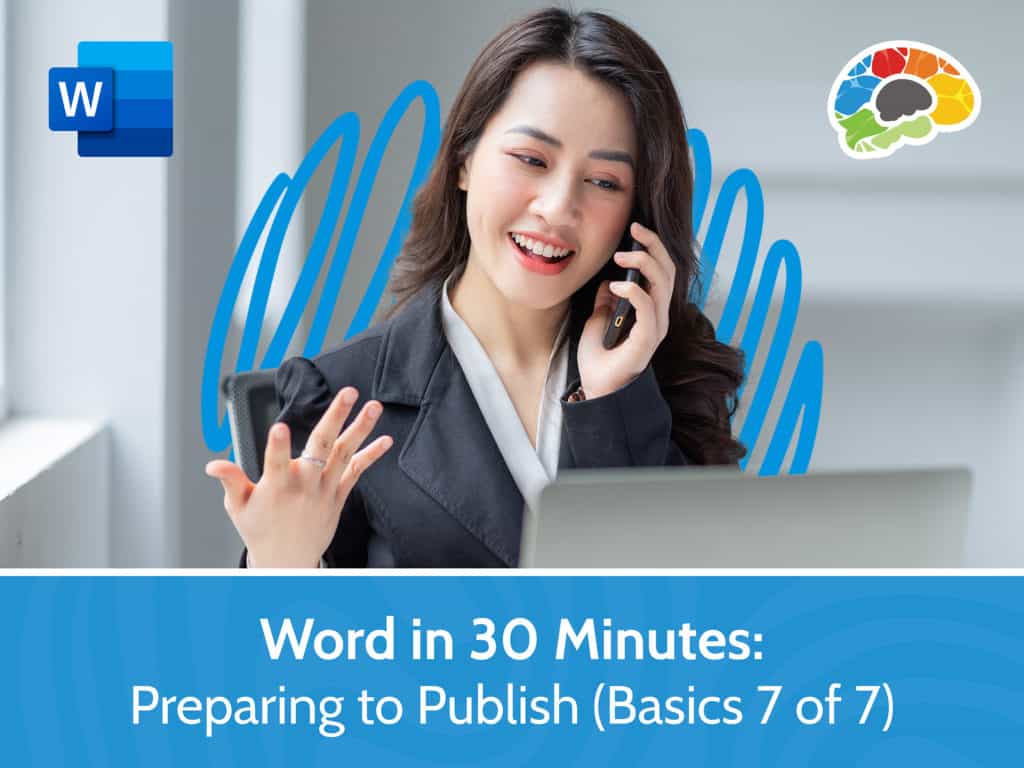
Course details
- No. of Lessons: 4
- Duration: 23:09
- Skill level: Basic
- Captions: Not Captioned
- Also included: Handout, Practice Files, Knowledge Check, High-quality HD content in the “Uniquely Engaging™” Bigger Brains Teacher-Learner style!
You’ve typed, formatted, and laid out your document. It’s time to finalize it for your audience. This course on Word 2019 or Word 365 helps you check for errors and readability as well as explore translations and research related to your topic. Everyone should proofread their documents for errors. Using Word’s Spell and Grammar Check will help you in this process. Do you feel like you’ve overused certain words or not added enough information? The Thesaurus and Smart Lookup features can help you make the necessary adjustments to your message. Also, you will explore the needs of people with cognitive or visual disabilities and how to make your document more accessible to them. When everything is the way you want it, you will learn about the different file formats you might choose to save your document. If you want to save time by fixing issues with your document before you publish it—this course is for you. Microsoft Word is more than a word processor. With the skills taught in this course, you will discover tips that will set you on the path to becoming a true Microsoft Word master.
Topics covered include:
- Checking grammar and readability
- Using research tools
- Checking accessibility
- Saving to other formats
Take the full series and you will have completed our full “Bigger Brains Mastering Word 2019 – Basics” course.
Enjoy award winning HD content in the “Uniquely Engaging”TM Bigger Brains style!
Taught by top subject matter experts, Bigger Brains courses are professionally designed around key learning objectives, and include captions and transcripts in 29 languages, downloadable handouts, and optional LinkedIn digital badges on course completion.
Course Contents:
| # | Lesson | Length |
| 1 | Checking Grammar and Readability | 5:53 |
| 2 | Using Research Tools | 5:35 |
| 3 | Checking Accessibility | 7:48 |
| 4 | Saving to Other Formats | 3:53 |
Course details
- No. of Lessons: 4
- Duration: 23:09
- Skill level: Basic
- Captions: Not Captioned
- Also included: Handout, Practice Files, Knowledge Check, High-quality HD content in the “Uniquely Engaging™” Bigger Brains Teacher-Learner style!