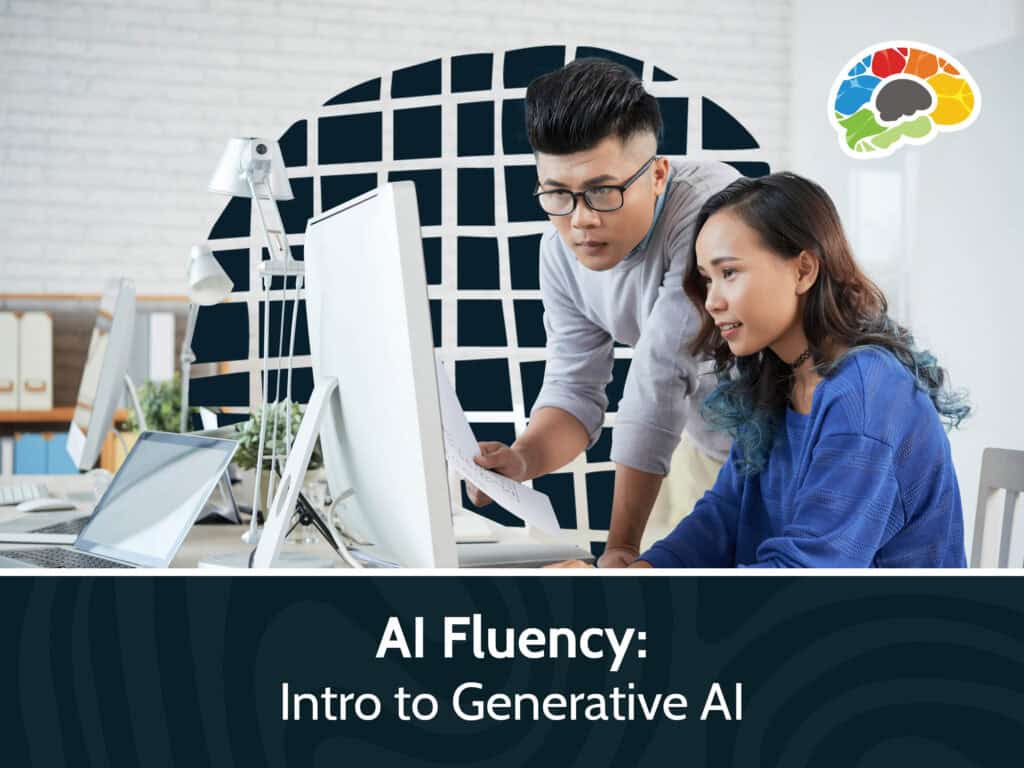Working with Files in Microsoft 365

Course details
- No. of Lessons: 14
- Duration: 1:36:02
- Skill level: Everyone
- Captions: Not Captioned
- Also included: Handout, Knowledge Check, High-quality HD content in the “Uniquely Engaging™” Bigger Brains Teacher-Learner style!
File management is a key component of working in Microsoft Office. In this course, Kathy Jones will explain and demonstrate both the basics of cloud files and special cloud file abilities. Kathy is a Microsoft certified trainer and has been teaching Microsoft courses for over 25 years.
You’ll learn the key benefits of using cloud storage, how to distinguish between personal and shared files, and how to use basic file management commands. You’ll see how to upload and create files in Teams, SharePoint, and OneDrive as well as how to view and locate files. Kathy will demonstrate how you can set up and manage syncing OneDrive and SharePoint libraries to a local device.
You’ll learn how to share files and folders through a variety of methods, how to coauthor in real-time with multiple users, and then explore the functionalities of comments, tagging, and tracking. You’ll also see how to manage a file’s version history from the multiple interfaces.
Keeping track of shared documents is vital. You’ll learn how to set alerts in SharePoint when changes are made to a file or a folder, how to manage OneDrive notifications, and how to Check out and Check in documents, apply sensitivity labels, and request files from internal and external users.
Topics covered include:
- Identifying the key benefits of using cloud storage
- Uploading and creating files and folders in Teams, SharePoint, and OneDrive
- Sorting, filtering, and creating new views
- Demonstrating how to set up and manage syncing OneDrive and SharePoint libraries to a local device
- Sharing files and folders through a variety of methods
- Coauthoring in real-time with multiple users
- Exploring the functionalities of comments and tracking
- Accessing and managing Version History from multiple locations
- Describing the functionality and importance of the Recycle Bin
- Setting alerts in SharePoint
- Managing OneDrive notifications
- Checking out and checking in documents
- Applying sensitivity labels
- Requesting files from internal and external users
Enjoy award winning HD content in the “Uniquely Engaging”TM Bigger Brains style!
Taught by top subject matter experts, Bigger Brains courses are professionally designed around key learning objectives, and include captions and transcripts in 29 languages, downloadable handouts, and optional LinkedIn digital badges on course completion.
Course Contents:
| # | Lesson | Length |
| 1 | Introduction | 2:27 |
| 2 | Intro to Cloud Files | 9:24 |
| 3 | Basic File Management | 9:57 |
| 4 | Create Files and Folders | 9:52 |
| 5 | View Files | 7:10 |
| 6 | Locate Files | 4:53 |
| 7 | Be In Two Places at Once (Sync) | 5:21 |
| 8 | Join Forces (Share) | 6:14 |
| 9 | Join Forces (Modify File Access) | 5:02 |
| 10 | Prevent Confusion (Co-Author, Comments) (6:36) | 6:36 |
| 11 | Go Back In Time (Versioning & Recycle Bin) (6:36) | 6:36 |
| 12 | Stay Informed (Alerts and Notifications) (5:03) | 5:03 |
| 13 | Find Anything (Search) (8:52) | 8:52 |
| 14 | Other Cloud File Features (8:35) | 8:35 |
Course details
- No. of Lessons: 14
- Duration: 1:36:02
- Skill level: Everyone
- Captions: Not Captioned
- Also included: Handout, Knowledge Check, High-quality HD content in the “Uniquely Engaging™” Bigger Brains Teacher-Learner style!