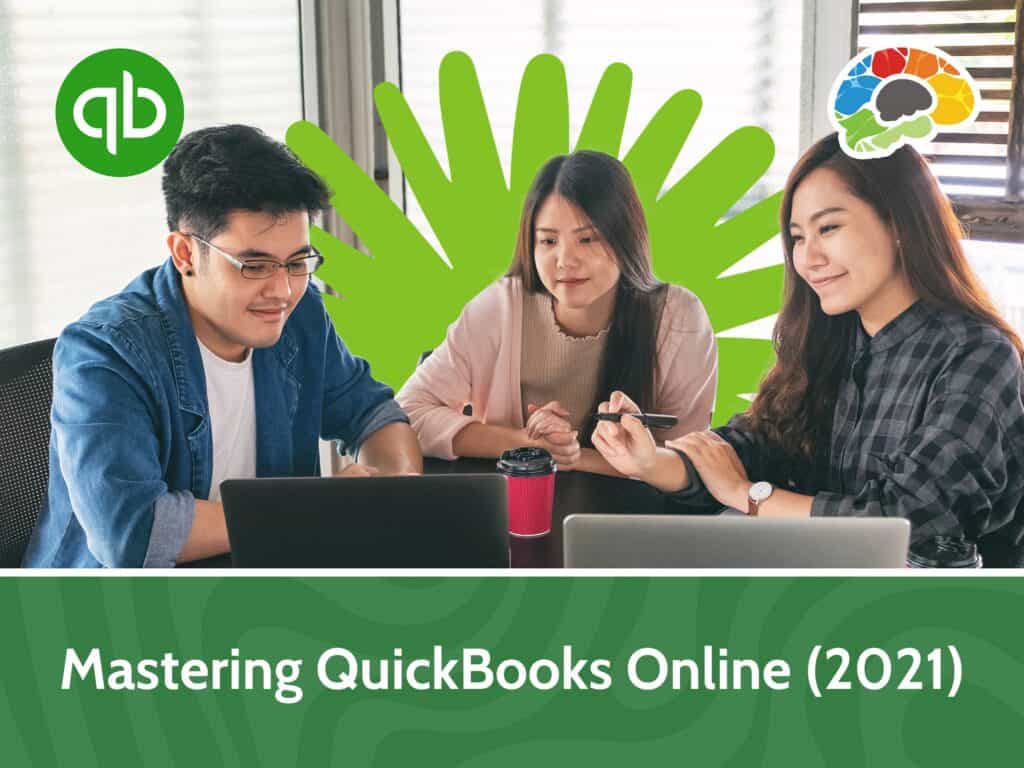Intro to Chromebooks
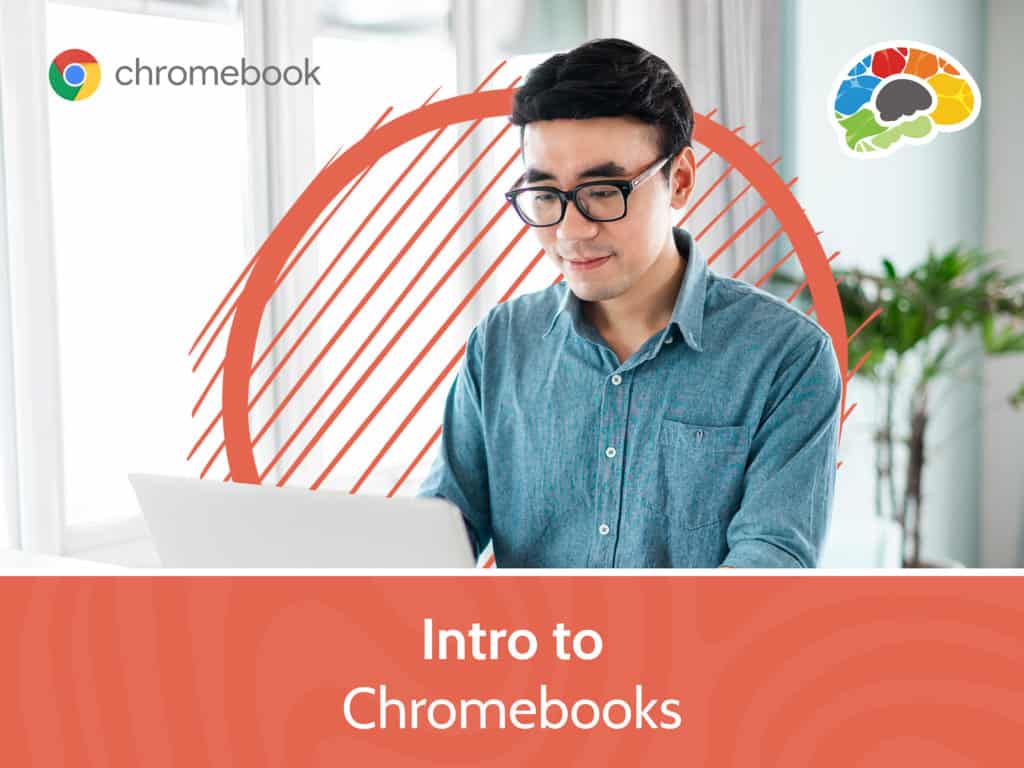
Course details
- No. of Lessons: 12
- Duration: 1:23:49
- Skill level: Everyone
- Captions: Not Captioned
- Also included: Knowledge Check, High-quality HD content in the “Uniquely Engaging™” Bigger Brains Teacher-Learner style!
Chromebooks are a popular and easy way to access the internet, and this course will have you up and running quickly. If you don’t have a Google account we’ll show you how to create one, and then use it to log in to your Chromebook. In addition to learning how to navigate the interface, successfully work with apps and files, and customize your settings, you’ll also learn lots of tips and shortcuts along the way that will enhance your experience.
Whether you are using a Chromebook for personal, school, or work purposes, Chip and Andy will guide you through the steps to set up and navigate your device with confidence.
Topics covered include:
- Discussing the advantages and disadvantages of a Chromebook
- Setting up a new Google account and logging in to Chromebooks
- Navigating the interface using the keyboard, mouse, and touchscreen
- Using Search and the Google Search Assistant
- Working with apps, extensions, and files
- Setting up printers and devices
- Customizing your Chromebook
High-quality HD content in the “Uniquely Engaging™” Bigger Brains Teacher-Learner style!
Taught by top subject matter experts, Bigger Brains courses are professionally designed around key learning objectives, and include captions and transcripts in 29 languages, downloadable handouts, and optional LinkedIn digital badges on course completion.
Course Contents:
| Introduction | 1:30 |
| Intro to Chromebooks and Chrome OS
|
3:46 |
| Setting up a New Google Account | 8:00 |
| Using Google Chrome | 7:32 |
| Navigating the Interface | 7:37 |
| Navigating using the Keyboard | 9:07 |
| Searching and Assistant | 6:16 |
| Working with Apps and Extensions | 9:37 |
| Working with Files | 10:10 |
| Adding Printers and Devices | 5:49 |
| Changing System Settings | 6:44 |
| Personalizing your Chromebook | 7:41 |
Course details
- No. of Lessons: 12
- Duration: 1:23:49
- Skill level: Everyone
- Captions: Not Captioned
- Also included: Knowledge Check, High-quality HD content in the “Uniquely Engaging™” Bigger Brains Teacher-Learner style!