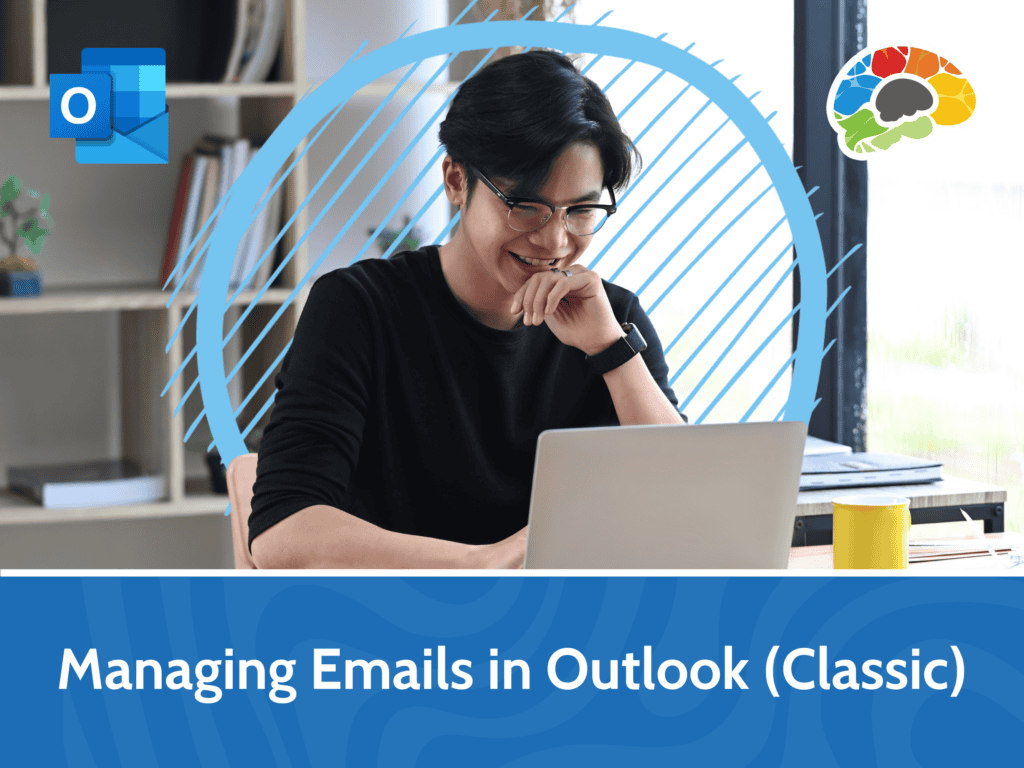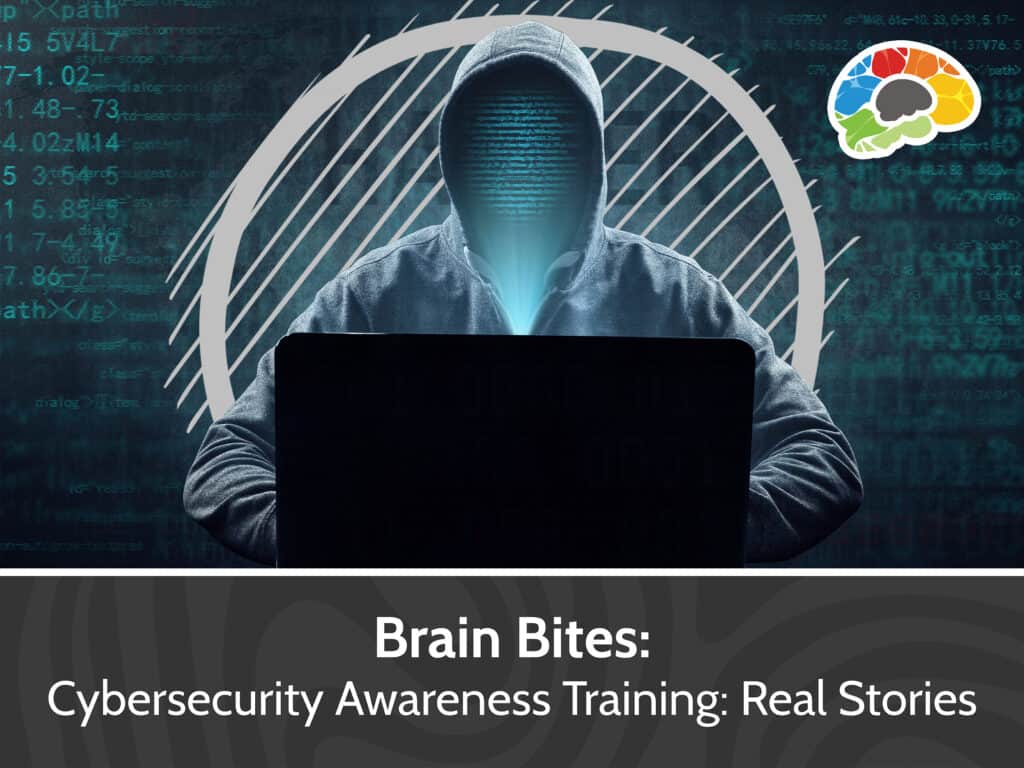AI Business Essentials Part 2: Microsoft Copilot
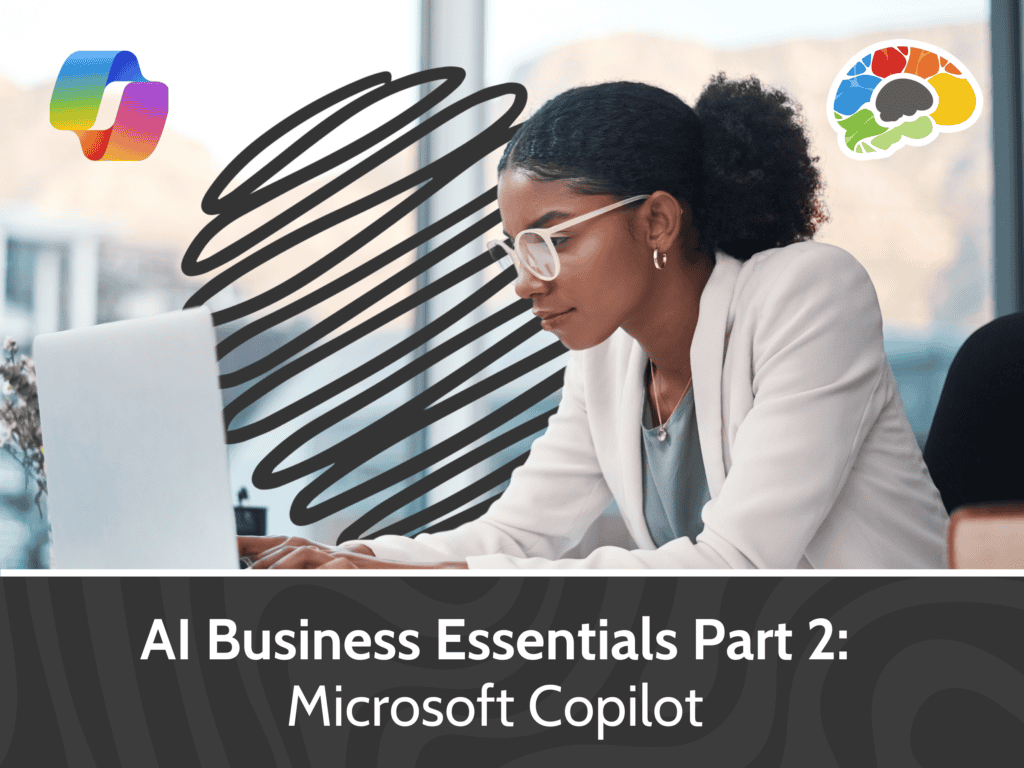
Course details
- No. of Lessons: 14
- Duration: 1:36:13
- Skill level: Everyone
- Captions: Not Captioned
- Also included: Knowledge Check, High-quality HD content in the “Uniquely Engaging™” Bigger Brains Teacher-Learner style!
Chip Reaves, a Microsoft silver partner and an IT consultant with over 25 years of technology experience, will show you how to navigate and use Copilot. You’ll learn how Copilot can assist you with many tasks like creating documents and emails, researching topics, or analyzing information. Beginning with the basics, you’ll learn how to log in to Copilot, navigate the interface, create prompts, and work with the output. You’ll see a comparison of data security and feature differences between versions of Copilot.
Chip will demonstrate using the sidebar Copilot in Microsoft Edge (including its unique Compose mode) and working with Copilot in Windows. He’ll show you how to “get visual” in Copilot by creating, modifying, and analyzing images and how to add and use plugins. He’ll also give you some lists of best practices and good prompt techniques that will ensure you get the results you want.
By the end of this course, you’ll have the information you need to get started navigating Copilot and using its features as well as instruction on best practices and prompt techniques!
Topics covered include:
- Identifying and accessing different versions of Copilot
- Describing the core elements of a Large Language Model
- Contrasting results from ChatGPT with results from Copilot
- Discussing the pros and cons of grounding responses in the web
- Creating prompts and working with the output
- Identifying best practices and prompt techniques
- Comparing the data security and feature differences between versions of Copilot
- Using the sidebar Copilot in Microsoft edge
- Working with Copilot in Windows
- Creating, modifying, and analyzing images using Copilot
- Adding and using plugins
Enjoy high-quality HD content in the “Uniquely Engaging”TM Bigger Brains Teacher-Learner style!
Course Contents:
| # | Lesson | Length |
| 1 | Introduction | 2:08 |
| 2 | Intro to Copilot | 4:45 |
| 3 | Large Language Model Basics | 8:29 |
| 4 | Building on ChatGPT – the CoPilot Model | 7:36 |
| 5 | Getting Started with Copilot | 9:07 |
| 6 | Create, Research, Analyze | 9:18 |
| 7 | Copilot for Work, Pro, and 365 | 7:03 |
| 8 | Copilot in Microsoft Edge | 9:50 |
| 9 | Edge Compose Mode | 5:37 |
| 10 | Copilot in Windows | 4:09 |
| 11 | Create Images with Copilot | 9:45 |
| 12 | Analyze Images with Copilot | 6:52 |
| 13 | Plugins | 6:23 |
| 14 | Practical Considerations | 8:55 |
Course details
- No. of Lessons: 14
- Duration: 1:36:13
- Skill level: Everyone
- Captions: Not Captioned
- Also included: Knowledge Check, High-quality HD content in the “Uniquely Engaging™” Bigger Brains Teacher-Learner style!