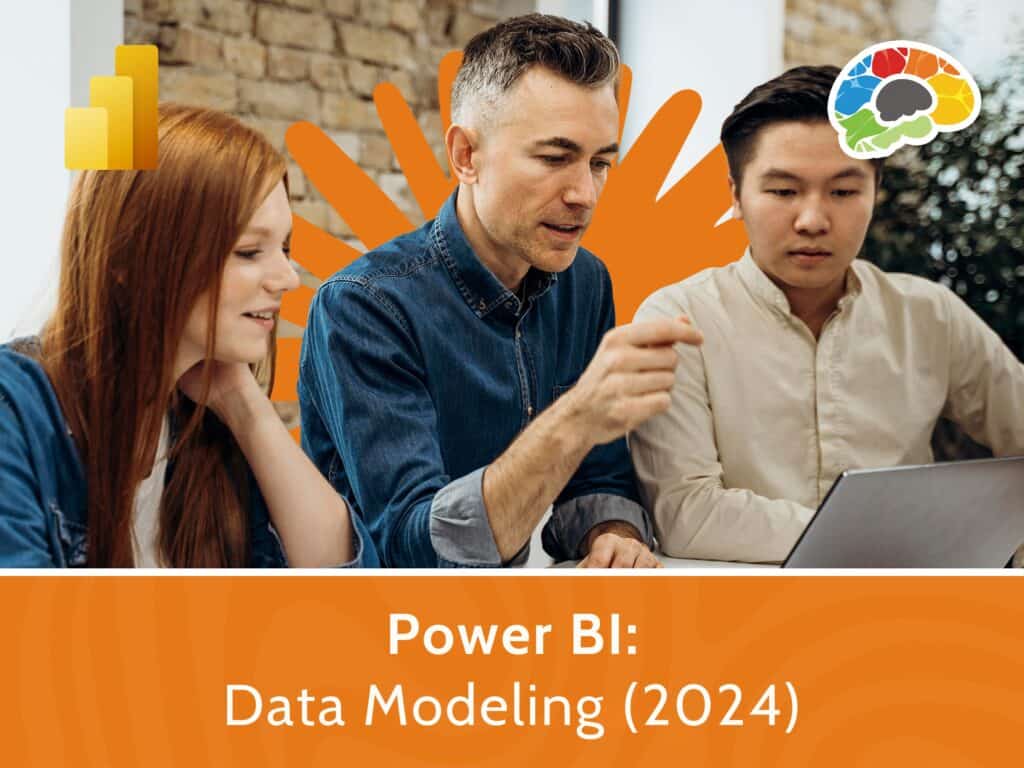Leading Engaging Zoom Meetings

Course details
- No. of Lessons: 10
- Duration: 1:03:41
- Skill level: Everyone
- Captions: English
- Also included: Handout, Knowledge Check, High-quality HD content in the “Uniquely Engaging™” Bigger Brains Teacher-Learner style!
Meeting virtually doesn’t have to be dull and monotonous! If you utilize Zoom’s key features and tools, you can easily lead engaging meetings where everyone participates. Expert speaker and presenter Robin Roberts takes you through the settings needed to begin a meeting and the basics for sharing your screen. You will learn how to make use of whiteboards, annotation, and polls. You will also learn how to use more complex features like breakout rooms, which allow for small group discussions and collaboration, as well as additional best practices that will enhance interest, participation, and engagement.
Topics covered include:
- Establishing appropriate settings for engaging meetings
- Sharing presentations from a desktop, laptop, or tablet
- Using and navigating the Whiteboard
- Polling attendees for feedback
- Explaining annotation and encouraging participants to use it
- Assigning breakout rooms for small group discussion and collaboration
- Employing best practices and activities to heighten engagement
Whether you are new to Zoom or have some experience with this meeting platform, this course is for you!
Enjoy over an hour of high-quality HD content in the “Uniquely Engaging”TM Bigger Brains Teacher-Learner style!
Taught by top subject matter experts, Bigger Brains courses are professionally designed around key learning objectives, and include captions and transcripts in 29 languages, downloadable handouts, and optional LinkedIn digital badges on course completion.
Course Contents:
| # | Lesson | Length |
| 1 | Introduction | 2:09 |
| 2 | Setting up for Success | 6:56 |
| 3 | Sharing the Screen | 7:02 |
| 4 | Using the Whiteboard | 5:37 |
| 5 | Using Annotation | 4:40 |
| 6 | Create a Poll | 8:14 |
| 7 | Assigning Breakout Rooms | 11:17 |
| 8 | How to Use the Whiteboard in Breakout Rooms | 6:10 |
| 9 | Managing Breakout Rooms | 4:59 |
| 10 | Best Practices | 6:37 |
Course details
- No. of Lessons: 10
- Duration: 1:03:41
- Skill level: Everyone
- Captions: English
- Also included: Handout, Knowledge Check, High-quality HD content in the “Uniquely Engaging™” Bigger Brains Teacher-Learner style!