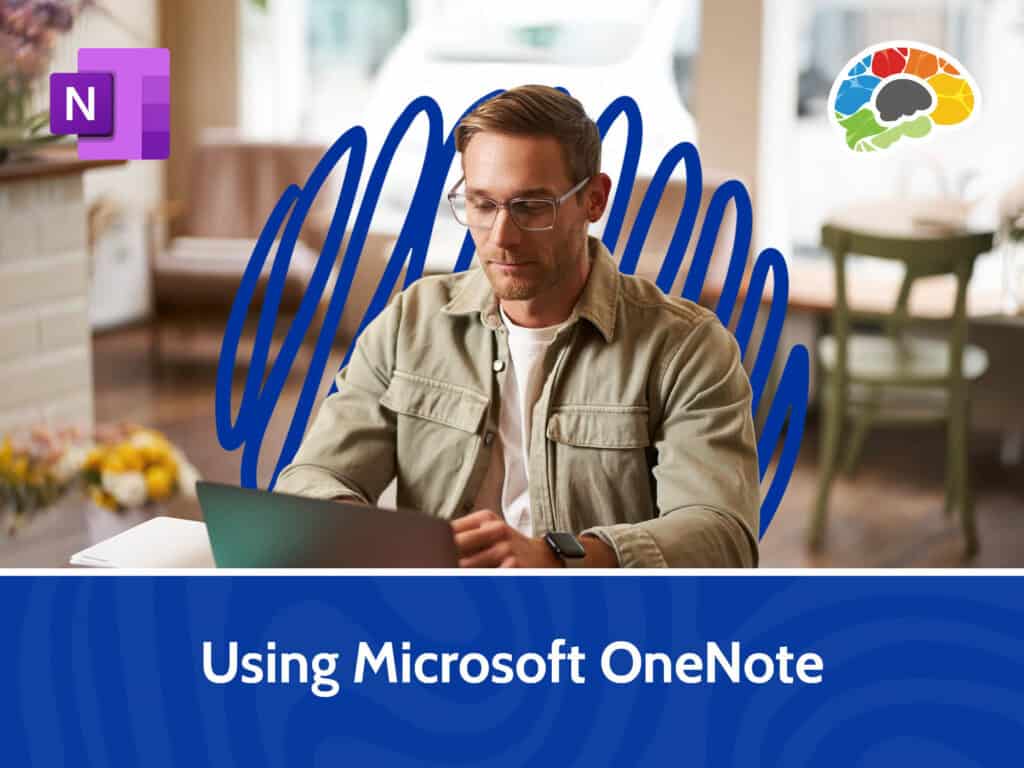Mastering PowerPoint 365 – Advanced (2023)

Course details
- No. of Lessons: 27
- Duration: 2:00:08
- Skill level: Advanced
- Captions: Not Captioned
- Also included: Handout, Practice Files, Knowledge Check, High-quality HD content in the “Uniquely Engaging™” Bigger Brains Teacher-Learner style!
Microsoft PowerPoint is the most popular tool for presentations in the workplace, so using it effectively is a crucial skill for any business professional. In this course, our PowerPoint expert Kathy Snizaski will show you how to use PowerPoint’s advanced customization options and editing tools to create powerful and dynamic presentations.
Engaging, interesting, and clear presentations are effective. Kathy will show you how to use WordArt and advanced graphics tools and how to insert audio and video files to make a presentation engaging for your audience. You’ll also learn to share data in a clear and compelling way using custom tables and charts. In addition, you’ll learn how to use custom animations and transitions to enhance your delivery.
Topics covered include:
- Inserting tabs and groups on the ribbon
- Accessing and restoring earlier versions of a PowerPoint file
- Using Advanced Editing and Translation tools
- Creating and modifying WordArt
- Formatting Shapes, pictures, and 3D Models using effects and other advanced options
- Inserting, modifying and formatting tables and charts
- Embedding a linked Excel workbook and update links
- Adding and modifying animations, including 3D models and custom motion path animation
- Using the animation pane to identify existing animation and reorder animations
- Inserting video files from stock videos, YouTube, and your computer
- Recording narration and adding bookmarks to audio and video clips
- Using the Slide Master to format slide titles and modify bullets
- Saving theme formatting and applying it to a new presentation
- Setting slide transition duration and advancement timings
Join us and learn how to design a presentation that is both dynamic and engaging!
Enjoy high-quality HD content in the “Uniquely Engaging”TM Bigger Brains Teacher-Learner style!
Taught by top subject matter experts, Bigger Brains courses are professionally designed around key learning objectives, and include captions and transcripts in 29 languages, downloadable handouts, and optional LinkedIn digital badges on course completion.
Course Contents:
| # | Lesson | Length |
| 1 | Introduction | 2:36 |
| 2 | Print Options | 4:06 |
| 3 | Customize the Ribbon | 5:15 |
| 4 | PowerPoint Options and Views | 7:13 |
| 5 | Backstage and Versioning | 3:52 |
| 6 | AutoCorrect, Symbols, and Translate | 5:40 |
| 7 | Find, Replace, and Replace Fonts | 4:32 |
| 8 | Paste Options and the Clipboard | 4:04 |
| 9 | WordArt and Text Orientation | 4:43 |
| 10 | Slides from Microsoft Word | 3:06 |
| 11 | Shapes and Effects | 5:36 |
| 12 | Screenshots and Pictures | 3:29 |
| 13 | Selection Pane, Layers, and 3D Models | 6:51 |
| 14 | Table and Chart Styles | 4:57 |
| 15 | Chart Elements and Formatting | 5:00 |
| 16 | Link and Embed Objects | 3:43 |
| 17 | Working with Animation | 3:49 |
| 18 | The Animation Pane | 4:11 |
| 19 | Animation Effects and Motion Paths | 6:07 |
| 20 | Insert Video | 3:07 |
| 21 | Insert Audio | 4:47 |
| 22 | Slide Masters | 3:55 |
| 23 | Custom Themes and Templates | 4:00 |
| 24 | Design Ideas and Grayscale | 2:26 |
| 25 | Slide Transitions and Timings | 4:35 |
| 26 | Slide Show Options | 3:34 |
| 27 | Sections and Bookmarks | 4:57 |
Course details
- No. of Lessons: 27
- Duration: 2:00:08
- Skill level: Advanced
- Captions: Not Captioned
- Also included: Handout, Practice Files, Knowledge Check, High-quality HD content in the “Uniquely Engaging™” Bigger Brains Teacher-Learner style!