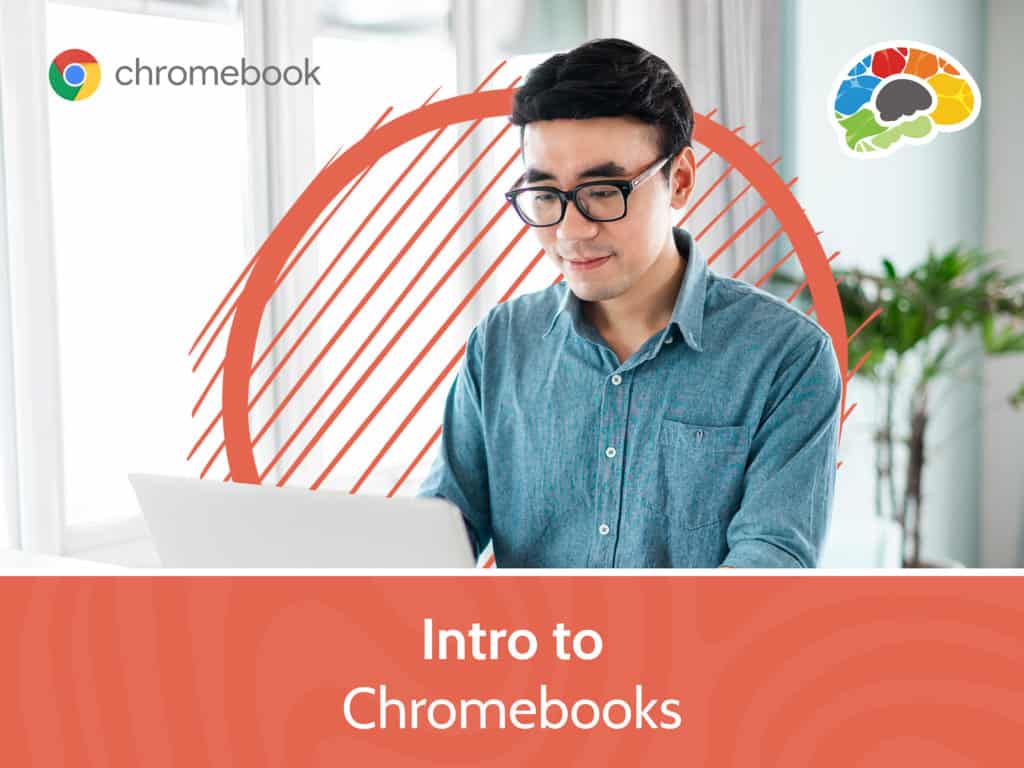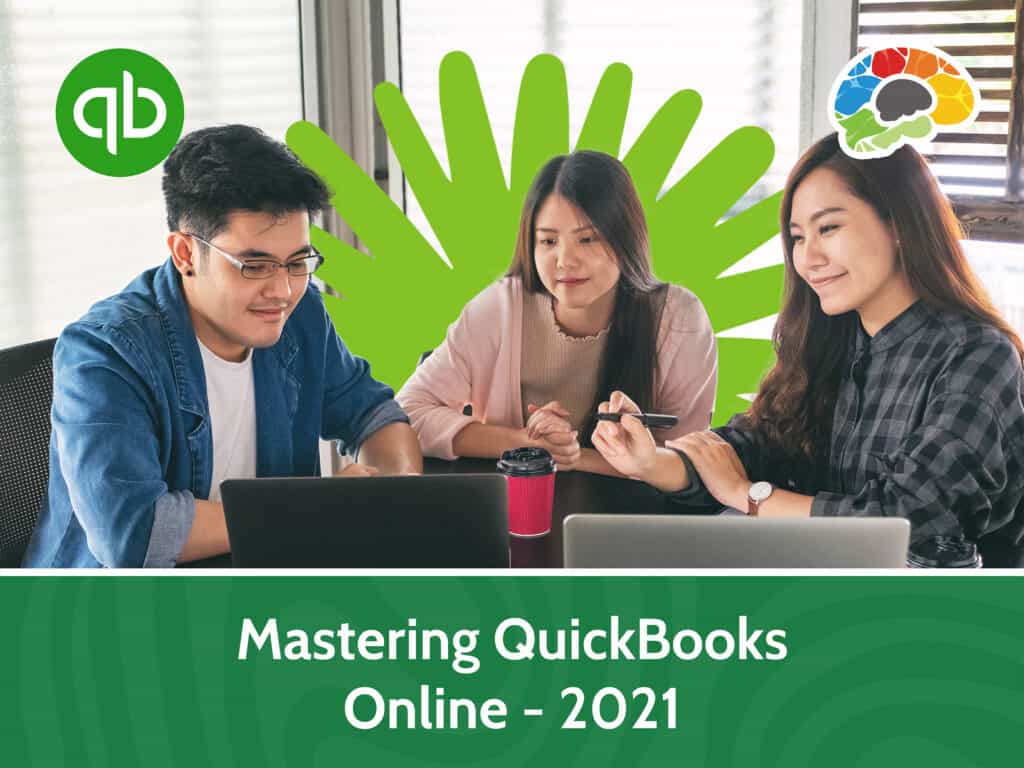SQL for Non-Technical Users

Course details
- No. of Lessons: 11
- Duration: 1:15:04
- Skill level: Everyone
- Captions: Not Captioned
- Also included: Knowledge Check
Do you often have to ask others to write SQL queries for you? Are you intimidated by the idea of writing your own SQL query? It’s time to take matters into your own hands.
In this course, you’ll learn how to write a basic SQL query from start to finish. This course will quickly teach you what you need to know to get started. By the end of the course, you’ll be able to retrieve data from multiple tables, sort and filter query results, and use simple calculations. We’ll cover commonly used functions, so you can format dates and text as well as calculate sums and averages. These lessons will help you learn the fundamentals of the SQL language while also introducing you to some of the more advanced topics. If you’re ready to stop waiting on someone else to pull data for you, this course is for you.
Note: This course uses SQL Server Management Studio, but the language of an SQL query is not specific to any one tool.
Topics covered include:
- Retrieving data from one or multiple tables
- Using aliases to simplify your queries
- Filtering data with the WHERE clause
- Using Outer Joins
- Working with functions: DATEPART, DATENAME, DATEDIFF, TRIM, SUM, AVG
- Using the GROUP BY and HAVING clauses to retrieve and filter summarized data
- Writing subqueries including nested subqueries
Enjoy seventy-five minutes of high-quality HD content in the “Uniquely Engaging”TM Bigger Brains Teacher-Learner style!
Taught by top subject matter experts, Bigger Brains courses are professionally designed around key learning objectives, and include captions and transcripts in 29 languages, downloadable handouts, and optional LinkedIn digital badges on course completion.
Course Contents:
| # | Section | # | Lesson | Length |
| 1 | Getting Started | 1 | Introduction | 1:21 |
| 2 | Fundamentals and Terminology | 6:25 | ||
| 2 | Single-Table Queries | 3 | Creating a Simple Query | 4:25 |
| 4 | Cleaning Query Results | 7:13 | ||
| 5 | Using the WHERE Clause | 6:48 | ||
| 3 | Multi-Table Queries | 6 | Querying Multiple Tables | 9:58 |
| 7 | Using Outer Joins | 6:36 | ||
| 4 | Functions and Subqueries | 8 | Working with Functions Part I | 5:44 |
| 9 | Working with Functions Part II | 5:53 | ||
| 10 | Using GROUP BY and HAVING | 8:51 | ||
| 11 | Writing Subqueries | 11:50 |
Course details
- No. of Lessons: 11
- Duration: 1:15:04
- Skill level: Everyone
- Captions: Not Captioned
- Also included: Knowledge Check