Our brains are unique and mysterious things. Play a song from the 1980s, and my brain probably knows all the lyrics, but ask me what I had for lunch yesterday, and I’ll struggle to remember. Ask me what I learned at a conference last month and I may come up empty, but ask me about a specific speaker, and I can tell you much more.
There is still a lot we don’t know about how our brains work, but we do know a lot about how our brains decide what to remember and what to forget. Most people believe the best way to remember new knowledge is more studying or better teaching, but this is incorrect. Thanks to the work of Herman Ebbinghaus in 1885 and hundreds of studies ever since, we know that while those things may help, the most helpful way to tell our brains to retain new information is to USE it.
Meaningful recall activities, spaced over time, by answering questions or remembering flashcards, for example, has the most significant effect on helping people remember new knowledge.
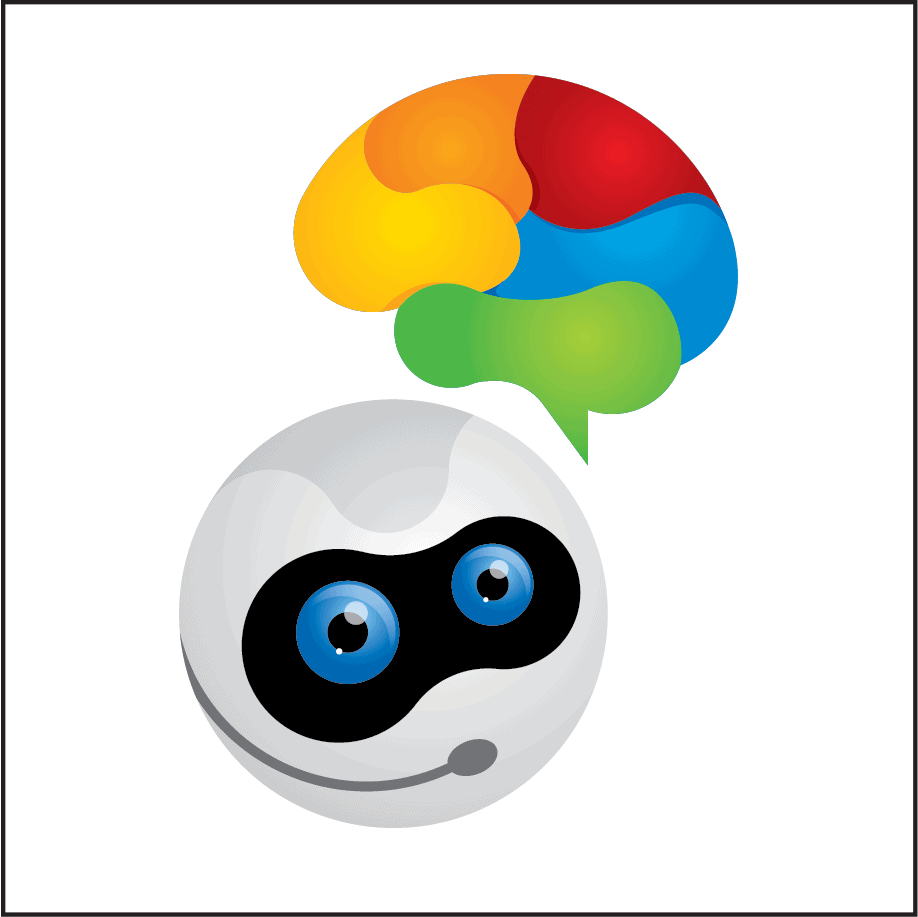
In 2019 Bigger Brains released BrainBot, a revolutionary learning chatbot app designed to interact with learners periodically (aka spaced learning / spaced practice) after they complete a Bigger Brains eLearning course in their LMS. By using a combination of text questions, multiple choice questions, videos, download links, and more, Brainbot helped learners use and remember the information they learned in Bigger Brains courses.
By popular demand, BrainBot was improved to allow any trainer to create their own content. Since then, dozens of companies have begun using it for eLearning in their LMS, new employee onboarding, compliance training reinforcement, and other microlearning needs.
This month we’re releasing BrainBot 3.0, with significant upgrades, including:
- Support for Webex, in addition to Microsoft Teams, Slack, and Email
- Improved interface, including the ability for Creators to build BrainBot content inside Microsoft Teams
- Better support for multimedia content
- New workflow options for on-demand microlearning and assessments
BrainBot is currently a free app for both users and creators (trainers), so for more information or to try out BrainBot for yourself, visit our BrainBot site at www.brainbot.ai.




