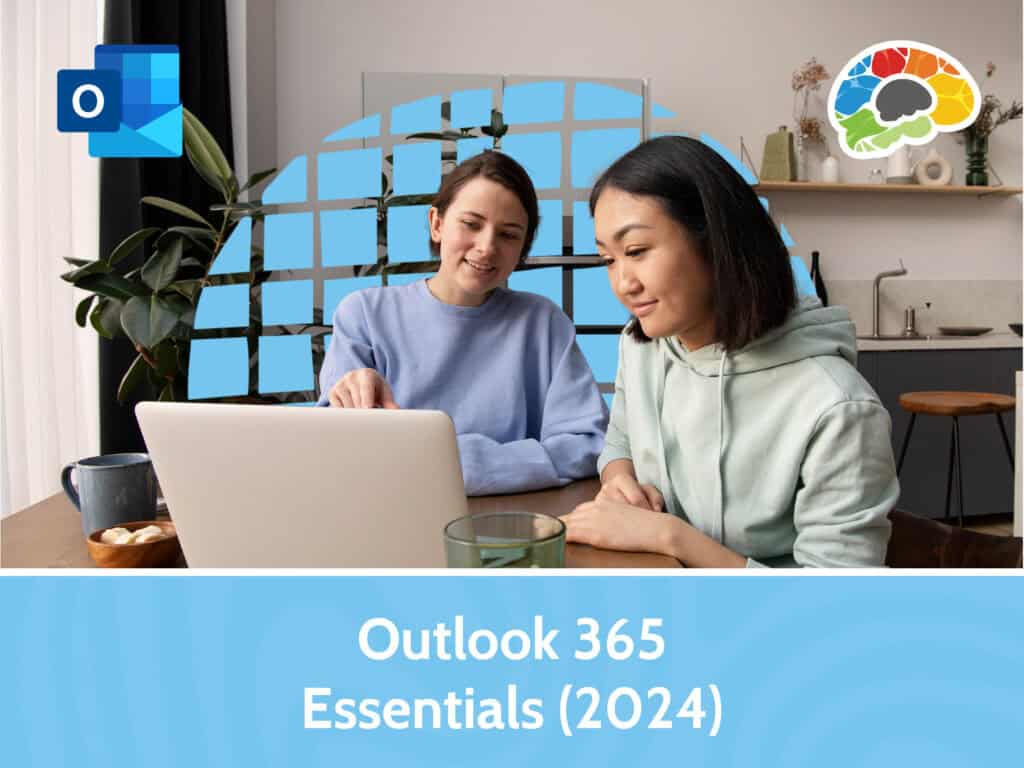In today’s fast-paced digital workplace, mastering email and calendar management is no longer just a helpful skill; it’s essential. That’s why Bigger Brains is excited to introduce Outlook 365 Essentials (2024), a comprehensive course designed to help users gain confidence and efficiency in Microsoft’s most widely used communication and scheduling tool. Whether you’re a new user or an experienced professional looking to sharpen your skills, this course covers everything you need to know to make Outlook work smarter for you.
Outlook 365 Essentials (2024) starts with the fundamentals, guiding you through navigating and customizing the interface to suit your unique workflow. You’ll learn to compose new emails with professional formatting, attach important files, and manage responses efficiently. This course ensures you understand how to read, respond to, and organize your inbox using folders, subfolders, and flags to stay on top of every message. For those managing multiple tasks and priorities, we dive into using categories and signatures to enhance email communication and make sorting a breeze. Beyond email management, you’ll gain control over your calendar, learn to create and manage events, send invites, and easily set up both in-person and virtual Teams meetings. The course even covers My Day and To Do, two powerful tools within Outlook that simplify daily task management.
Watch the course sample below!
But Outlook 365 Essentials (2024) doesn’t stop at helping you manage messages and appointments. It takes you deeper into the Outlook experience by showing how to customize mail and calendar settings to optimize your productivity, create process-efficient workflows, and streamline day-to-day tasks. You’ll learn to create and modify contacts to keep your professional network organized and up-to-date.
At Bigger Brains, we know technology should empower you to be your best, not hold you back with endless options and confusing setups. With Outlook 365 Essentials (2024), you’ll gain the skills and confidence to make Outlook a powerful ally in your workday. Our expert instructors break down each feature into manageable, easy-to-follow steps that make learning a breeze. Imagine the time you’ll save when you know exactly how to navigate Outlook’s interface, easily manage your inbox, and organize your calendar confidently. Enroll in Outlook 365 Essentials (2024) today and unlock the full potential of Outlook, transforming the way you manage your time, stay organized, and communicate effectively in any professional setting.