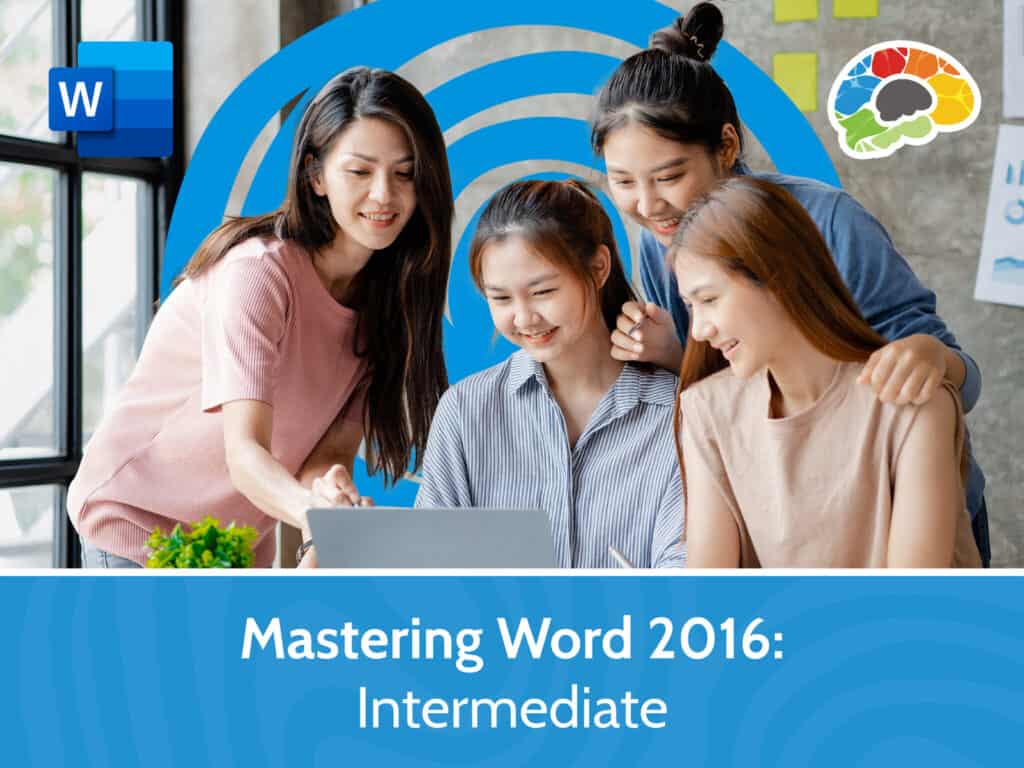
Microsoft Word is hands-down the most powerful word processing software on the planet. While used by millions of people each day, there are few who know how to maximize Word’s functions and features. In this intermediate course taught by Microsoft Certified Trainer Christina Tankersley, we’ll show you everything you need to know to harness the full power of Microsoft Word.
If you master the skills taught in this course, you will improve your work productivity while impressing your colleagues with the documents you create. Whether you are just getting started with Word or want to move on to certification – this course is for you!
Topics covered include:
Quickly search and find the skills you want to master from our comprehensive list of 31 lessons – then just point, click, and learn.
Enjoy over 3 hours of high-quality HD content in the “Uniquely Engaging”TM Bigger Brains Teacher-Learner style!
Taught by top subject matter experts, Bigger Brains courses are professionally designed around key learning objectives, and include captions and transcripts in 29 languages, downloadable handouts, and optional LinkedIn digital badges on course completion.
| # | Section | # | Lesson | Length |
| 1 | Using Table and Charts | 1 | Sorting Table Data | 6:25 |
| 2 | Cell Layout | 6:25 | ||
| 3 | Calculations and Equations | 8:22 | ||
| 4 | Create a Chart | 8:56 | ||
| 5 | Add Excel Tables and Objects | 11:25 | ||
| 2 | Using Styles and Themes | 6 | Text Styles | 12:09 |
| 7 | Style Sets | 6:47 | ||
| 8 | Custom List and Table Styles | 7:51 | ||
| 9 | Apply Document Themes | 5:08 | ||
| 3 | Inserting Quick Parts | 10 | Insert Building Blocks | 8:35 |
| 11 | Create and Modify Building Blocks | 6:16 | ||
| 12 | Insert Fields Using Quick Parts | 6:28 | ||
| 4 | Using Templates | 13 | Create a Document Using Templates | 7:57 |
| 14 | Create a Template | 5:56 | ||
| 15 | Modify a Template | 2:54 | ||
| 16 | Template Organizer | 4:57 | ||
| 5 | Controlling Document Flow | 17 | Control Paragraph Flow | 3:34 |
| 18 | Insert Section Breaks | 9:29 | ||
| 19 | Insert Columns | 4:06 | ||
| 20 | Link Text Boxes | 6:04 | ||
| 6 | Managing Long Documents | 21 | Insert Blank and Cover Pages | 5:37 |
| 22 | Indexes and Concordances | 8:30 | ||
| 23 | Insert Table of Contents | 7:16 | ||
| 24 | Ancillary Tables | 3:24 | ||
| 25 | Table of Authorities | 3:51 | ||
| 26 | Manage Outlines | 7:22 | ||
| 27 | Master and Subdocuments | 5:45 | ||
| 7 | Using Mail Merge | 28 | Mail Merge | 9:52 |
| 29 | Advanced Mail Merge | 5:03 | ||
| 30 | Merge Labels | 6:25 | ||
| 31 | Merge Envelopes | 3:12 |

This website uses cookies to improve your experience. Please select whether you would like to accept our decline tracking technologies and cookies. https://getbiggerbrains.com/privacy-policy/ Read More
Fill out the information below to receive a download link for our latest course catalog.