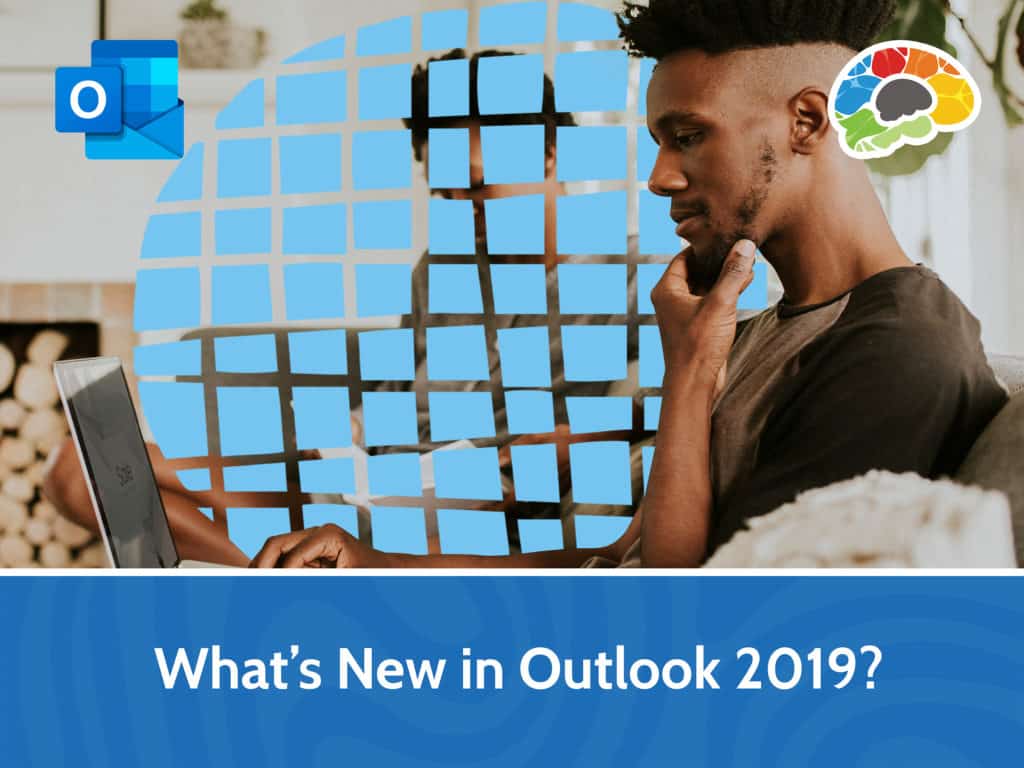
Microsoft Outlook 2019 improves the world’s most popular email application with new image, accessibility, and productivity features – and this course will show you how to use them effectively!
If you’ve been using OneDrive to store and share documents, Outlook just made it easier to attach and share those documents through email. In addition, learn the new tools that are available, such as @mentions and the focused inbox, which is designed to help keep you on track and less distracted by emails that are not top priority. You’ll also learn how to incorporate the new SVG graphics and icons available throughout Office 2019 into your email messages as well. And the Groups feature will give you new communication tools inside Outlook that will make collaboration even easier.
Topics covered include:
This course includes seven easy-to-understand lessons that show how to use all the new features in Outlook 2019.
One hour of high-quality HD content in the “Uniquely Engaging”TM Bigger Brains Teacher-Learner style!
Taught by top subject matter experts, Bigger Brains courses are professionally designed around key learning objectives, and include captions and transcripts in 29 languages, downloadable handouts, and optional LinkedIn digital badges on course completion.
| # | Lesson | Length |
| 1 | Integration with OneDrive | 3:28 |
| 2 | Focused Inbox | 3:32 |
| 3 | SVG Icons | 3:20 |
| 4 | Accessibility Features | 3:17 |
| 5 | New Calendar Features | 5:54 |
| 6 | More Features | 4:52 |
| 7 | Groups | 1:25 |

This website uses cookies to improve your experience. Please select whether you would like to accept our decline tracking technologies and cookies. https://getbiggerbrains.com/privacy-policy/ Read More
Fill out the information below to receive a download link for our latest course catalog.