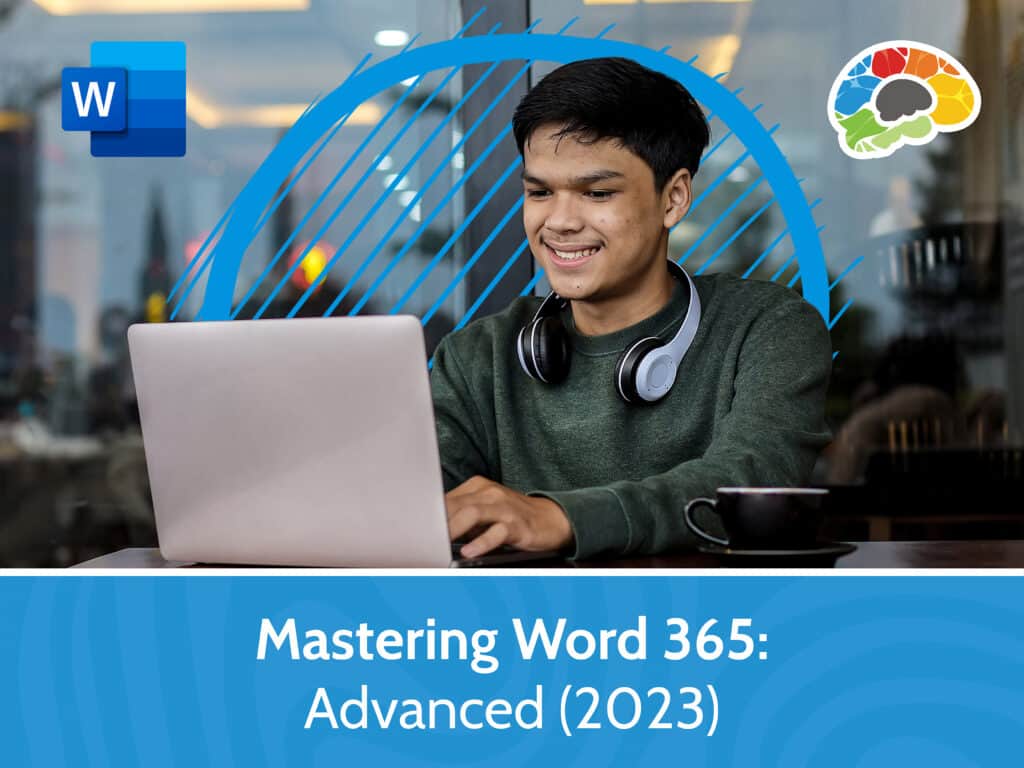In today’s fast-paced world, mastering advanced features in Word 365 is not just an advantage; it’s a necessity. That’s why Bigger Brains is excited to introduce the latest addition to our course portfolio: Mastering Word 365 – Advanced (2023). This course is designed for individuals eager to deepen their understanding of Word 365 and harness its full potential in document creation and management. Dive into the backstage of Word 365, where you’ll learn to expertly navigate metadata, set file options, and manage permissions for shared documents. Master the art of document structuring using Outline mode, and enhance your efficiency with AutoText creation and modification. Your learning journey will also take you through the customization of themes, breaking text into aesthetically pleasing columns, and fine-tuning your grammar and spell check settings in Editor. Furthermore, you’ll gain proficiency in advanced image editing techniques, including smart cropping, managing SmartArt, group modification, text wrapping, picture correction, and applying artistic effects.
But that’s not all. The course also delves into dynamic content integration. You’ll learn to insert and manage online videos and Excel tables within your documents, perform calculations in tables, and explore the multifaceted translation options. To bring your documents to life, we guide you through adding Tables of Contents, Bibliographies, bookmarks, and hyperlinks. Lastly, unlock the power of macros – creating, running, and editing them to automate repetitive tasks and enhance productivity. This course is your gateway to becoming a Word 365 maestro, empowering you to create documents that are not only functionally comprehensive but also visually compelling. Join us in this journey of advanced Word mastery and transform how you work with documents!
Watch the course sample below!