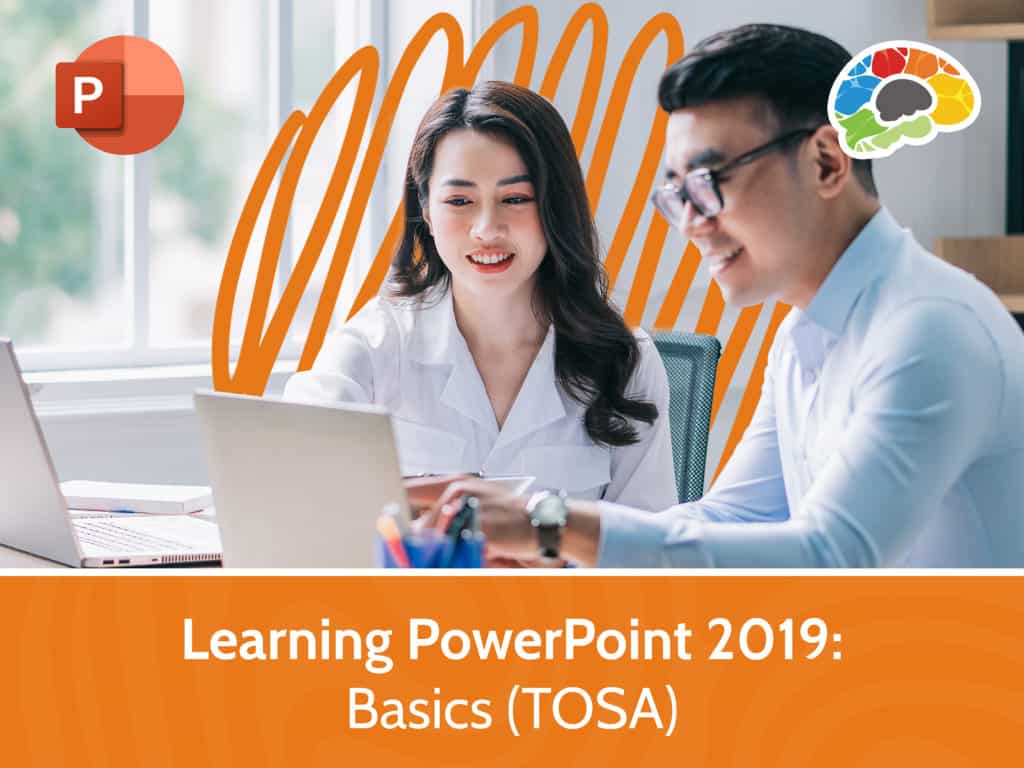
The Power of PowerPoint – delivering presentations that get attention!
When you learn PowerPoint, you have another communication tool at your disposal! Presentations don’t have to be boring! With all of the features PowerPoint offers, you can include charts, images, spreadsheets, and appealing layout options to create dynamic presentations.
Take this course, and you’ll be one step closer to becoming a great communicator using PowerPoint. The material in this course is aligned with the Level 2 Basic TOSA Certification
Topics covered include:
Enjoy over two hours of high-quality HD content in the “Uniquely Engaging”TM Bigger Brains Teacher-Learner style!
Taught by top subject matter experts, Bigger Brains courses are professionally designed around key learning objectives, and include captions and transcripts in 29 languages, downloadable handouts, and optional LinkedIn digital badges on course completion.
| # | Section | # | Lesson | Length |
| 1 | Getting Started | 1 | The PowerPoint Interface | 8:16 |
| 2 | View and Navigate a Presentation | 12:17 | ||
| 3 | Slideshow Options | 4:28 | ||
| 2 | Developing a Presentation | 4 | Create and Save | 6:45 |
| 6 | Select a Presentation Type | 4:59 | ||
| 6 | Editing Text Part 1 | 7:03 | ||
| 7 | Editing Text Part 2 | 9:52 | ||
| 8 | Arranging Slides | 6:49 | ||
| 9 | Working with Themes | 10:07 | ||
| 3 | Text Editing | 10 | Formatting Characters | 8:13 |
| 11 | Lists | 5:14 | ||
| 12 | Format Text Boxes | 6:23 | ||
| 13 | Alignment and Spacing | 6:03 | ||
| 4 | Graphical Elements | 14 | Insert Images | 9:32 |
| 15 | Insert and Edit Shapes | 9:52 | ||
| 5 | Modify Objects | 16 | Animate Objects Part 1 | 6:05 |
| 17 | Animate Objects Part 2 | 8:06 | ||
| 6 | Tables and Charts | 18 | Add a table | 4:48 |
| 19 | Table Layout | 6:37 | ||
| 20 | Inserting a Chart from Excel | 3:15 | ||
| 7 | Finalize Your Presentation | 21 | Review your Presentation Part 1 | 8:58 |
| 22 | Printing Your Presentation | 3:20 |

This website uses cookies to improve your experience. Please select whether you would like to accept our decline tracking technologies and cookies. https://getbiggerbrains.com/privacy-policy/ Read More
Fill out the information below to receive a download link for our latest course catalog.