This website uses cookies to improve your experience. Please select whether you would like to accept our decline tracking technologies and cookies. https://getbiggerbrains.com/privacy-policy/ Read More
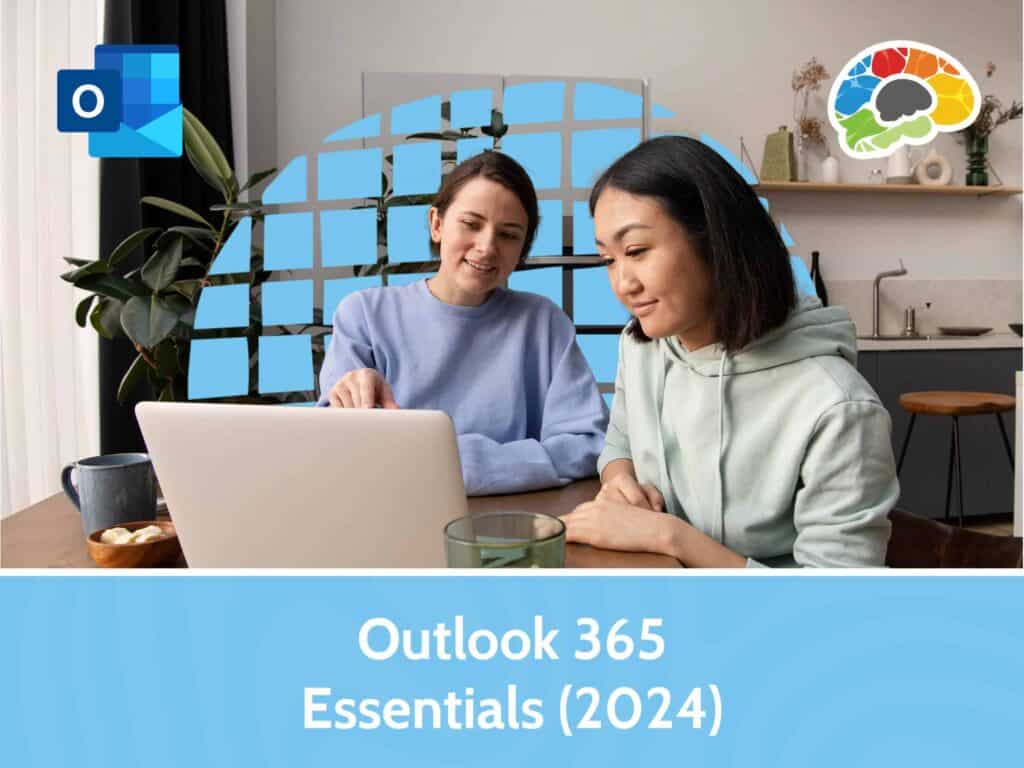
Few things have a greater impact on your productivity than how you use Outlook. This Bigger Brains course is designed to show you how to use the app’s essential features.
Are you ready to use Outlook to better manage your email? Do you want to learn how to maximize your calendar options? Do you want to create an effective task list? Then this course is for you!
You’ll learn how to navigate the interface, create and respond to emails, and how to use folders for email management. You’ll also learn how to access, change, and customize your Outlook settings. Outlook tools are great for managing your appointments and contacts. You’ll learn how to create and categorize new events and how to use Scheduling Assistant. Finally, you’ll see how you can use My Day and To Do to stay organized and the People Page to keep track of your contacts.
Topics covered include:
Enjoy award winning HD content in the “Uniquely Engaging”TM Bigger Brains Teacher-Learner style!
Taught by top subject matter experts, Bigger Brains courses are professionally designed around key learning objectives and include captions and transcripts in 29 languages, downloadable handouts, and optional LinkedIn digital badges on course completion.
| # | Lesson | Length |
| 1 | Introduction | 2:04 |
| 2 | Navigating Outlook | 3:37 |
| 3 | Creating and Responding to Emails | 7:26 |
| 4 | Managing Folders and Emails | 8:04 |
| 5 | Outlook Settings | 8:21 |
| 6 | Calendar | 7:25 |
| 7 | My Day and To Do | 4:04 |
| 8 | People (Contacts) | 4:43 |
This website uses cookies to improve your experience. Please select whether you would like to accept our decline tracking technologies and cookies. https://getbiggerbrains.com/privacy-policy/ Read More
Fill out the information below to receive a download link for our latest course catalog.