This website uses cookies to improve your experience. Please select whether you would like to accept our decline tracking technologies and cookies. https://getbiggerbrains.com/privacy-policy/ Read More
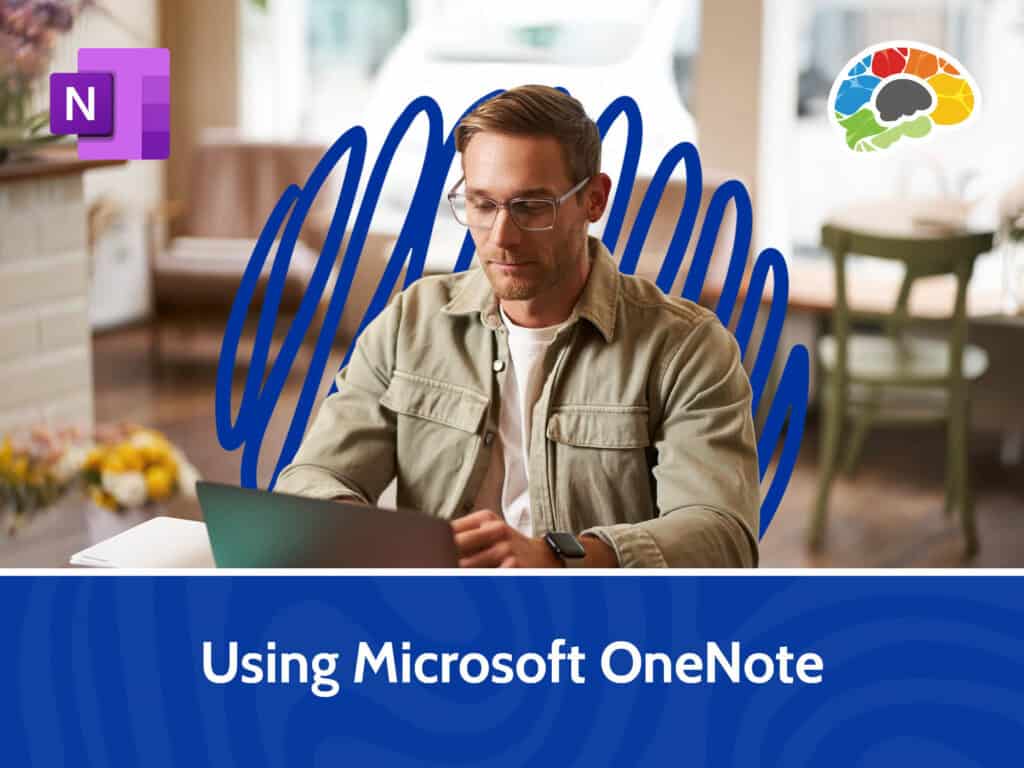
The Microsoft OneNote app enables you to create and organize notes, research, and plans in a single space that can be shared across devices. In this Bigger Brains course, Microsoft certified trainer Tim Blake teaches you to use its features for improved organization and enhanced productivity.
You’ll learn how to navigate the interface, create and manage notebooks, organize research for projects or papers, and use the Web Clipper tool. Tim will demonstrate how OneNote integrates with Microsoft 365 apps, including Teams and Outlook. You’ll learn how to create a daily planner using tables and To Do tags and see how to link tasks from OneNote to Outlook, add Loop components to a page, and copy pages between notebooks.
You’ll learn how to create a structured meeting notes page to record and organize key information and how to incorporate handwritten meeting notes into your OneNote workflow. By the end of this course, you will be equipped to use Microsoft OneNote across common professional and personal scenarios, including project planning, meeting management, personal organization, research compilation, and collaborative projects.
Topics covered include:
Enjoy award winning HD content in the “Uniquely Engaging”TM Bigger Brains Teacher-Learner style! Taught by top subject matter experts, Bigger Brains courses are professionally designed around key learning objectives and include captions and transcripts in 29 languages, downloadable handouts, and optional LinkedIn digital badges on course completion.
| # | Lesson | Length |
| 1 | Introduction | 2:33 |
| 2 | Overview of OneNote | 8:23 |
| 3 | Plan Your Day with OneNote | 7:20 |
| 4 | Plan a Project with OneNote | 5:59 |
| 5 | Organize Meeting Notes | 8:39 |
| 6 | Organize and Gather Research | 8:38 |
| 7 | Advanced Features | 7:07 |
| 8 | Sticky Notes and Layout | 5:31 |
This website uses cookies to improve your experience. Please select whether you would like to accept our decline tracking technologies and cookies. https://getbiggerbrains.com/privacy-policy/ Read More
Fill out the information below to receive a download link for our latest course catalog.