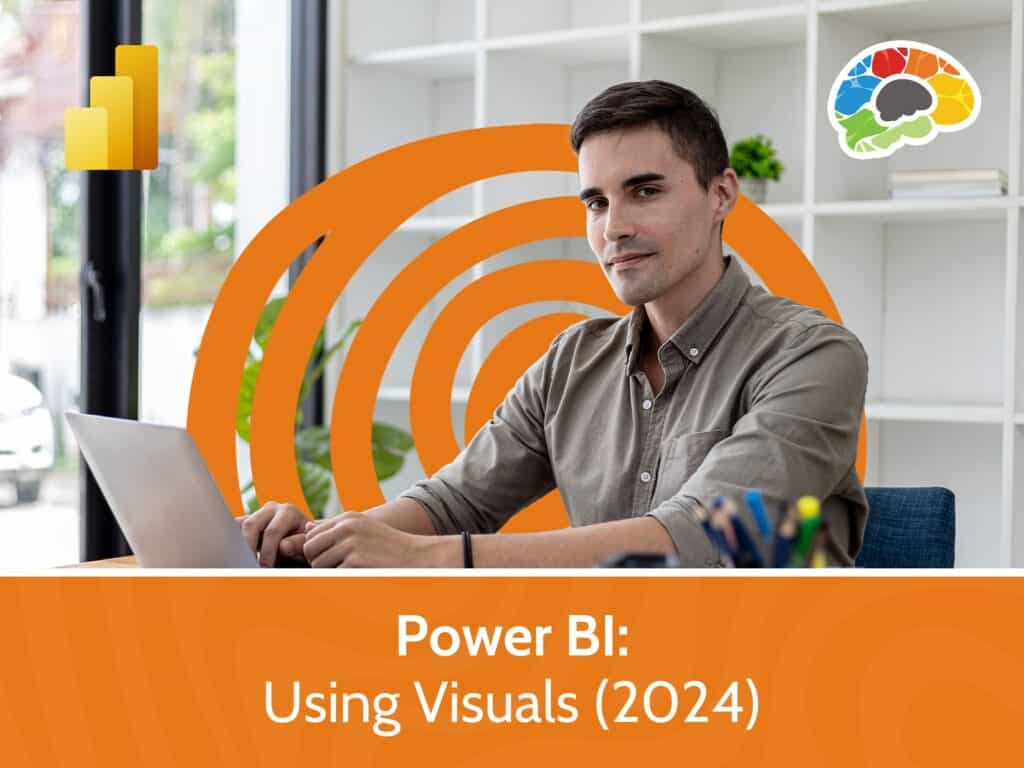In the world of data analysis, visuals can make all the difference. Turning raw data into meaningful, easily digestible insights requires more than just charts and graphs—it demands an understanding of effectively using visuals to tell a compelling story. That’s why Bigger Brains is excited to introduce Power BI – Using Visuals (2024), a course designed to give you the knowledge and skills to create powerful, impactful visualizations that bring your data to life. Whether new to Power BI or looking to enhance your skills, this course provides everything you need to transform data into action.
Throughout this course, you’ll learn how to define the purpose of different visuals and build visualizations that enhance data comprehension. We walk you through how to format these visuals to improve readability and ensure clarity. You’ll also explore the power of adding custom visuals, formatting pages, and incorporating static objects to create visually stunning reports. As you dive deeper, you’ll discover how to group fields and edit groups on a visualization, apply various filters, including basic, advanced, and Top N filters, and sync slicers across pages to refine your data analysis. The course will also show you how to apply conditional formatting to bring more dynamic insights to your visualizations and make them more interactive.
Watch the course sample below!
In Power BI – Using Visuals (2024), you’ll also learn how to take your reports to the next level by creating bookmarks and adding them to buttons for more straightforward navigation. We cover how to build a drill-through page complete with drill-through buttons, making it simple to dive deeper into data for more detailed insights. You’ll get hands-on experience with the analytics pane to explore advanced data analysis techniques and add AI visuals to your reports to bring more intelligence to your data presentations. By the end of this course, you’ll be equipped to create and customize visuals that communicate your data, optimize your reports, and ensure your audience grasps the most important insights at a glance.
At Bigger Brains, we believe in empowering learners to go beyond basic skills and truly master their tools. With Power BI – Using Visuals (2024), you’ll learn how to build and format visualizations and craft reports that tell a story and drive decision-making. Our expert instructors will guide you through each step of the process, ensuring that when you complete this course, you’ll have the confidence and knowledge to make your data work. Don’t let your data get lost in the shuffle—enroll in Power BI – Using Visuals (2024) today and start creating visualizations that inspire action.