As L&D professionals our goal isn’t only to deliver training, but to ensure that the training we provide benefits learners and produces meaningful results.
Instructional materials are used to:
- Promote understanding
- Increase engagement
- Improve knowledge retention
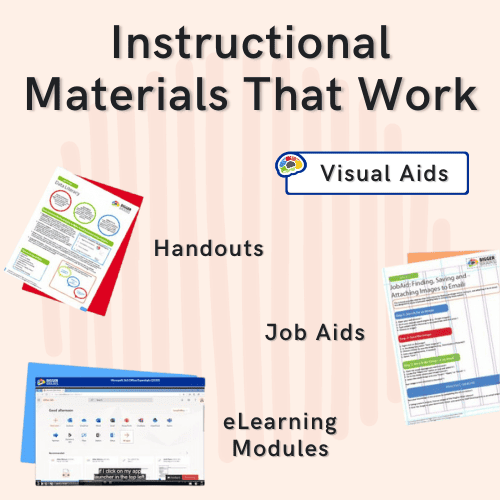
They can affect training outcomes positively by enhancing clarity and understanding of the content, boosting learner motivation, and accommodating various learning preferences. This post explores some actionable strategies you can use to enhance the benefits and results of your training. Specifically, we will focus on handouts, visual aids, eLearning modules, and job aids.
Handouts: Craft Compelling Content for Lasting Impact
When done well, handouts serve as invaluable resources for learners. They provide takeaways to reinforce key concepts and can be used to ignite curiosity.
On the other hand, poorly designed handouts can hinder learning rather than enhance it. For example, a handout that is overly text-heavy or lacks visual appeal, can overwhelm learners with information, making it challenging to digest and retain. And a handout using a small font size may be difficult for learners to read.
For handouts that benefit learners, do this:
- Present information clearly and concisely, avoiding jargon or unnecessary complexity.
- Incorporate visual elements into your handouts such as diagrams, charts, and illustrations to enhance understanding and retention.
- Include actionable tips, summaries, or checklists to facilitate application of knowledge in real-world scenarios.
Visual Aids: Designing Dynamic Displays of Learning
Visual aids play a crucial role in enhancing understanding and retention among learners. They’re not just eye candy. Visuals serve to capture attention and enhance understanding.
Unfortunately, poorly designed visual aids tend to confuse rather than clarify concepts for learners. For instance, when presentation slides are cluttered with excessive text, confusing diagrams, and distracting animations, learning can be hindered and learners frustrated.
For impactful visual aids, do this:
- Simplify complex concepts by breaking them down into digestible units that convey information succinctly and effectively.
- Ensure consistency in design elements such as color scheme, font style, and layout throughout the visual aids.
- Incorporate multimedia elements deliberately, using images, videos, and animations to enhance learner engagement and understanding of specific concepts.
eLearning Modules: Orchestrating Engaging Experiences in the Digital Realm
In the digital age, eLearning modules offer unparalleled opportunities for interactive and personalized learning experiences. When done well, they offer learners immersive and interactive experiences tailored to their needs.
However, poorly designed eLearning modules can frustrate learners and impede their ability to absorb information effectively. eLearning modules that are overly complex, difficult to navigate, or lack interactive elements can hinder learning outcomes and lead to disengagement.
For engaging eLearning modules, do this:
- Personalize learning paths by providing options for learners to customize their training based on their preferences and skill levels.
- Integrate interactive elements through the incorporation of quizzes, simulations, or scenarios that foster active learning and engagement.
- Optimize the user experience (UX) by designing intuitive navigation, responsive layouts, and visually appealing interfaces.
Job Aids: Empowering Performance Excellence in the Workplace
Job aids are essential tools that support employees in applying training in real-world situations. Carefully crafted job aids empower employees to perform tasks with confidence and efficiency.
Conversely, poorly designed job aids can hinder rather than help employees in their day-to-day tasks. For instance, if a job aid contains confusing, incorrect, or irrelevant information, it doesn’t actually “aid” employees trying to perform their tasks. Additionally, if a job aid is difficult to access or locate when needed, its usefulness is minimized.
To develop effective job aids, do this:
- Identify common workflows or tasks where employees may require support or guidance.
- Simplify complex procedures into step-by-step instructions or flowcharts for easy reference.
- Make job aids easily accessible in various formats (digital documents, mobile apps, or printed materials) to accommodate different learning preferences.
When crafted with care and precision, instructional materials can enhance and improve training and drive meaningful results.
By prioritizing clarity, engagement, and usability in the creation and implementation of instructional materials, you will be able to deliver learning experiences that inspire, engage, and empower learners to reach their full potential!



