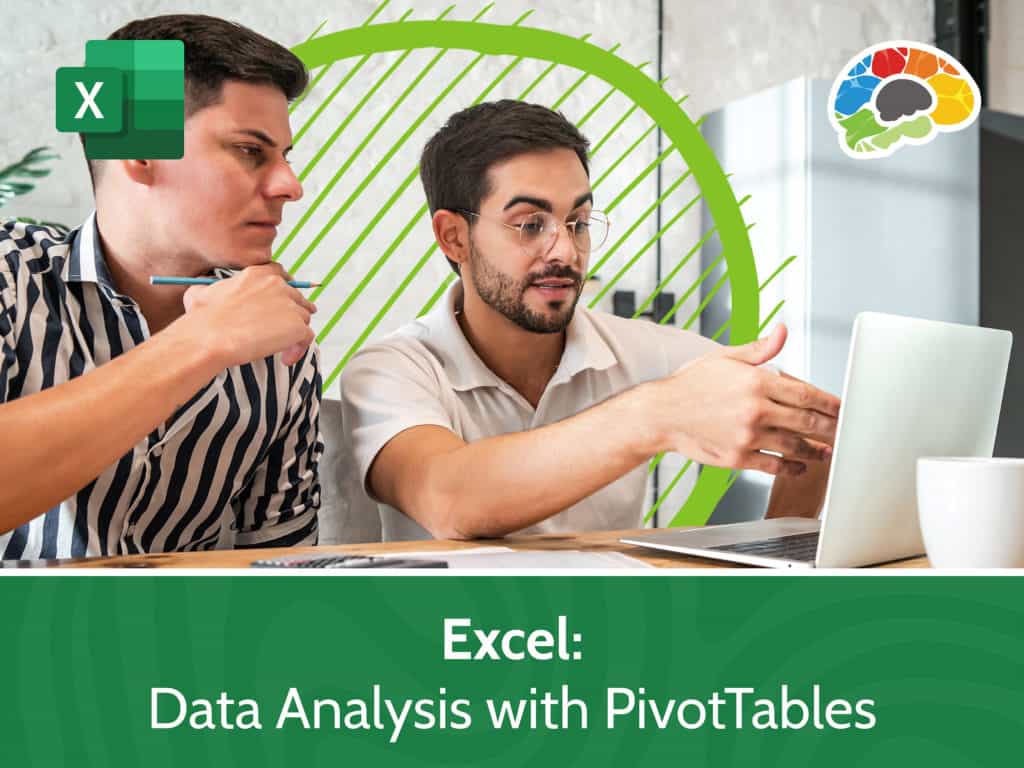
PivotTables are the perfect tool to analyze large amounts of data in Excel. The ability to summarize, visualize, and tabulate your data makes PivotTables an important option for Excel users who need to store and report on data. You will learn how to create, format and manipulate PivotTables and PivotCharts so you can easily get the actionable results you need from your data.
You’ll also learn how to connect to external data and create PivotTables from multiple tables. Custom fields, formatting, and advanced filtering options are also important features covered in this course. Taught by Microsoft certified trainer Kathy Jones, Excel – Data Analysis with PivotTables will help intermediate and advanced users work more effectively with Excel PivotTables and PivotCharts.
Topics covered include:
Enjoy award winning HD content in the “Uniquely Engaging”TM Bigger Brains Teacher-Learner style! Taught by top subject matter experts, Bigger Brains courses are professionally designed around key learning objectives and include captions and transcripts in 29 languages, downloadable handouts, and optional LinkedIn digital badges on course completion.
| # | Lesson | Length |
| 1 | Prepare Data | 7:00 |
| 2 | Create from Local Data Sources | 8:40 |
| 3 | Create from Multiple Sources | 7:03 |
| 4 | Create from External Sources | 4:42 |
| 5 | Summarize Data | 8:08 |
| 6 | Organize Data | 9:09 |
| 7 | Filter Data, Part 1 | 6:47 |
| 8 | Filter Data, Part 2 | 9:28 |
| 9 | Format a PivotTable | 9:59 |
| 10 | Refresh and Change Data | 8:17 |
| 11 | PivotTable Options, Part 1 | 8:13 |
| 12 | PivotTable Options, Part 2 | 5:41 |
| 13 | Creating a PivotChart | 3:18 |
| 14 | Manipulate PivotChart Data | 6:04 |
| 15 | Format a Pivot Chart | 7:02 |

This website uses cookies to improve your experience. Please select whether you would like to accept our decline tracking technologies and cookies. https://getbiggerbrains.com/privacy-policy/ Read More
Fill out the information below to receive a download link for our latest course catalog.