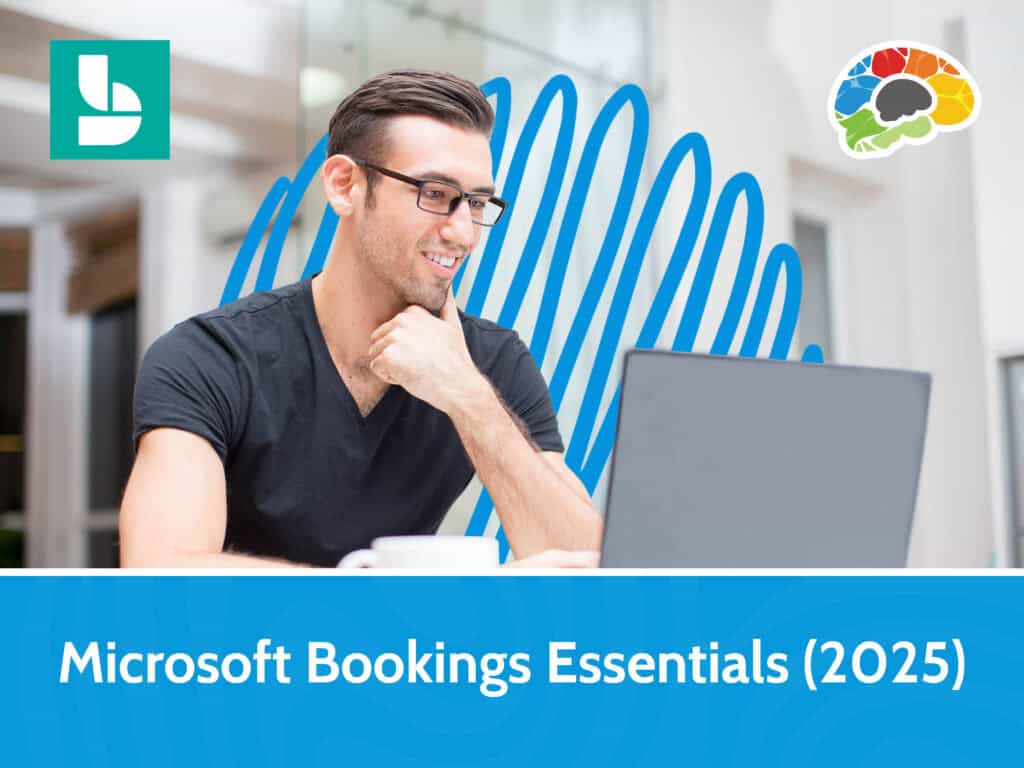
Microsoft Bookings can help you manage staff, customers, and appointments with ease. In this course, Microsoft expert Tim Blake demonstrates how to use Bookings effectively. From creating a professional booking page and solving common issues to integrating with tools like Teams, Outlook, and Power Automate, you’ll learn how Microsoft Bookings can be tailored for organizational needs.
You’ll see how to manage key settings and customize the appearance and functionality of your page and how to create and configure new services to match business needs. And you’ll learn how to navigate and manage the calendar in Bookings, including how to adjust calendar views for better scheduling insights and how to add staff time off. You’ll also learn how to edit and reassign bookings as needed.
By the end of this course, you’ll gain practical skills to set up and customize Bookings for your business so you can streamline scheduling, manage staff and customers, and improve customer experiences.
Topics covered include:
Enjoy award winning HD content in the “Uniquely Engaging”TM Bigger Brains Teacher-Learner style! Taught by top subject matter experts, Bigger Brains courses are professionally designed around key learning objectives and include captions and transcripts in 29 languages, downloadable handouts, and optional LinkedIn digital badges on course completion.
| # | Lesson | Length |
| 1 | Introduction | 1:55 |
| 2 | Create a Personal Booking Page | 7:34 |
| 3 | Create a Shared Booking Page | 4:03 |
| 4 | Manage Staff and Customers | 7:09 |
| 5 | Set up and Customize the Bookings Page | 9:56 |
| 6 | Manage the Calendar | 5:09 |

This website uses cookies to improve your experience. Please select whether you would like to accept our decline tracking technologies and cookies. https://getbiggerbrains.com/privacy-policy/ Read More
Fill out the information below to receive a download link for our latest course catalog.