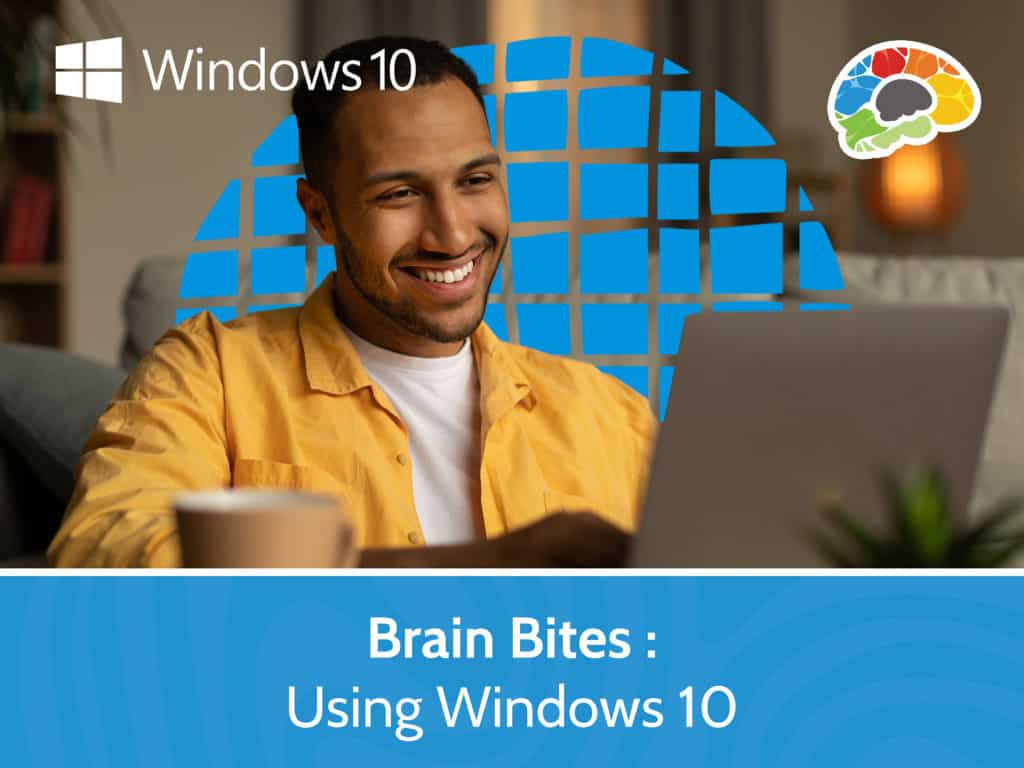
Updated for 2017! Learn how to use the tools in Windows 10 to be more productive
Windows 10 introduced many new tools, and updated others, including Cortana, Task View, Virtual Desktops, the Quick Access Screen, and more.
In this mini course, we will show you how to get around in Windows 10, customize, and take advantage of the major features and tools Windows 10 provides.
Brain Bites micro-learning courses are information-rich and convey important topics with an engaging mix of video and animation. With 5-minute video lessons and 30-minute-or-less courses, Brain Bites are the perfect tool to educate today’s busy workforce.
Topics covered include:
Brain Bites courses are designed to be fast paced, information-rich courses which use a combination of video and animation to convey important business topics quickly and effectively, in five-minute micro-learning lessons. Written by highly experienced subject matter experts and presented in a two-person video-based style, Brain Bites courses are the perfect way to educate today’s busy workforce.
Enjoy award winning HD content in the “Uniquely Engaging”TM Bigger Brains style!
Taught by top subject matter experts, Bigger Brains courses are professionally designed around key learning objectives, and include captions and transcripts in 29 languages, downloadable handouts, and optional LinkedIn digital badges on course completion.
| # | Lesson | Length |
| 1 | Introduction | 4:59 |
| 2 | Using Windows 10 | 8:42 |
| 3 | Cortana and Search | 7:35 |
| 4 | File Explorer and Quick Access | 3:06 |
| 5 | Snap, Task View, and Virtual Desktops | 5:09 |
| 6 | Windows 10 Apps | 7:10 |
| 7 | Customization and Tips | 4:48 |
This website uses cookies to improve your experience. Please select whether you would like to accept our decline tracking technologies and cookies. https://getbiggerbrains.com/privacy-policy/ Read More
Fill out the information below to receive a download link for our latest course catalog.