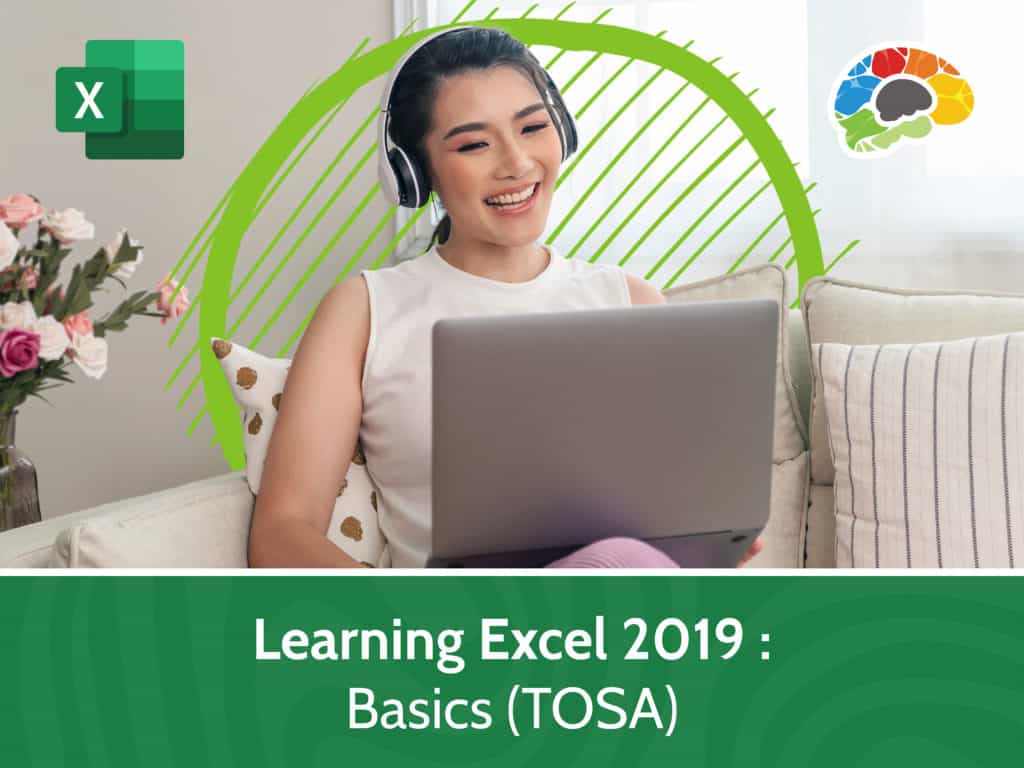
When you master Excel, you have one of the most practical and valuable skillsets in modern business. A spreadsheet expert can work wonders—from organizing lists to creating multi-layered interactive reports; from answering critical business questions to managing budget allocations and tracking expenses. In this course you’ll learn how to create useful functions, including logical and conditional functions. You’ll also use named ranged in your functions and add charts to illustrate your data. And when you have to work with large workbooks, you’ll have the tools you need to manage multiple worksheets.
Take this course and you’ll be one step closer to becoming an expert at using Excel 2019. Material in these modules is aligned with the Level 2 – Basic User TOSA Certification. You’ll learn the core features and functions of Excel and acquire a skillset for managing multiple worksheets within a workbook.
Topics covered include:
Enjoy over two hours of high-quality HD content in the “Uniquely Engaging”TM Bigger Brains Teacher-Learner style!
Taught by top subject matter experts, Bigger Brains courses are professionally designed around key learning objectives, and include captions and transcripts in 29 languages, downloadable handouts, and optional LinkedIn digital badges on course completion.
| # | Section | # | Lesson | Length |
| 1 | Performing Calculations | 1 | Inserting Functions | 8:10 |
| 2 | Using Absolute References | 9:51 | ||
| 2 | Formatting Worksheets | 3 | Inserting and Deleting Cells | 8:50 |
| 4 | Applying Text Formats | 8:35 | ||
| 5 | Applying Number Formats | 7:24 | ||
| 6 | Aligning Cell Contents | 7:17 | ||
| 7 | Applying Themes | 3:48 | ||
| 8 | Using Templates | 6:01 | ||
| 3 | Printing Workbooks | 9 | Setting the Page Layout | 6:34 |
| 10 | Inserting Page Breaks | 8:38 | ||
| 11 | Configuring Headers and Footers, Part 1 | 5:09 | ||
| 12 | Configuring Headers and Footers, Part 2 | 4:04 | ||
| 4 | Managing Workbooks | 13 | Managing Worksheets, Part 1 | 5:02 |
| 14 | Managing Worksheets, Part 2 | 7:39 | ||
| 15 | Creating a Custom View | 3:47 | ||
| 5 | Working with Functions | 16 | Using Named Ranges | 5:25 |
| 17 | Working with Logical Functions | 8:36 | ||
| 18 | Working with Conditional Functions | 7:33 | ||
| 6 | Other | 19 | Sorting Data | 5:18 |
| 20 | Creating Charts | 5:37 | ||
| 21 | Using Chart Types | 2:27 | ||
| 22 | Tracing Formulas | 6:22 | ||
| 23 | Addressing Formula Errors | 7:16 |
This website uses cookies to improve your experience. Please select whether you would like to accept our decline tracking technologies and cookies. https://getbiggerbrains.com/privacy-policy/ Read More
Fill out the information below to receive a download link for our latest course catalog.