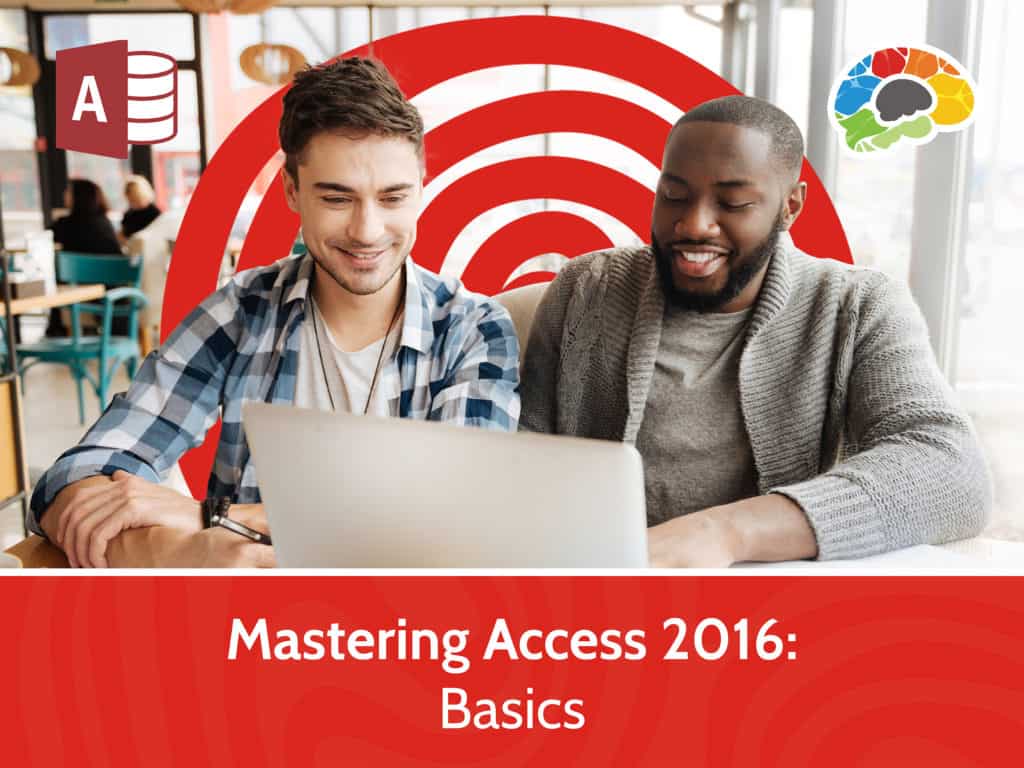
Create custom databases with this modern data-crunching powerhouse!
Microsoft Access lets ordinary users develop powerful databases customized for their business needs. You can learn to build and share a simple database in no time at all. It’s easy to create and structure your data, then build forms to enter data and reports to share data with others.
In this course, experienced Microsoft Access trainer Kathy Jones will walk you through building your first Microsoft Access database. You’ll learn to create your own tables to store the information you need. You’ll learn to sort, filter, and query the data in those tables. Kathy will also show you how to create forms for entering data into your Access database, and how to create, format, and run reports on your data.
Topics covered include:
Quickly search for and find the skills you want to master– then just point, click, and learn.
Three hours of high-quality HD content in the “Uniquely Engaging”TM Bigger Brains Teacher-Learner style!
Taught by top subject matter experts, Bigger Brains courses are professionally designed around key learning objectives, and include captions and transcripts in 29 languages, downloadable handouts, and optional LinkedIn digital badges on course completion.
| # | Lesson | Length |
| 1 | Introduction | 10:31 |
| 2 | Database Objects | 11:08 |
| 3 | Creating a Simple Access Database | 11:23 |
| 4 | Getting Help and Configuring Options | 5:09 |
| 5 | Modifying Table Date | 11:03 |
| 6 | Sorting and Filtering Records | 5:05 |
| 7 | Creating Basic Access Forms | 7:59 |
| 8 | Filtering Data in a Query | 14:30 |
| 9 | Sorting Data in a Query | 8:37 |
| 10 | Performing Calculations in a Query | 7:02 |
| 11 | Creating Basic Access Forms | 7:59 |
| 12 | Working with Data on Access Forms | 13:10 |
| 13 | Lookup Fields on a Form | 11:08 |
| 14 | Creating a Report | 7:41 |
| 15 | Adding Controls to a Report | 8:17 |
| 16 | Adding Logos and Colors | 5:50 |
| 17 | Preparing a Report for Print | 3:45 |
| 18 | Organizing Report Information | 13:22 |
| 19 | Formatting Reports | 12:48 |
This website uses cookies to improve your experience. Please select whether you would like to accept our decline tracking technologies and cookies. https://getbiggerbrains.com/privacy-policy/ Read More
Fill out the information below to receive a download link for our latest course catalog.