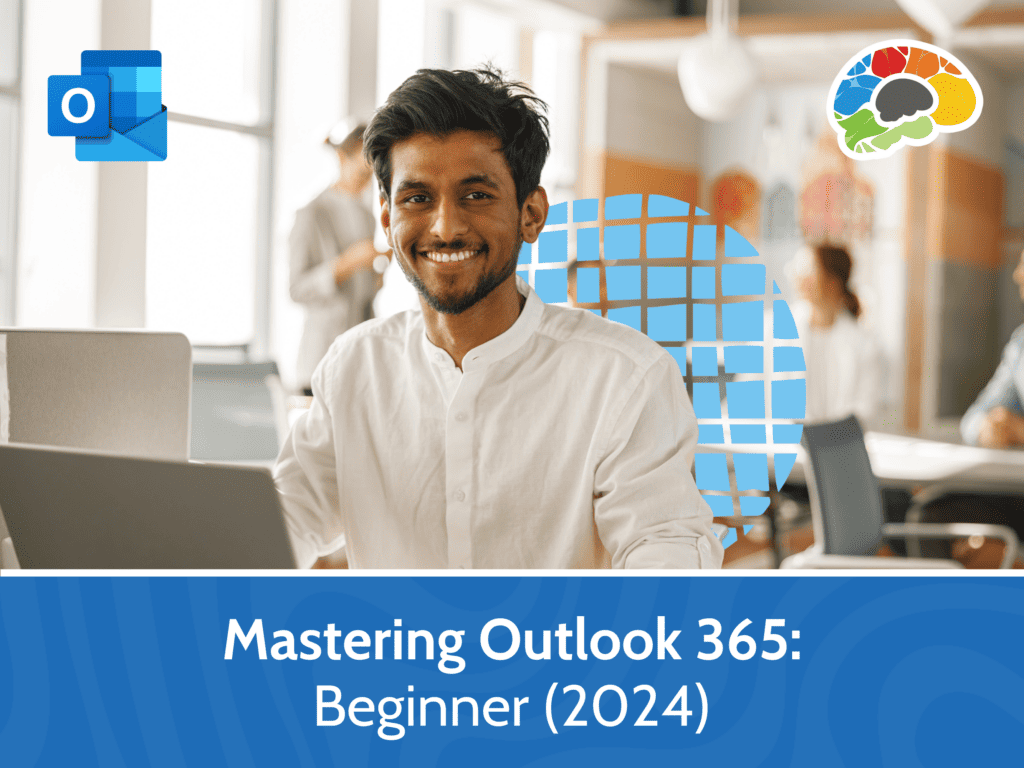
Few things have a greater impact on your productivity than how you use Outlook. Too many people waste time on unnecessary tasks when they could be taking advantage of the many features embedded in Outlook. This course will help you brush up on your Outlook skills, so you can become more productive while using the basic elements of Outlook.
Topics covered include:
This course is the first step in the Mastering Outlook series. Once you complete this course, you’ll want to continue learning about advanced settings, customization, automation, and collaboration in our Mastering Outlook 365 courses.
Ask yourself these questions:
If you think you will benefit from learning about these and other tools to get more done and increase productivity, this course is for you!
Enjoy over 30 minutes of high-quality HD content in the “Uniquely Engaging”TM Bigger Brains Teacher-Learner style!
| # | Lesson | Length |
| 1 | Introduction | 1:51 |
| 2 | Navigate Outlook | 6:07 |
| 3 | Get Help with Outlook | 4:41 |
| 4 | Compose and Send Emails | 5:38 |
| 5 | Read and Reply to Emails | 6:08 |
| 6 | View and Navigate the Calendar | 5:24 |
| 7 | Create Outlook Contacts | 3:58 |
| 8 | Create Outlook Tasks | 4:06 |
This website uses cookies to improve your experience. Please select whether you would like to accept our decline tracking technologies and cookies. https://getbiggerbrains.com/privacy-policy/ Read More
Fill out the information below to receive a download link for our latest course catalog.
Looking for eLearning content or other training solutions for your company? Let us know how we can help!