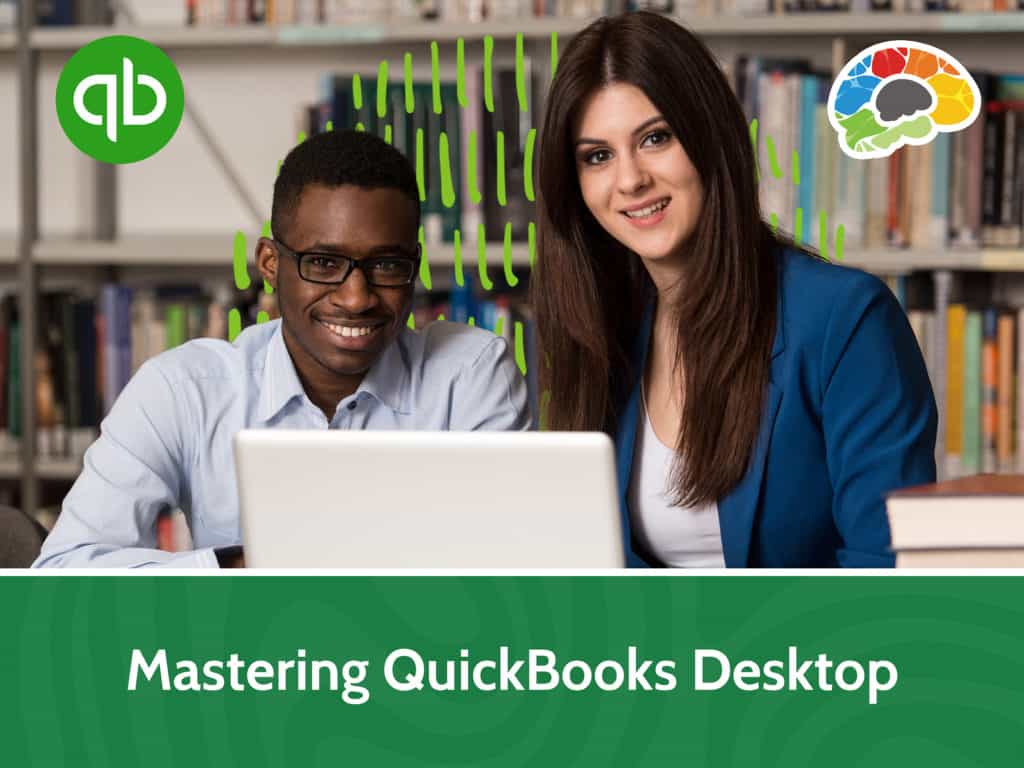
Do you need a simple way to manage your business finances? Are you struggling to find the time to learn the tools and features found in QuickBooks? QuickBooks is by far the most popular small business accounting package sold today, but its numerous features leave many users feeling like they’re missing something important. This course is a great way to get up to speed on QuickBooks Desktop 2018. You’ll learn a variety of time-saving techniques that can change the way you handle accounting for your business. Use QuickBooks to get the information you need to make better decisions for your organization.
Join award-winning CPA and QuickBooks specialist Rayanne Buchianico as she demonstrates everything you need to know to effectively use QuickBooks. You’ll quickly master the basics of QuickBooks, so managing your business will become easy and effortless.
Topics covered include:
Enjoy over 3 hours of high-quality HD content in the “Uniquely Engaging”TM Bigger Brains Teacher-Learner style!
Taught by top subject matter experts, Bigger Brains courses are professionally designed around key learning objectives, and include captions and transcripts in 29 languages, downloadable handouts, and optional LinkedIn digital badges on course completion.
| # | Lesson | Length |
| 1 | Introduction | 5:34 |
| 2 | Create a Company File | 4:39 |
| 3 | New Feature Tour | 6:41 |
| 4 | Navigating QuickBooks | 7:16 |
| 5 | Customizing Home Page | 5:08 |
| 6 | Preferences | 10:17 |
| 7 | Setting Up Sales Tax | 5:31 |
| 8 | Chart of Accounts | 8:51 |
| 9 | Item List | 4:44 |
| 10 | Item Types | 12:52 |
| 11 | Inventory Center | 5:13 |
| 12 | Inventory Adjustments | 6:11 |
| 13 | Inventory Reports Customization | 3:45 |
| 14 | Customer Center | 7:02 |
| 15 | Sales Order | 5:24 |
| 16 | Invoicing | 5:10 |
| 17 | Customer Payments | 4:05 |
| 18 | Bank Deposits | 5:06 |
| 19 | Sales Receipts | 3:28 |
| 20 | Custom Sales Forms | 8:49 |
| 21 | Credit Memos | 5:36 |
| 22 | Recording Bounced Checks | 7:13 |
| 23 | Vendor Center | 4:29 |
| 24 | Purchase Orders | 4:21 |
| 25 | Receiving Items | 4:10 |
| 26 | Enter Bills | 5:23 |
| 27 | Pay Bills | 7:06 |
| 28 | Write Checks | 8:36 |
| 29 | Sales Tax | 8:19 |
| 30 | Report Center | 9:53 |
| 31 | Customizing Reports | 6:08 |
| 32 | Finding Transactions | 3:20 |
| 33 | Using Registers | 6:20 |
| 34 | Using Classes | 6:08 |
| 35 | Common Errors | 7:09 |
This website uses cookies to improve your experience. Please select whether you would like to accept our decline tracking technologies and cookies. https://getbiggerbrains.com/privacy-policy/ Read More
Fill out the information below to receive a download link for our latest course catalog.