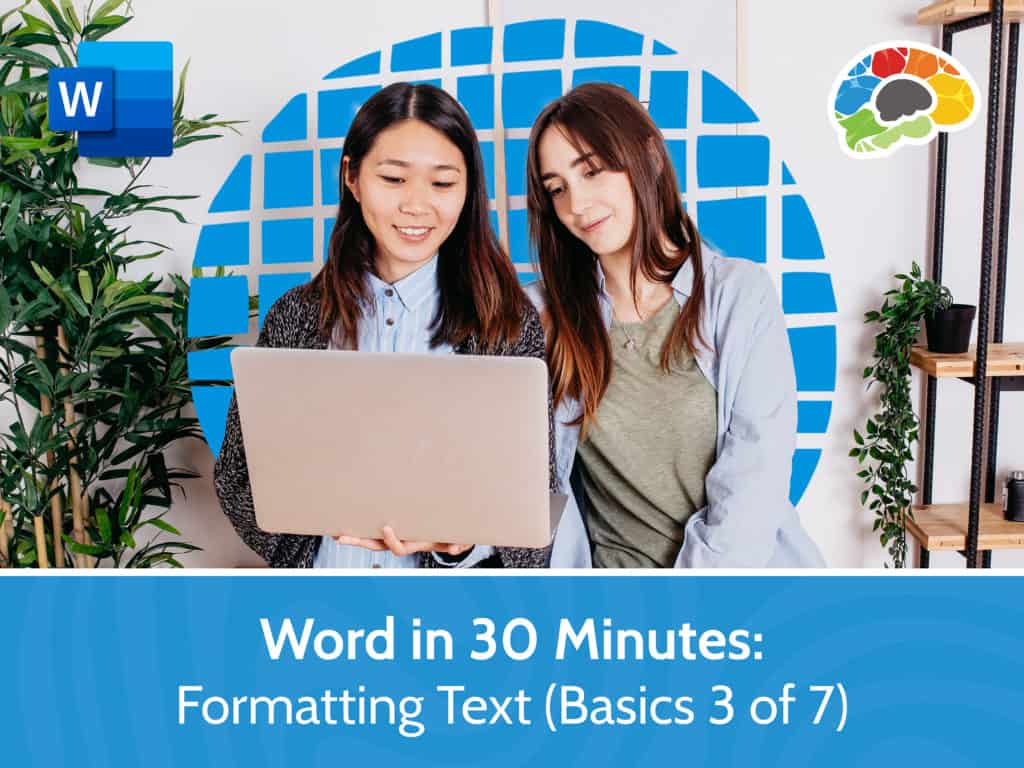
When you master Microsoft Word, you have one of the most practical and valuable skill sets in modern business. Our “Word in 30 Minutes” series can help you get started. By the end of this course, you will be able to format text, paragraphs, and lists.
This course is one in a series of seven 30-minute courses. Take the full series, and you will have completed our full “Bigger Brains Mastering Word 2019 – Basics” course.
Topics covered include:
Enjoy award winning HD content in the “Uniquely Engaging”TM Bigger Brains style!
Taught by top subject matter experts, Bigger Brains courses are professionally designed around key learning objectives, and include captions and transcripts in 29 languages, downloadable handouts, and optional LinkedIn digital badges on course completion.
| # | Lesson | Length |
| 1 | Applying Character Formatting | 8:47 |
| 2 | Controlling Paragraph Layout | 4:26 |
| 3 | Indenting Paragraphs | 6:23 |
| 4 | Controlling Spacing | 4:39 |
| 5 | Aligning Text with Tabs | 7:24 |
| 6 | Formatting Lists | 3:35 |
This website uses cookies to improve your experience. Please select whether you would like to accept our decline tracking technologies and cookies. https://getbiggerbrains.com/privacy-policy/ Read More
Fill out the information below to receive a download link for our latest course catalog.